In the realm of online stores, WooCommerce is the trusted ally of thousands, but it’s the plugins that take your sales to the next level. These tiny but mighty additions are the secret sauce, the extra edge, and the boost your store needs to thrive. So, have you also been wondering what the best free WooCommerce plugins are to increase sales? Then you have come to the right post!
The power of free WooCommerce plugins lies in their ability to streamline processes and enhance the overall functionality of your online store. By harnessing their capabilities, you can drive sales by offering a seamless shopping experience that keeps customers coming back for more.
Today, we will explore and discuss some of the free WooCommerce plugins that are best in different categories and are specialized in helping you unlock the potential of your online business and skyrocket your sales.
Table of Contents
- Best Free WooCommerce Plugins to Boost Your Sales
- Best Free WooCommerce Plugins to Boost Your Sales
- 2. Abandoned Cart Recovery Plugins: Reclaiming Lost Sales Opportunities
- 3. Social Proof and Reviews Plugins: Building Trust and Boosting Conversions
- 4. Dynamic Pricing and Discount Plugins: Implementing Smart Pricing Strategies
- 5. Countdown and Timer Plugins: Creating a Sense of Urgency & Boost Conversion
- Maximize Your Sales Potential with the Appropriate Free WooCommerce Plugins
Best Free WooCommerce Plugins to Boost Your Sales
As we all know, Free WooCommerce plugins provide numerous options for customization and flexibility. Whether you want to add social sharing buttons or implement advanced analytics tracking, there is a plugin available to suit your specific needs.
Below, we have divided the plugins into five different plugin categories and listed under the ones best of each of those categories.
Best Free WooCommerce Plugins to Boost Your Sales
Not using an upsell and cross-sell free WooCommerce plugins can result in missed revenue opportunities, limited customer engagement, inefficient manual upselling, and reduced customer satisfaction. Here are some awesome free WooCommerce plugins for upselling/cross-selling to fix all that.
StoreGrowth – Upsell Order Bump
Imagine a customer is about to complete their purchase, and just before they click that final “buy” button, they are presented with irresistible offers. A perfect example would be a customer buying a new smartphone – why not offer them a protective case or an extended warranty? By tapping into the impulse of buying, you can effortlessly boost your sales while providing additional value to your customers.
StoreGrowth’s powerful Upsell Order Bump module enables its users to do just that by unlocking the power of upselling and maximizing your revenue per customer. It is designed to elevate your checkout page by offering relevant product recommendations and upgrades that entice customers to increase their average order value.
Moreover, you have the power to create personalized shopping experiences tailored to each customer’s preferences and needs. Whether it’s suggesting complementary products or enticing upgrades, this module ensures that every checkout becomes an opportunity to enhance their shopping journey.
Not only does this result in increased revenue for your business, but it also leads to happier customers who feel understood and valued. More essentially, you don’t need to worry about its technical side – its user-friendly interface makes it simple for you to set up and customize these irresistible upsell offers.
One Click Upsell Funnel for WooCommerce
This tool can effortlessly create post-purchase upsell and cross-sell offers for your customers. With just one click, customers can add exciting upsell and cross-sell products to their cart without re-entering payment details.
The plugin is compatible with Divi Theme and Elementor Page Builder for seamless designs, meaning you can create visually stunning and highly optimized upsell funnels without any coding knowledge.
With this plugin at your disposal, you can offer fantastic deals, increase customer satisfaction, and watch your sales soar. You will be able to make unlimited upsell offers, track performance, and use pre-made templates for convenience.
You can even tailor enticing upsell offers that complement their initial purchase, driving them to add more items to their cart. Not to mention, it allows you to monitor conversion rates, revenue generated, and other key metrics to optimize your offers and maximize profits.
WooCommerce Upsell/cross-sell Popup plugin
This is known to be a lightweight solution that enhances your sales strategy and boosts average order value. You can effortlessly display non-intrusive and responsive popups to your visitors when they click the “add to cart” button on specified products.
This plugin is said to be a game-changer for store owners who want a simple and effective way to recommend additional products. Let’s say a customer adds product A to their cart – with our plugin, you can seamlessly suggest product B, opening up opportunities to sell across different product categories.
The tool provides the convenience of one-click add-to-cart functionality, giving your customers a hassle-free buying experience. Plus, you get customization options for quantities and other settings to meet your specific needs.
2. Abandoned Cart Recovery Plugins: Reclaiming Lost Sales Opportunities
If you are not taking advantage of an abandoned cart recovery free WooCommerce plugin, then you are surely at risk of losing a significant number of potential sales. you miss out on invaluable customer insights, resulting in a lack of automated follow-up, impacting directly on your store’s revenue.
But don’t worry, here are some super-effective free abandoned cart recovery plugins to get back your lost potential sales.
Side Cart for WooCommerce by FunnelKit
It doesn’t have any traditional static carts and gives your buyers a seamless and dynamic shopping experience, providing a beautiful sliding cart feature. With FunnelKit’s Side Cart, shoppers can easily access their cart items from anywhere on your website through the Cart Icon. They even have the freedom to edit their items and add more products to unlock enticing discounts, gifts, and more.
It goes beyond just a stylish slide-in shopping cart section. You have the power to present variable products right inside the cart itself. You can take advantage of one-click upsell and cross-sell offers directly within the mini cart, boosting your sales effortlessly.
It implements milestone-based rewards, encouraging shoppers to buy more as they unlock exciting incentives along their purchasing journey. Managing your upsell and cross-sell offers is a breeze, as everything can be done conveniently from a single dashboard.
StoreGrowth – Quick Cart
This plugin is a game-changing addition to your WooCommerce store that promises to simplify the shopping process and enhance the customer experience in ways you’ve never imagined. With the advanced Quick Cart module, you get to empower your shoppers with a convenient and unobtrusive mini cart that seamlessly glides into view.
No more disrupting the shopping flow by navigating to a separate cart page. Your customers can effortlessly view and edit their cart contents without leaving their current page – a simple hover or click away. This works as a secret weapon against cart abandonment.
Eliminating the need for customers to navigate back and forth not only saves their valuable time but also significantly reduces the chances of them leaving items behind.
This helpful module not only streamlines the checkout process but enhances overall customer satisfaction. The ease of editing cart contents and seamlessly continuing shopping creates a shopping environment that will surely keep your customers coming back for more.
WooCommerce Cart Abandonment Recovery
This is a popular solution that revives abandoned carts and boosts sales effortlessly. This powerful plugin captures the email addresses of users on the checkout page and initiates a strategic automated email series to bring them back to complete their purchase
You can customize a series of follow-up emails that align perfectly with your brand.
Remind customers about their incomplete purchases, ask for feedback, or offer irresistible discounts to incentivize them to finalize the transaction. You even have full control over the number of emails you send and the content within each one.
That’s not all. This nifty plugin comes with amazing features designed to maximize conversions and simplify your workflow. Offering unique checkout links eliminates friction by taking shoppers exactly where they left off and filling in their details automatically.
It’s GDPR compliant, too, allowing you to show a notice on the checkout page for enhanced data privacy compliance.
3. Social Proof and Reviews Plugins: Building Trust and Boosting Conversions
Social proof and reviews play a crucial role in building trust and credibility with potential customers. Without a plugin to display customer testimonials and reviews, your store may appear less trustworthy, potentially resulting in lower conversion rates.
Here are some reliable free WooCommerce plugins/add-ons to help you build trust and boost conversions.
NotificationX
This innovative solution lets audiences stay informed about your special offers, deals, announcements, and more with eye-catching notifications that come with a compelling call to action. And the best part? It’s completely free! With NotificationX, you can unleash the power of attention-grabbing notification bars on your WordPress site in no time. Whether you want to display a countdown timer or feature an enticing message, it’s a super simple interface, ready themes, and advanced design options that make it easy to create stunning notification alerts.
The tool optimizes user experience, offering Quick Builder Setup to set up your notifications quickly and seamlessly to ensure a smooth browsing experience for your visitors. You even get to customize where and when your notifications are displayed – across the entire site, on specific posts or pages, or exclude them from certain locations. The power is in your hands.
It comes with 19+ advanced integrations so that you can supercharge your social-proof marketing strategies effortlessly. See how many times a certain notification has been viewed, clicked, or viewed its Click-through Rate. Its Review Popup feature boosts engagement and credibility. To keep your site lightweight, you even get the option to deactivate unnecessary integrations.
TrustPulse
An ideal solution to leverage the Fear Of Missing Out (FOMO) phenomenon to create a sense of urgency and encourage visitors to make a purchase. How? By showing a live stream of recent sales right on your WooCommerce site, backed by real-time event tracking.
Its “On Fire” social proof notifications take it up a notch by showcasing how many people are taking action on your site within a given period. This powerful feature creates a sense of popularity and pushes visitors towards making their own purchasing decisions. Setting it up is simple, and it comes with a built-in analytics tool to help you measure views and conversions to gain valuable insights into how well your social proof notifications are performing.
But that’s not all. With TrustPulse FOMO, you have complete control over who sees these social proof notifications and when they appear. Use advanced targeting rules and timing controls to show the notifications to the right people at the right time, maximizing their impact. It offers flexible design options so you can create attractive FOMO notifications that seamlessly blend with your site’s aesthetics.
StoreGrowth – Sales Pop
This is the ultimate social proof plugin that takes your website conversions to the next level. With the Sales Pop module, you can showcase real-time notifications of recent purchases to build trust and credibility among your website visitors.
This powerful module creates a buzz around your products by harnessing the power of social proof. By showing notifications of recent purchases, this solution creates a sense of reliability and authenticity that resonates with potential customers.
The plugin goes beyond just displaying notifications; it actively fosters a sense of urgency and FOMO (fear of missing out). You can customize the time interval between each notification to create an atmosphere of high demand and drive visitor engagement.
You can enjoy complete control over how the notifications appear on your website and get to customize the design to match your branding and choose where they will be displayed – whether as discreet pop-ups or stylish slide-ins. Not to mention how seamlessly it integrates with WooCommerce, ensuring smooth functionality on your online store.
4. Dynamic Pricing and Discount Plugins: Implementing Smart Pricing Strategies
Without a dynamic pricing and discount plugin, you may struggle to implement flexible pricing strategies that cater to different customer segments or promotional campaigns.
This lack of flexibility can limit your ability to attract and retain customers with targeted pricing incentives. Here are popular plugins to help you implement smart pricing strategies and discounts.
StoreGrowth – Discount Banner
This robust Discount Banner module of StoreGrowth enables you to create eye-catching discount banners that will engage your visitors and entice them to make a purchase. It empowers you to create visually stunning banners that promote your ongoing offers, seasonal sales, or limited-time discounts. Whether it’s a percentage off, a buy-one-get-one deal, or free shipping – you name it, you can showcase it with style.
Not only will these captivating banners instantly grab your customers’ attention, but they will also serve as powerful reminders of the incredible value they can enjoy by shopping at your store. Prominently displaying these enticing offers throughout their browsing experience keeps your store top-of-mind and increases the likelihood of conversions.
But what makes it different from others is its ability to create beautiful discount banners and seamless integration of those banners in every corner of your site. You have the freedom to choose where and how often these banners appear – whether it’s on the homepage, category pages, product pages, or even as exit-intent pop-ups to re-engage potential customers. The customization options in it are endless. You can simply tailor the design of your discount banners to match your brand’s identity and optimize their visibility with strategically chosen colors, fonts, and graphics.
You can even experiment with different banner placements and variations to see which ones generate the most conversions. More importantly, this plugin requires no coding knowledge or technical expertise, ensuring it is a user-friendly option for merchants of all levels. You can simply unleash the power of StoreGrowth’s Discount Banner module and revolutionize the way you promote your offers from now on.
Advanced Dynamic Pricing for WooCommerce
This tool enables you to set discounts and pricing rules in your online store. With this powerful plugin, you can take control of your pricing strategy and boost sales with ease. With Advanced Dynamic Pricing, you can quickly configure any kind of discount or dynamic pricing rule to suit your specific needs. Whether it’s a fixed dollar amount adjustment, a percentage discount, or setting fixed prices for individual products or groups of products, this plugin has got you covered.
This advanced plugin also supports role-based prices and bulk pricing, so you can create tailored price tiers for different customer types or offer special discounts to loyal customers. Designed with simplicity in mind, you can set up bulk rules for categories or specific products effortlessly. Once enabled, these beautifully designed bulk tables will showcase your discounted prices in a clear and visually appealing format, encouraging customers to make larger purchases.
Activate or deactivate rules as needed, allowing you to adapt your pricing strategy on the fly without any hassle. You have complete control over every aspect of your pricing, empowering you to drive sales and maximize profitability. This plugin seamlessly integrates with WooCommerce, ensuring a smooth and seamless experience for both you and your customers.
Its customizer allows you to customize bulk tables according to your brand’s identity while maintaining a clean and professional look that enhances user experience. Utilize the power of Advanced Dynamic Pricing for WooCommerce and revolutionize how you manage discounts and pricing in your online store.
Dynamic Pricing With Discount Rules for WooCommerce
With this inventive plugin, you can apply discounts based on any specified parameters in a matter of minutes. It has revolutionized how you apply bulk discounts to your WooCommerce products. You can simplify complex calculations and save hours spent setting up pricing deals.
What sets it apart is its unparalleled user experience design. The interface is intuitive, making the process of applying discounts or setting discount rules effortless and enjoyable. Whether you want to set quantity-based discounts, category-based discounts, or even time-limited promotions, this plugin has got you covered. It allows you to design pricing strategies that align with your business goals and attract more customers.
More essentially, it seamlessly integrates with your WooCommerce store, ensuring a seamless and hassle-free experience for both you and your customers. It works without complicated setups or coding knowledge, making your life easier to operate.
5. Countdown and Timer Plugins: Creating a Sense of Urgency & Boost Conversion
Countdowns and timers create a sense of urgency among customers, encouraging them to take immediate action. Without a plugin to display these countdowns or timers, you may miss out on leveraging this powerful psychological trigger to motivate customers to make a purchase. Here are some excellent plugins to help you create urgency and increase conversion rates.
StoreGrowth – Real-Time Stock Countdown Timers
This simple yet powerful strock countdown plugin helps create a sense of urgency and fuel scarcity in your WooCommerce store. You can effectively inform your customers about limited stock availability for specific products, driving them to purchase before it’s too late.
Its module allows you to display real-time countdown timers that tick away, reminding your customers that time is running out and the opportunity to own their desired product is slipping away. This taps into the fear of missing out, motivating hesitant buyers to take immediate action.
The add-on displays the strock countdown timer in such a way creating a psychological trigger that ignites a sense of urgency in your customers. Your visitors or customers feel compelled to act quickly, knowing that if they delay their decision, they might miss out on the product altogether. This not only increases sales but also enhances customer satisfaction as they secure their desired items in time.
Like its other module above, it is easy to set up and customize according to your preferences. You have full control over which products should have countdown timers and how long those timers should run.
Sales Countdown Timer
An ideal plugin for WooCommerce that effortlessly displays countdown timers on single product pages and the shop page, captivating your customers and driving them to take action. Its countdown clocks serve as powerful reminders, notifying customers when sales end or how many quantities of sale products are left.
With flexible settings, you can easily schedule sale campaigns and select specific sale times down to the hour and minute. Customize the position of the countdown clock on single product pages and archive pages, such as the shop page and categories pages. Choose from various options, including before/after product price, before/after sale flash badges, before/after “add to cart” button, or even within the product picture itself.
With an easy-to-use shortcode {countdown_timer}, you can place the countdown clock anywhere on your WooCommerce store. whether it is on shop pages, category pages, or related products. Using shortcodes, you can tailor and customize your messaging with upcoming sale messages that can show how much time is left until the sale begins.
Countdown Timer Ultimate
This plugin allows you to quickly generate eye-catching timers that display the remaining time for your promotions, creating an immediate call-to-action for your visitors. You can create some stunning countdown timers in just a few minutes hassle-free.
The tool can instill a sense of urgency in your customers, compelling them to take swift action on your limited-time offers or deals. Whether you’re running flash sales, special discounts, or limited stock availability, this plugin ensures a more effortless and uncomplicated way to attract more customers and persuade them to make a quick and positive response about your product.
The best part of it is its versatility and how it seamlessly integrates with popular page builders like Gutenberg, allowing you to embed countdown timers within your posts and pages effortlessly. You can also create multiple timers tailored to different promotions and conveniently display them using shortcodes. The factor that sets it apart is its fully customizable HTML5 countdown timer that enables anyone to design it according to their brand’s aesthetics with ease.
Maximize Your Sales Potential with the Appropriate Free WooCommerce Plugins
Any e-commerce business looking to thrive in today’s competitive market should know how to take advantage of free WooCommerce plugins.
By utilizing these tools effectively, we can optimize our website for conversions and create an exceptional customer journey that drives sales and boosts revenue.
Sometimes, having just some good marketing strategies or techniques in place might not be enough to maximize your sales. This is when you need the assistance of complete WooCommerce add-ons like StoreGrowth.
This unique plugin has five separate modules stacked together in one tool serving the purpose of each of the five plugin categories listed above, making it an all-in-one solution for WooCommerce to boost sales.
Get StoreGrowth – The Best Free WooCommerce Plugins to Increase Sales ➔
Utilizing such nifty free WooCommerce plugins not only improves your chances of more conversions but also helps you build trust, reliability, and a good relationship among your existing and new potential customers.
By incorporating these add-ons into your business strategy, you are not only enhancing the functionality and value of your products or services but also showing your customers that you care about their needs and preferences.
So make sure to choose your free WooCommerce plugins wisely, as it can indeed have a significant impact on your conversions and overall customer relationships in the long run.

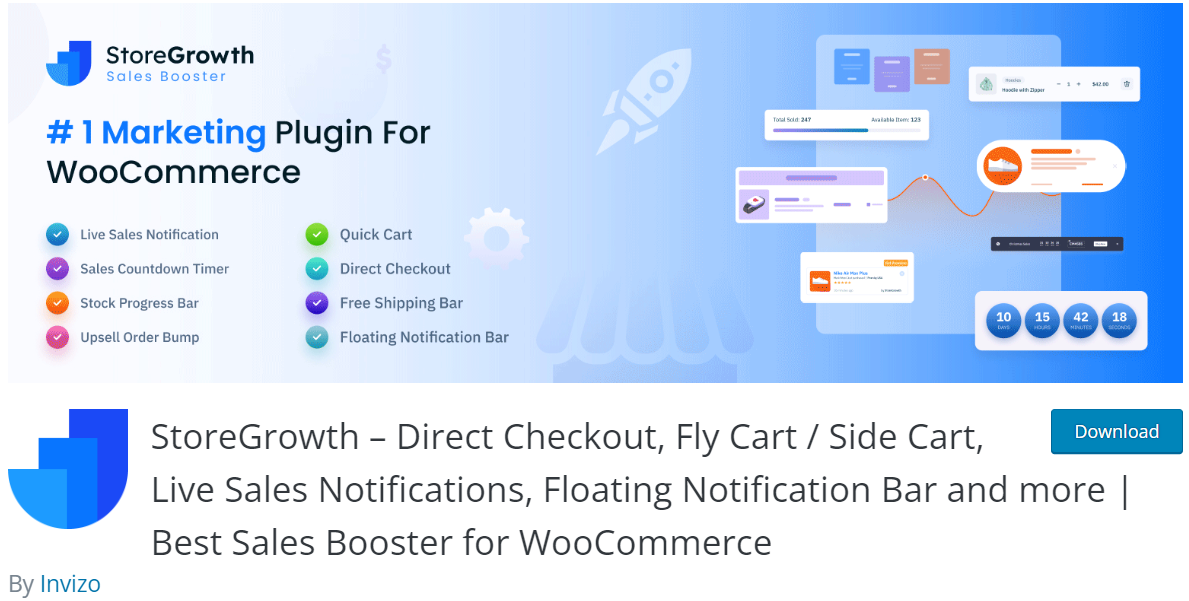
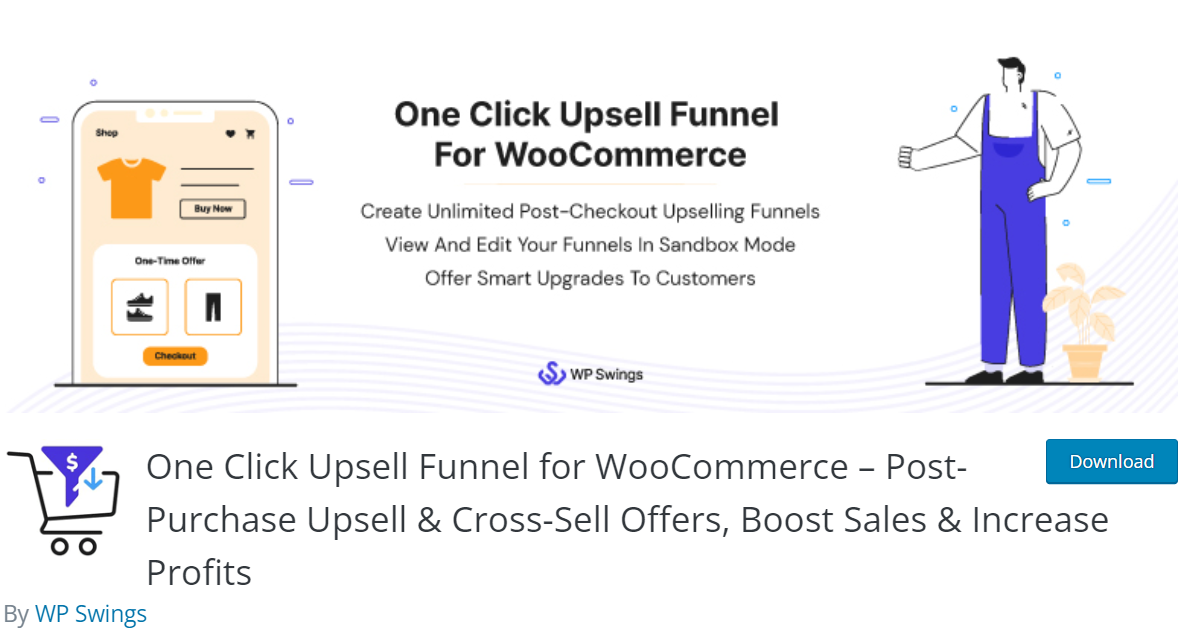

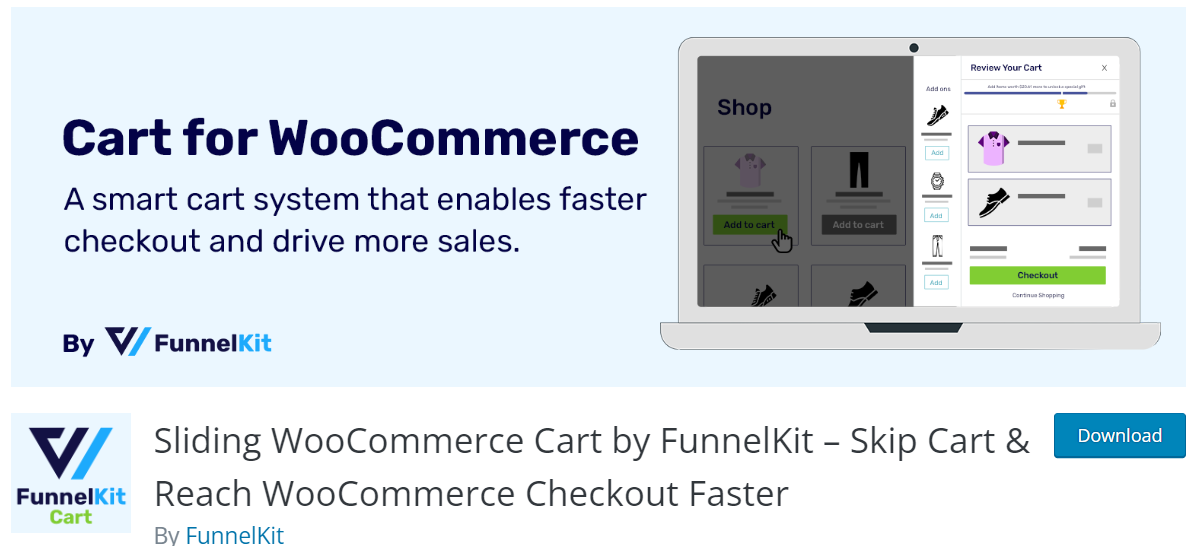
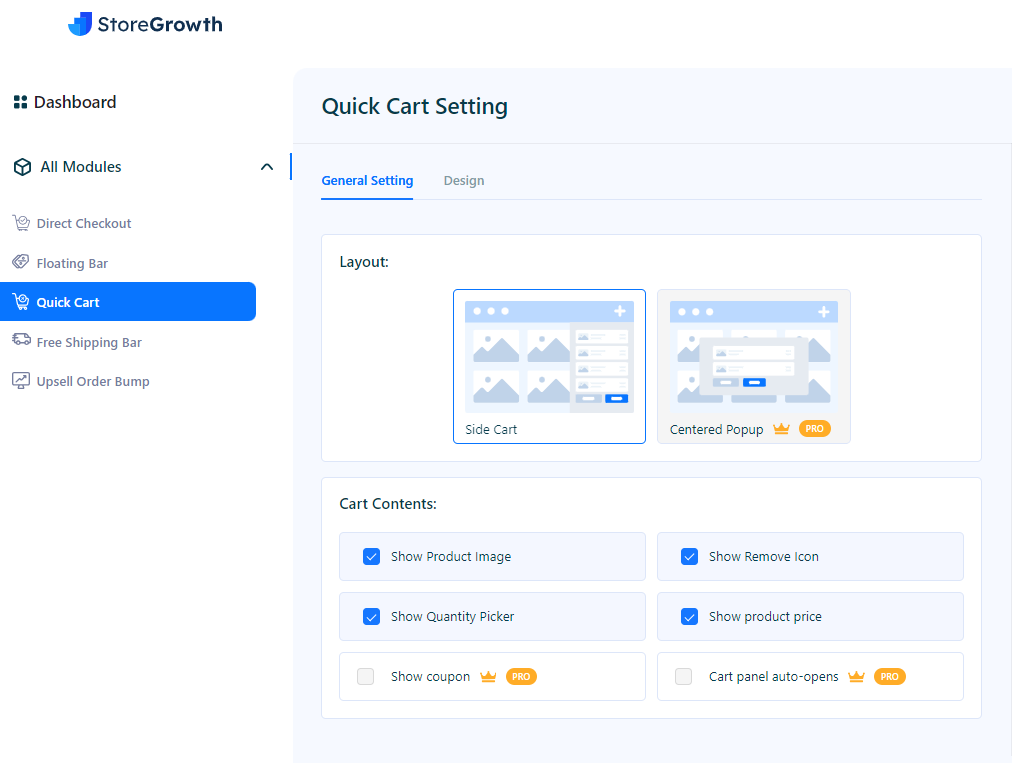
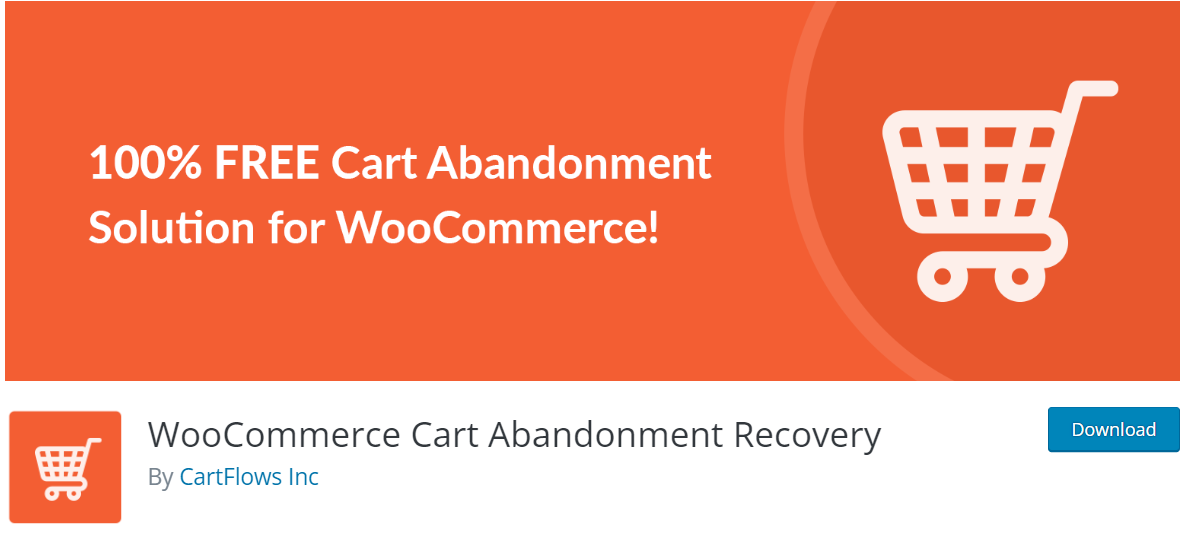
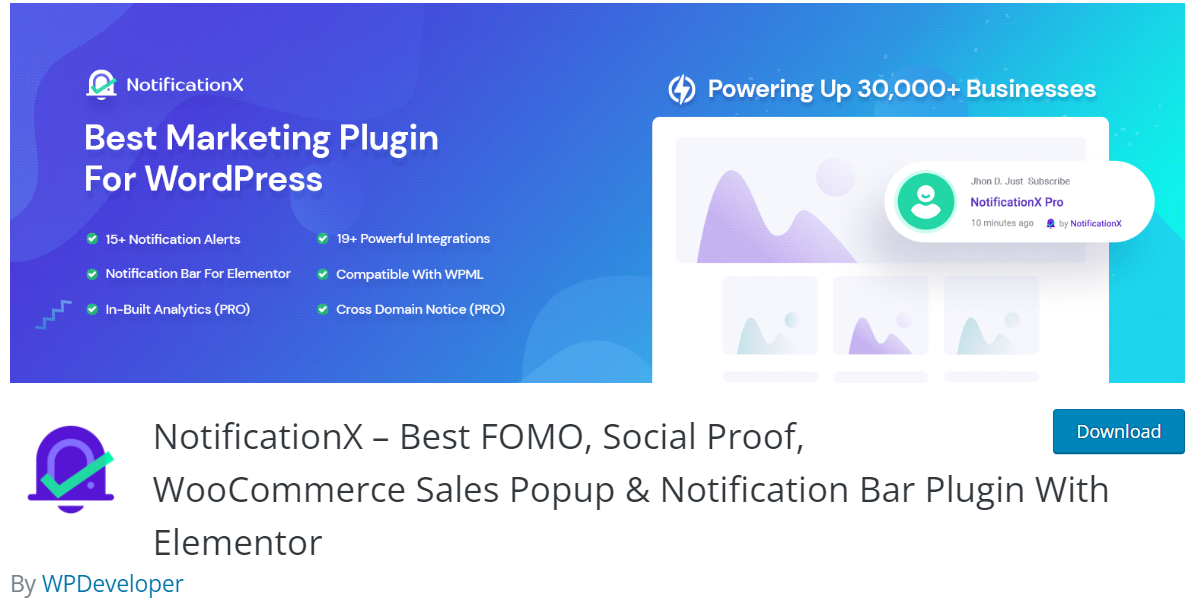
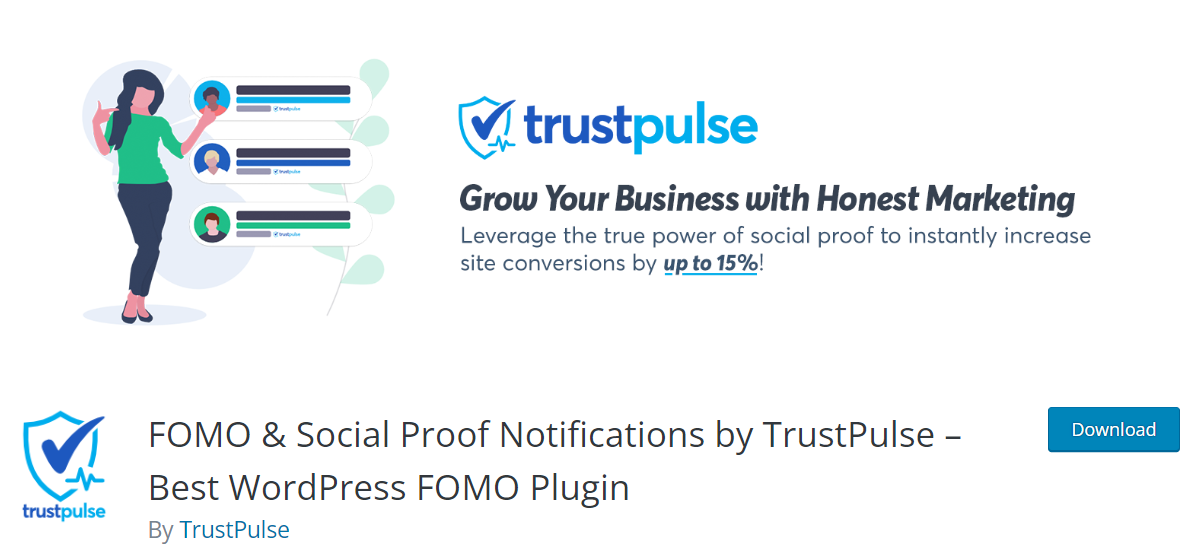

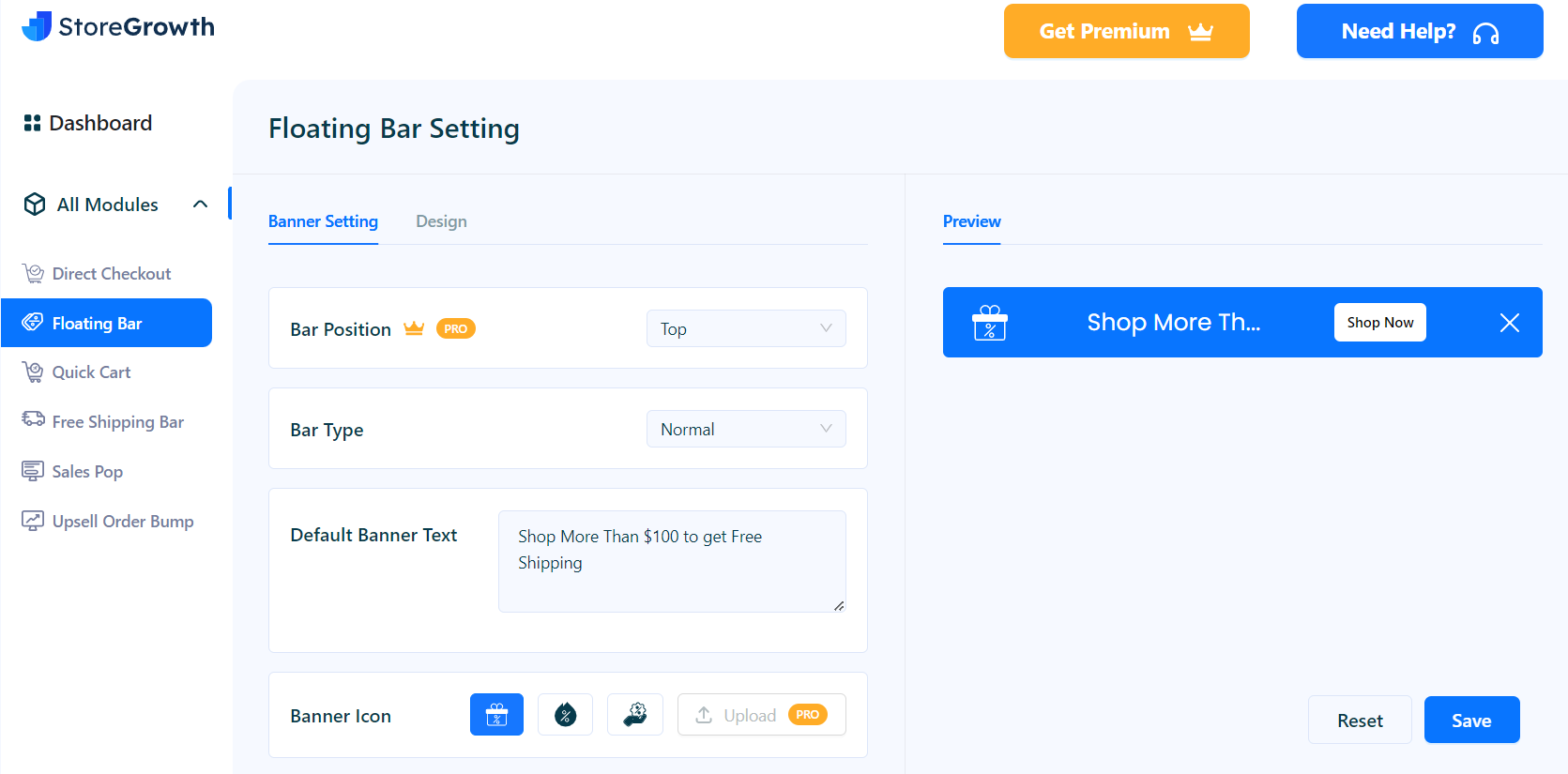
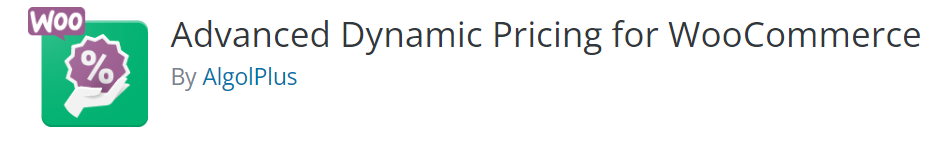

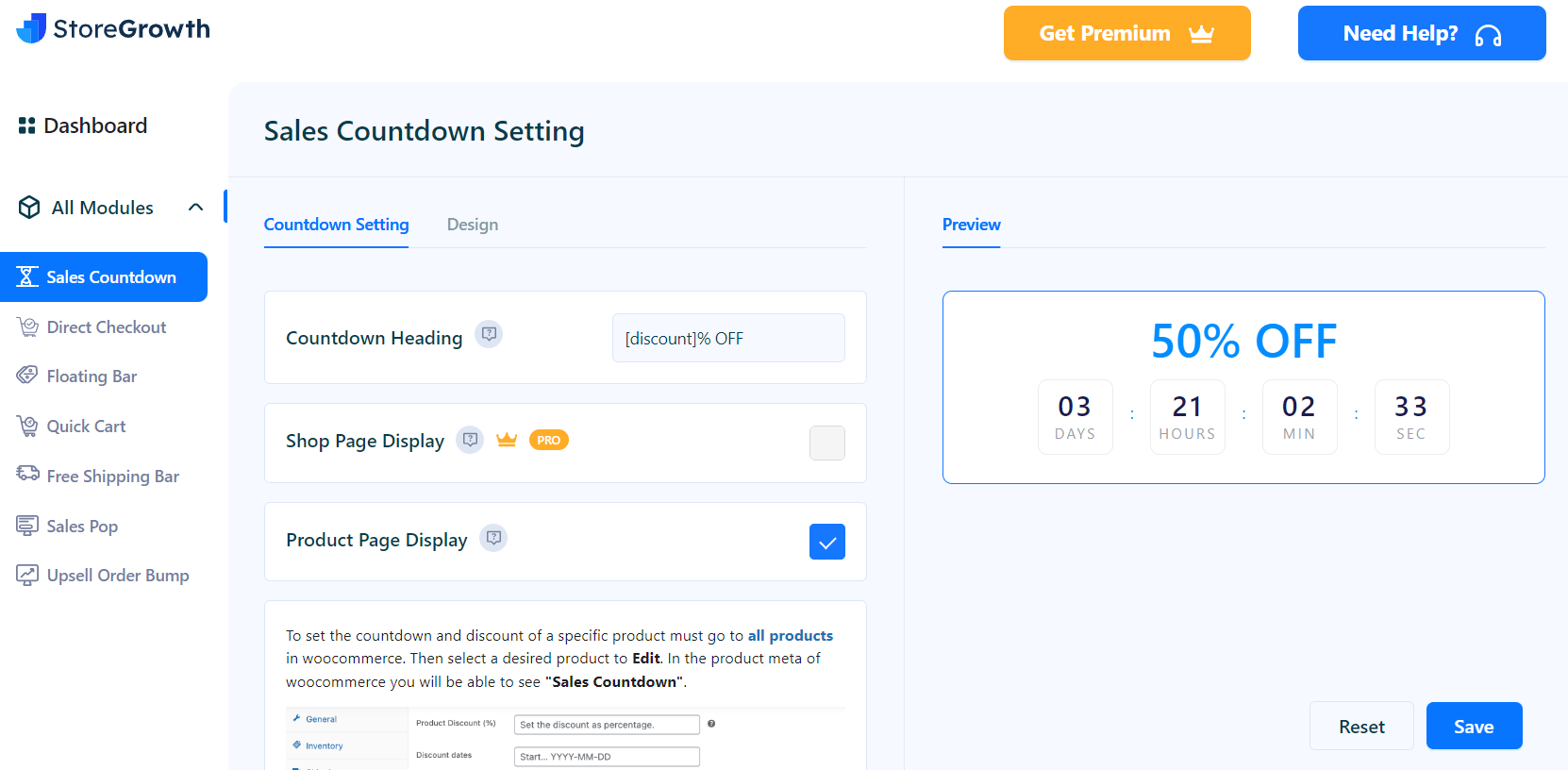
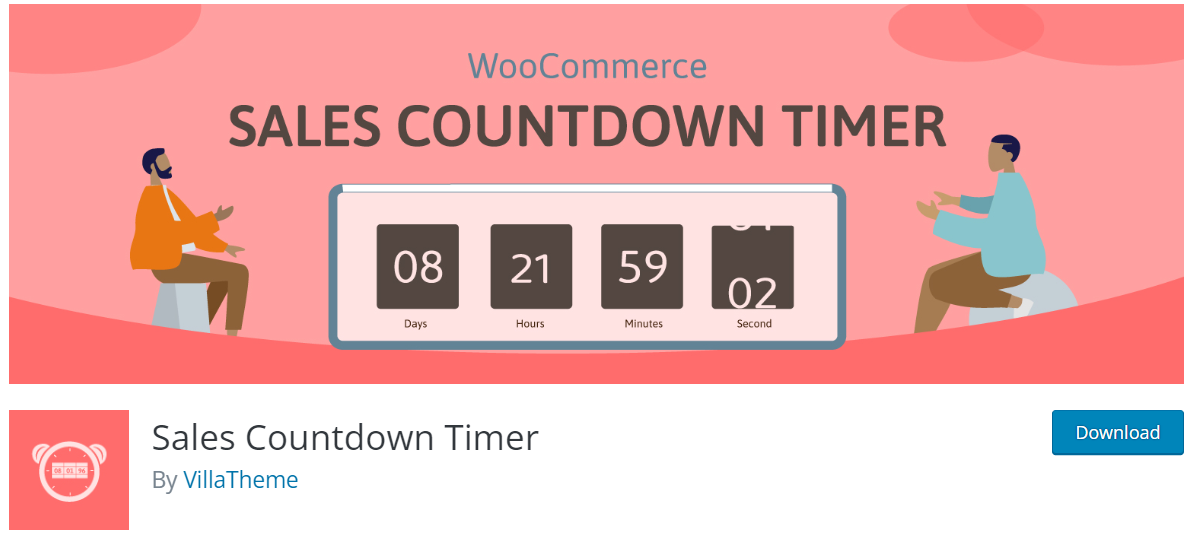
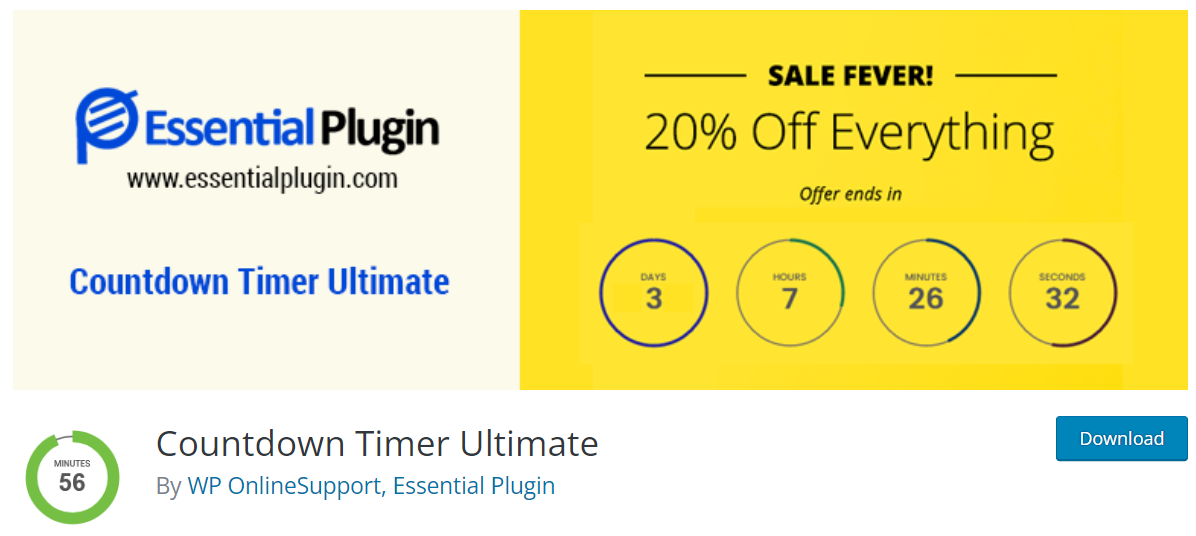
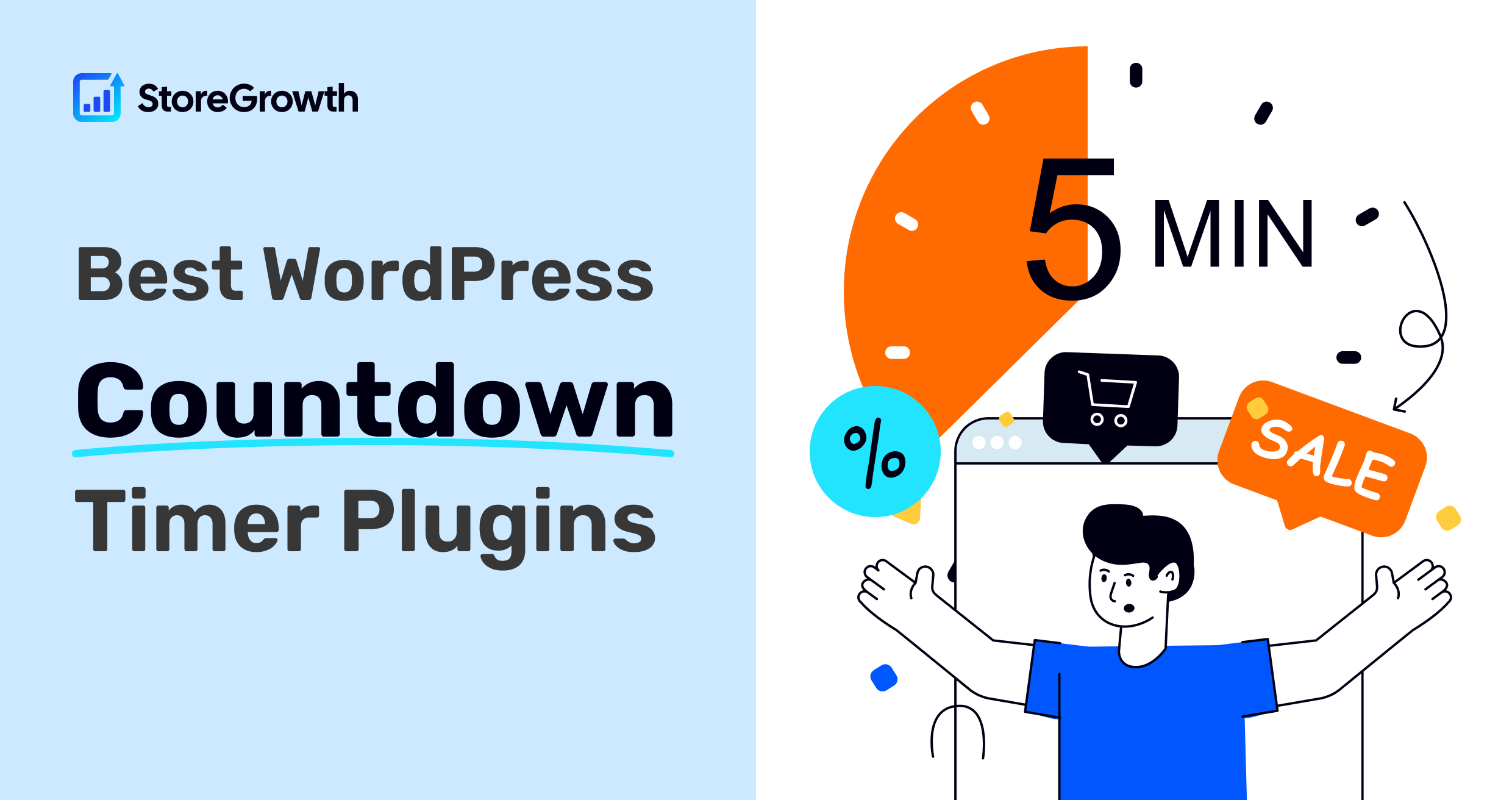


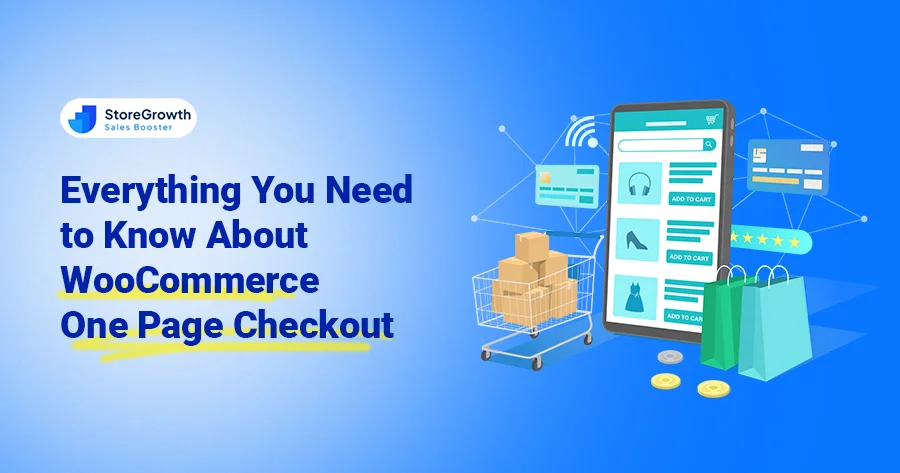
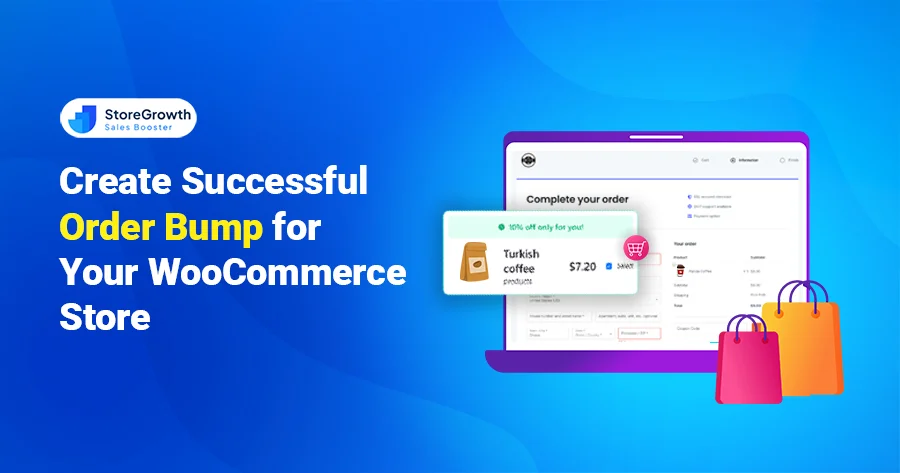

Leave a Reply