Have you ever had that feeling when customers add items to their shopping carts but never actually buy them? Yes, that’s called cart abandonment. And it can directly affect your sales and revenue growth.
According to Baymard, The average WooCommerce cart abandonment rate is 75%.
That’s a lot of missed chances and lost revenue. And trying to bring those customers back is such a hassle. It would be better if you could prevent cart abandonment from happening in the first place.
Today, I will introduce you to some practical strategies for reducing WooCommerce cart abandonment effectively. By reading this article, you’ll learn:
– Why do people abandon their carts?
– Proven strategies to avoid cart abandonment &
– How exactly do you put those strategies into action?
After that, with luck on your side, you can expect to reduce abandoned carts successfully in your WooCommerce store. So let’s get started.
What Is An Abandoned Cart In WooCommerce?
An abandoned cart is a situation in which a customer adds items to the cart but leaves without completing the purchase.
For example, a WooCommerce store visitor might come across your product catalog, pick several items and put them into the cart. After that, for unknown reasons, he would exit the website without completing the checkout. If you cannot tell why this happens in your shop, you are losing tons of potential sales every day.
Many reasons can make a shopper abort their purchase: unexpected shipping charges, complex checkout systems, glitches, or simply changing minds. As a store owner, you must discover where this WooCommerce cart abandonment is coming from so that you can minimize its impact on your business.
Now, let’s find out what those reasons are.
Major Reasons for WooCommerce Cart Abandonment
Following are some major reasons why you face cart abandonment in your store.

Unexpected Costs (Shipping, Taxes, Fees)
Nobody likes surprise fees. Customers often abandon their carts for unexpected extra costs. It can be high shipping charges or additional taxes and expenses during the checkout process. Online shoppers want transparency and fairness. Just like you wouldn’t appreciate those unexpected costs, neither do your customers.
When your WooCommerce store is upfront about costs from the start, customers feel more confident. Then, they are more likely to complete their purchases. Clearly displaying the additional price on the product page or in the cart can help you with this.
Limited Payment Options
Your customer is ready to make their purchase, and when they visit the checkout, that’s when they find out their favorite method of payment isn’t an option. That isn’t good!
It is not suitable if your WooCommerce website works only with a few payment methods because you will exclude many clients. In this case, people should have their way of paying online; it could be via PayPal, Apple Pay, or your credit cards. If your store does not offer their preferred method, they can quickly abandon the whole idea.
So, how do you fix this? Easy.
To ensure that your WooCommerce shop offers a good range of payment methods, allow the following: PayPal, Amazon Pay, Google Pay, and Apple Pay, including all kinds of debit and credit cards. When you sell locally, local payment solutions must be available.
Complicated or Lengthy Checkout
The checkout process is often given a negative experience when it becomes complicated or lengthy.
A lengthy, multi-step checkout flow can quickly discourage your customers. On a WooCommerce store, this might involve multiple pages of form fields, account creation requirements, and more friction points than necessary. So, you need to optimize the checkout to make it as simple as possible.
You can think of fewer form fields, clear progress indicators, and minimal steps between adding to the cart and completing the purchase. The key here is to offer a hassle-free shopping experience to your customers.
Poor Mobile Experience
Currently, the number of customers shopping on their smartphones and tablets is increasing. So, a non-optimized mobile experience can be a significant barrier to your conversion. On a WooCommerce store, this might involve tiny form fields, unresponsive buttons, or a cluttered layout that frustrates mobile users and drives them away.
So, optimizing your WooCommerce site mobile should be part of your game plan. That means responsive design, easy navigation, and fast load times – no excuses!
Unnecessary Distractions
In our fast-paced world, it’s easy for shoppers to become distracted during the checkout process. These interruptions can be pop-ups, an overload of advertisements and chaotic website layouts.
To prevent these distractions, maintain a focused website. Minimize the use of pop-ups and advertisements while ensuring that your layout remains uncluttered and user-friendly for navigation.
Security Concerns
Online shoppers are cautious about entering sensitive info, especially on unfamiliar sites.
If your WooCommerce checkout lacks things like SSL certificates and trust badges or has an overall untrustworthy vibe, people will bounce fast. Customers should feel confident to provide their personal and payment information.
So, different security measures should be implemented to earn their trust. That means using SSL encryption, implementing secure payment gateways, and regularly updating your website’s security protocols.
Shady Return Policies
Having a refund policy that’s unclear, unfair or lacking can discourage customers. When the refund policy is complex to locate, it might make customers hesitant to make a purchase.
To ensure customer trust, make sure your return policy is transparent, easy to understand and customer-centric. Make it simple for customers to find details on how they can return or exchange items.
Comparison Shopping
Many shoppers use online shopping carts as temporary storage. In the meantime, they are researching and comparing prices on multiple websites.
Customers want to find out the best deal. They may check out competitors’ prices before making the purchase decision. To avoid this, you need to encourage customers to stay on your site. For that, you need to showcase the value and benefits of your products. You can offer exclusive discounts to attract them as well.
Now, let’s find out the best ways to avoid abandoning the WooCommerce cart.
Best Ways to Prevent WooCommerce Cart Abandonment
Below, we have listed some proven strategies that you can implement to reduce cart abandonment and eventually make more money.
1. Create a Conversion- Optimized Checkout

A lengthy, confusing checkout process is a common way to drive potential customers away from completing their purchases. According to drip, Checkout optimization can boost conversions by 35.62%.
These are the main reasons for abandonments during the checkout:
1. Account creation requirement at the checkout
2. Too long checkout process
3. Total order cost is not shown upfront
4. Distracting elements
5. Website crashed
Imagine a customer who has already added items to their cart and is proceeding to checkout. Suddenly, she saw pop-up ads and product recommendations, tempting her to explore other options. In this situation, the customer might become sidetracked. She will click on these distractions instead of completing her intended purchase.
So, how do you optimize your WooCommerce checkout for better conversion? Let’s find out!
Solution 1 – Offer a Guest Checkout
A guest checkout option can be a highly effective way to reduce WooCommerce cart abandonment rates. It will give a seamless shopping experience for customers who prefer not to create an account.
You can easily enable the guest checkout option from WooCommerce. To do so, navigate to WooCommerce > Settings > Accounts & Privacy, and check the Guest checkout box here.

During the checkout process, provide a clear and prominent option for users to proceed as guests. There, you can take only essential information like name, email address, billing and shipping details, and payment information. Guest checkout is a convenient option for one-time purchases. However, you can still encourage customers to create an account by offering a prominent “Create an Account” checkbox or link during the checkout process.
With both options available, you can serve a broader range of customers and ensure repeat business.
Solution 2 – Apply One Page Checkout
A one-page checkout can increase your conversion rates.
Here’s how you can implement WooCommerce one-page checkout:
1. Combine Checkout Steps: Avoid multiple pages for different stages of the checkout process. Combine shipping details, billing information, and payment methods into a single page.
2. Intuitive Layout: Have a user-friendly one-page checkout design. Clearly define sections for customer information, order summary, shipping details, and payment options.
3. Auto-Fill Customer Details: For returning customers who have already created an account, prefill their personal and shipping information based on their account details. This saves time and reduces the need for manual data entry.
4. Allow Editing: Provide customers with the ability to easily edit their order details, such as change quantities, product variations or even shipping addresses from within the same one-page checkout.
5. Prominently Display Policies: Incorporate links or sections for your return, refund and shipping policies on the same page.
Solution 3 – Detailed Order Summary
During the checkout process, customers want to understand what they’re about to purchase clearly. This includes item quantities, product variations, and a detailed cost breakdown. You need to have a detailed order summary.
Here’s how you can achieve this:
1. Allocate a section on the checkout page to show the order summary.
2. In order summary, indicate all the products the customer has specified in their cart. Give all the essential details of the product, including item name, variation (if applicable), number and item price separately.
3. Display the subtotal cost in which every item in the cart is displayed, following which additional costs can be divided.
4. For customers with offered shipping methods, show the shipping method they have chosen and the rate if there is one.
5. Have a dedicated spot for coupon fields on the checkout page or on the order summary for customers to use any coupons or discounts they may have in hand.
Solution 4 – Keep The Process Short & Simple
A complicated or unnecessarily lengthy checkout flow can frustrate customers. Identify and include only the essential form fields required to complete an order. Typically, this includes customer’s –
– Name
– email address
– billing and shipping addresses,
– and payment information.
For returning customers, prefill their personal and shipping information based on their account details. If your checkout process has multiple pages, provide a clear progress indicator or step counter. It will help customers understand where they are in the process and how much is left to complete. Eliminate advertisements, pop-ups, and irrelevant product recommendations during the checkout process.
2. Re-evaluate Payment Methods & Return Policy

One of the critical factors that can contribute to WooCommerce is the lack of preferred payment methods and unclear return policies.
Follow the process below to re-evaluate your payment method:
1. Accept Multiple Payment Gateways
Use popular payment gateways such as PayPal, Stripe, and major credit card processors.
2. Display Payment Icons
Prominently display the logos or icons of the accepted payment methods on your checkout page. This visual reassurance helps customers quickly identify their preferred payment option.
3. Ensure Payment Security
Implement security measures like SSL certificates and PCI compliance. Display trust badges and security seals on your checkout page.
Follow the process below to re-evaluate your return policy:
1. Prominently Display the Return Policy
Ensure that your return policy is easily accessible and displayed on all the pages. This transparency builds trust and confidence in the purchasing process.
2. Highlight Key Details
The return policy provides eligibility criteria, timeframes, and the step-by-step process for a return or exchange.
3. Address Potential Concerns
Address common customer concerns within your return policy. For example, provide information about restocking fees (if applicable), timelines for refunds and any exceptions or restrictions.
3. Offer Free Shipping & Exclusive Discounts

One of the most effective ways of reducing WooCommerce cart abandonment is by offering free shipping and exclusive discounts. It is one of the pain points that usually result in cart abandonment: unexpected or high shipping costs.
You may go ahead and give customers a free shipment if they are able to make it to some minimum purchasing amount. This will entice them to put more items in their carts.
If you cannot offer free shipping on all orders, consider flat-rate shipping or giving free shipping on particular product categories or areas only. Ensure you clearly advertise your free shipping offer on product pages and cart pages and throughout the checkout process. You can make a website pop with a highlighted banner that says “free shipping.” This will build trust because people will not be concerned about hidden charges.
This will minimize your chances of abandoning your WooCommerce cart.
4. Promote Urgency Deals on Website

Create engagement on your website by featuring limited-time deals to boost your conversion. To express the urgency, you can add countdown timers and flashing banners pointing out exclusive offers. This will reduce the chances of shopping in comparison stores. When individuals find a good deal on your site, they may end up accepting it because of FOMO.
On your website, add countdown timers to visually show how much time is left for exclusive deals or limited-time offers. Use persuasive language to indicate scarcity and urgency, such as “Limited Time Offer,” “Hurry, Ends Soon,” or “Only x Left in Stock.”
This will allow customers to finish their orders before the chance disappears. Use email marketing, social media and web banners heavily to promote these sales campaigns, creating excitement and urgency.
5. Improve Your Website Performance

Users get frustrated when a website performs slowly and has a poor user experience.
To reduce load times, improve the general site speed, compress images, minify code, browser caching and optimize your website. Make sure that your design is suitable for all devices and screen sizes by improving your site’s design, layout, and functionality. This will make it possible for clients to navigate with ease while on the move, hence increasing their chances of completing purchases.
Tools like Google PageSpeed Insights, WebPageTest or Pingdom may come in handy when you want to assess how well your website performs frequently. These tools also indicate where there are bottlenecks on the site and give suggestions for optimization.
Easily Reduce WooCommerce Cart Abandonment

Now that you have learned how to reduce WooCommerce cart abandonment let me talk about a single solution: StoreGrowth.
StoreGrowth is an all-in-one plugin that offers several features to help reduce cart abandonment and increase sales for your WooCommerce store. It provides the Sales Countdown Timer feature which adds a countdown timer for your discount sales or promotions.
The Direct Checkout feature makes it possible for buyers to bypass the cart page by replacing the “Add to Cart” button with “Buy Now.” It makes the entire buying process more straightforward and reduces any chances of friction during purchase. In case you have free shipping above a particular order value, the Free Shipping Banner will show customers how far they are from qualifying for free shipment.
And, the best part? It has a fly cart feature that creates a side cart in your WooCommerce store. It has a user-friendly interface that allows people to manage their items quickly and proceed to one-click checkout. Plus, it has many other exclusive features to increase the average order value in your store.
With these features, you get a complete solution to avoid cart abandonment. So, what are you waiting for?
Try StoreGrowth Today!
Wrapping Up
WooCommerce cart abandonment is a significant challenge for store owners. With the strategies mentioned above, you can effectively reduce cart abandonment rates and enhance the overall shopping experience for your customers.
So, implement the strategies now and boost your conversion rates!

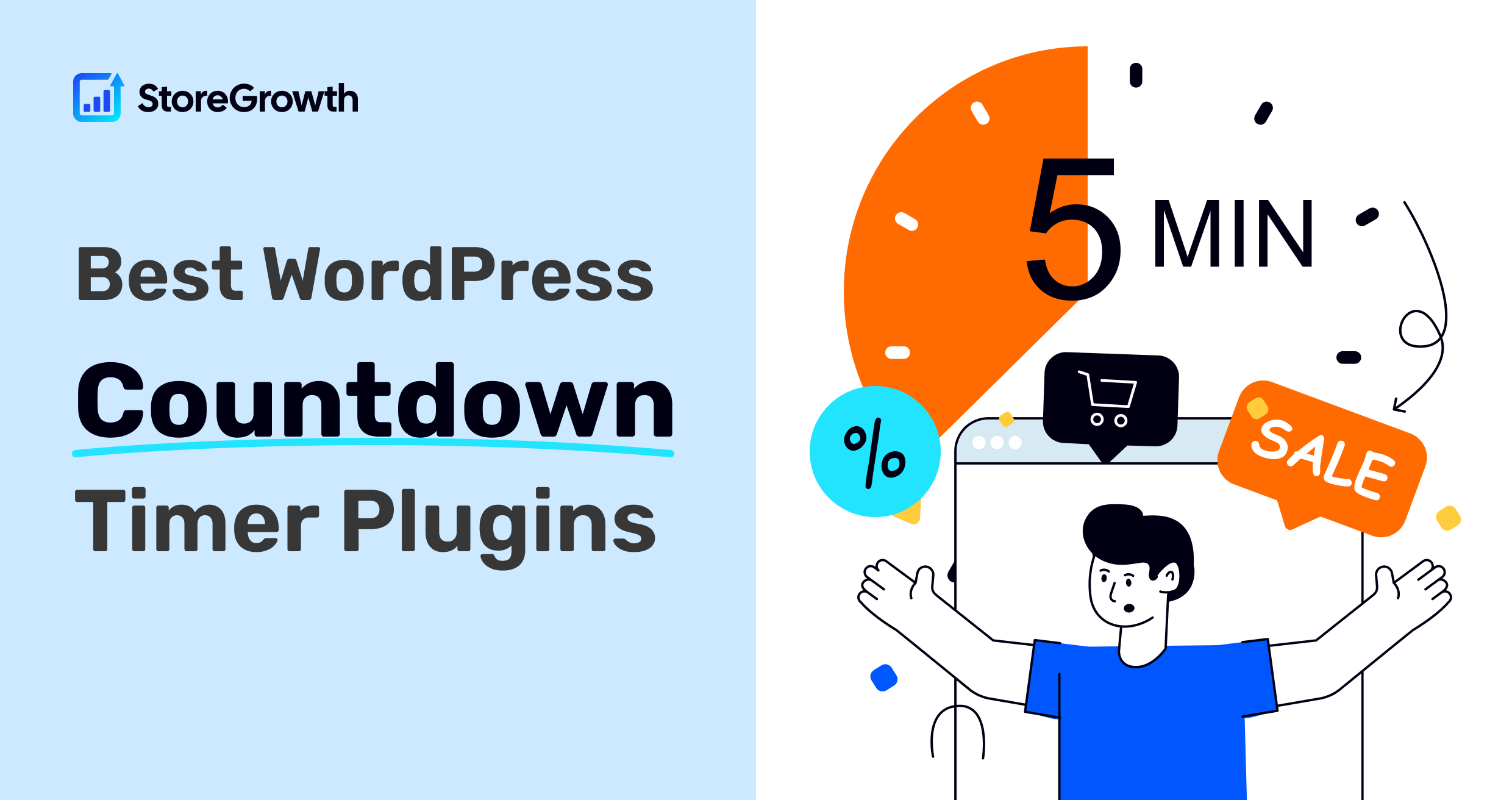

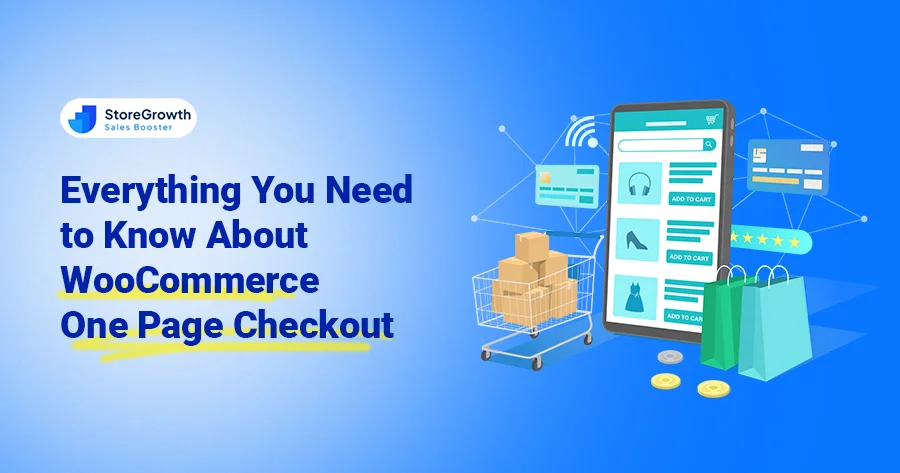
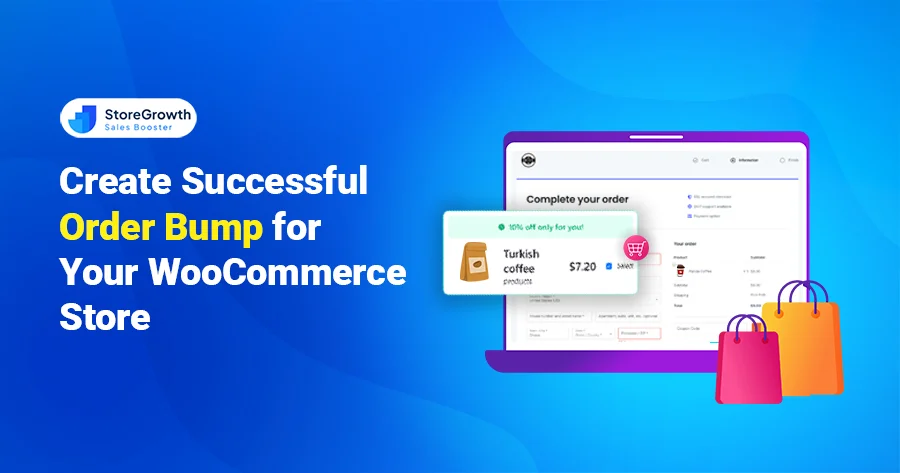

Leave a Reply