If you’re an online store owner, you’ve probably heard of the FOMO strategy that drives sales up. Surely, WordPress countdown timer is one of the easiest ways to instantly build FOMO on your website.
However, getting a suitable sales countdown timer plugin is not that easy. You have to find a user-friendly and customizable plugin to engage your customers.
Today we will provide you with the best WordPress countdown timer plugins that effectively create urgency and scarcity. Each of these plugins has its own individual features that make them unique.
After reading this article, you will know:
– key points about five top-rated WordPress countdown timers,
– benefits of all these plugins and,
– how they stack up against each other.
Then it will be easier to choose an appropriate WordPress countdown timer plugin for your business. So let’s go!
Why Do You Need A WordPress Countdown Timer?
A countdown timer adds a countdown clock to your website. This one counts down from a certain date till the event happens. It makes your visitor feel like they have very little time left if they want to act on it. You can lure your shoppers into taking some action before the count-down ends.
There are two types of countdown timers.
Evergreen timer reset automatically after a predetermined period. This creates an endless loop of scarcity. Alternatively, Fixed timers are set with reference to specific dates and times such as the end of sales, new product launch or start-off events.
Countdown timers on websites draw attention to limited-time offers, flash sales, or special events. They create promotional awareness by bringing in that feeling of missing out (FOMO) thereby pressurizing customers to make decisions faster.
This engagement strategy can instantly create a buzz around your store. So, whenever you’re running a discount or promotion – it’s a must
Best WordPress Countdown Timer Plugins To Build Urgency
We have done detailed research on WordPress countdown timer plugins. The 5 sales countdown plugins we listed today are really good. Learn about them in this section and decide which one to go for.
Let’s dive in!
If you’re looking for a complete WooCommerce conversion boosting solution, then StoreGrowth is the best choice.
It has an exclusive countdown timer feature that you can use in your products and floating bars. You can decide wherever you want to display the countdown timer. You can set the countdown timer between two dates.
Plus you can exclusive design customization options with a live preview. So, you can easily decide what works for you. And, the best part is you can have ready-made templates for the sales countdown timer. It is super user-friendly and requires you no technical skills to make your WordPress countdown timer work.
If you want to use multiple countdown times, you can use the shortcode as well.

Why Choose StoreGrowth?
– All-in-one solution with multiple conversion-boosting features, including countdown timers, upsell order bumps, floating notification bars, and more.
– Fully customizable countdown timer designs with ready-made templates and options to customize headings, borders, backgrounds, and timer styles.
– Flexibility to create multiple countdown timers and display them using shortcodes on specific pages or products.
– Part of a complete suite of tools that enhances the WooCommerce checkout experience and increases average order value.
– User-friendly interface and seamless integration of popular WordPress themes.
Other Key Features
– Fly Cart: Provide a seamless checkout experience with a distraction-free cart.
– Upsell Order Bump: Allows you to offer relevant upsells and order bumps during the checkout process.
– Live Sales Notifications: Displays live notifications of recent purchases made on your store.
– BOGO: Create compelling BOGO offers to drive impulse purchases.
Countdown Timer Ultimate is one of the most popular WordPress countdown timer plugins out there. This plugin focuses only on countdown timer management.
It offers a complete countdown timer system with the ability to create unlimited timers, each with customizable expiry dates, labels, content, and designs.

Why Choose Countdown Timer Ultimate?
– All-in-one countdown timer management system
– Create unlimited countdown timers with ease
– Fully customizable designs, labels, and content
– Display timers using shortcodes or Gutenberg blocks
Other Key Features
– 12+ designs and clock styles
– Custom CSS for advanced customization
– Schedule and recurring timer functionality
– Page builder support including WPBakery
– Expiration events and custom text
– Lightweight, fast, multi-language
HurryTimer is a well-known urgency builder countdown timer plugin in WordPress. It offers two types of campaigns for the sales countdown. They are evergreen and regular sales countdown.
This plugin works for WooCommerce but you don’t need to necessarily have it.

Why Choose Hurry Timer?
– Create evergreen, one-time, and recurring countdown campaigns
– Seamless integration with WooCommerce for product-specific timers
– Advanced expiry actions like redirecting, hiding products, and more
– Sticky announcement bar option to grab attention
Other Key Features
– User session detection for evergreen timers
– Expire WooCommerce coupons automatically
– Multiple expiry actions per timer
– Advanced design customization with live custom CSS
– Sticky announcement bar for persistent visibility
Sales Countdown Timer is a powerful WooCommerce countdown timer plugin. The countdown will display the sales end date or remaining product quantities.
This helps to create instant FOMO in your store. With this plugin, you can schedule different types of countdown times on the website. You can use the shortcodes here as well.

Why Choose Sales Countdown Timer?
– Display WooCommerce countdown timers on single product pages, shop pages, categories, and related products
– Create urgency and scarcity by showing when sales end or how many sale products are left
– Schedule sale campaigns with specific start and end times
– Position countdown clocks in various locations on product pages
– Show upcoming sale messages and sale ends messages
Other Key Features
– Sale Progress Bar: Show a progress bar indicating how many products are left in the sale.
– Shortcode Countdown Timer: Display countdown timers anywhere using shortcodes, even without WooCommerce.
– Multiple Setting Profiles: Create unlimited profiles with different settings for various sales and promotions.
– Checkout Countdown Timer: Set a minimum cart total and offer free shipping or discounts before the timer hits zero.
– Flexible Checkout Options: Reset timers, change offers at specific values, and assign pages to display the checkout timer.
Finale Lite is a powerful WooCommerce plugin that allows you to create urgency and scarcity for promotional campaigns. The best part about this is that it has different campaign rules for you to schedule your countdown timers.

Why Choose Finale Lite?
– The only WooCommerce plugin specifically designed for creating urgency and scarcity campaigns.
– Enables running a wide variety of promotions like flash sales, seasonal offers, daily deals, and more.
– Intuitive setup process to get campaigns running in minutes.
– Offers proven psychological triggers to boost conversions and sales.
Other Key Features
– Fixed Date & Time Sales: Run scheduled sales campaigns like flash sales, seasonal promotions, and daily deals by setting a specific start and end date/time.
– Stock Counter Bars: Visualize real-time stock status with counter bars, showing the percentage of items remaining and persuading customers to hurry.
– Campaign Rules: Easily customize campaigns using rule builders, applying them to specific products, categories, types, or price ranges.
Special Tips For WordPress Countdown Timer Implementation
You have decided to use a WordPress countdown timer. Now what are the points you need to focus on? Follow the tips below to ensure maximum engagement from your sales countdown timer.
1. Choose the Right Plugin: In choosing your countdown timer plugin, think about what you want in terms of functionalities, ease of use, design customization options and if it is compatible with WordPress theme and other plugins. Good reviews, active development and reliable support are some of the things that should guide your choice.
2. Identify Your Goals: Define what you aim to achieve by using a countdown timer? Are you making a flash sale or doing a limited time offer on certain products? Be specific with your goals when selecting the right plugin.
3. Keep it Simple: Do not overcrowd your website with many timers that can be visually appealing. A simple and straightforward implementation often works better than anything else in engaging visitors’ attention and creating urgency.
4. Strategic Placement: To make the best out of it and drive conversions, place your WordPress countdown timer strategically across pages on your website. For instance, put them in product descriptions, call-to-action buttons or any other areas where they will be seen easily.
5. Offer Real Value: Even though you may use countdown timers for creating scarcity feeling; remember that customers need real value from whatever you do in business. Make sure that there are strong incentives such as huge discounts, bonuses or exclusive deals which make this offer interestingly valuable and worth it.
6. Optimize for Mobile: Make certain your countdown timer works on different screens of mobile devices since it has an increased number of users who access websites via mobile phones.
7. Test and Iterate: Experiment with different countdown timer designs, placements, and messaging. Use your website’s analytics tools to identify the most appealing design to your audience, then iterate accordingly.
8. Promote Your Offers: Apart from just having the countdown timers on your web page, ensure that you also utilize email marketing campaigns, social media platforms among other channels so as to give them more visibility and reach.
To Sum Up
Creating urgency and scarcity is a powerful marketing strategy. This can increase your conversion rates and make more sales for you.
We have talked about five of the best WordPress countdown timer plugins that are used to create FOMO and gain more sales for your online store or business.
– StoreGrowth
– Countdown Timer Ultimate
– HurryTimer
– Sales Countdown Timer
– Finale Lite
For everything from flash sales to seasonal promotions, these countdown timer plugins allow a sense of urgency and scarcity to be created in the market. And it helps to make your customers buy faster.
However, don’t forget that what makes a successful FOMO campaign is finding the right balance between creating that immediate need and genuinely serving your clients’ needs. Also, be careful how you use countdown timers and always ensure user experience comes first.
So what else can hold you back?
Have a look at these amazing WordPress countdown timer plugins. Select the most appropriate one for yourself. And, finally leverage FOMO to enhance your business’s growth rate.
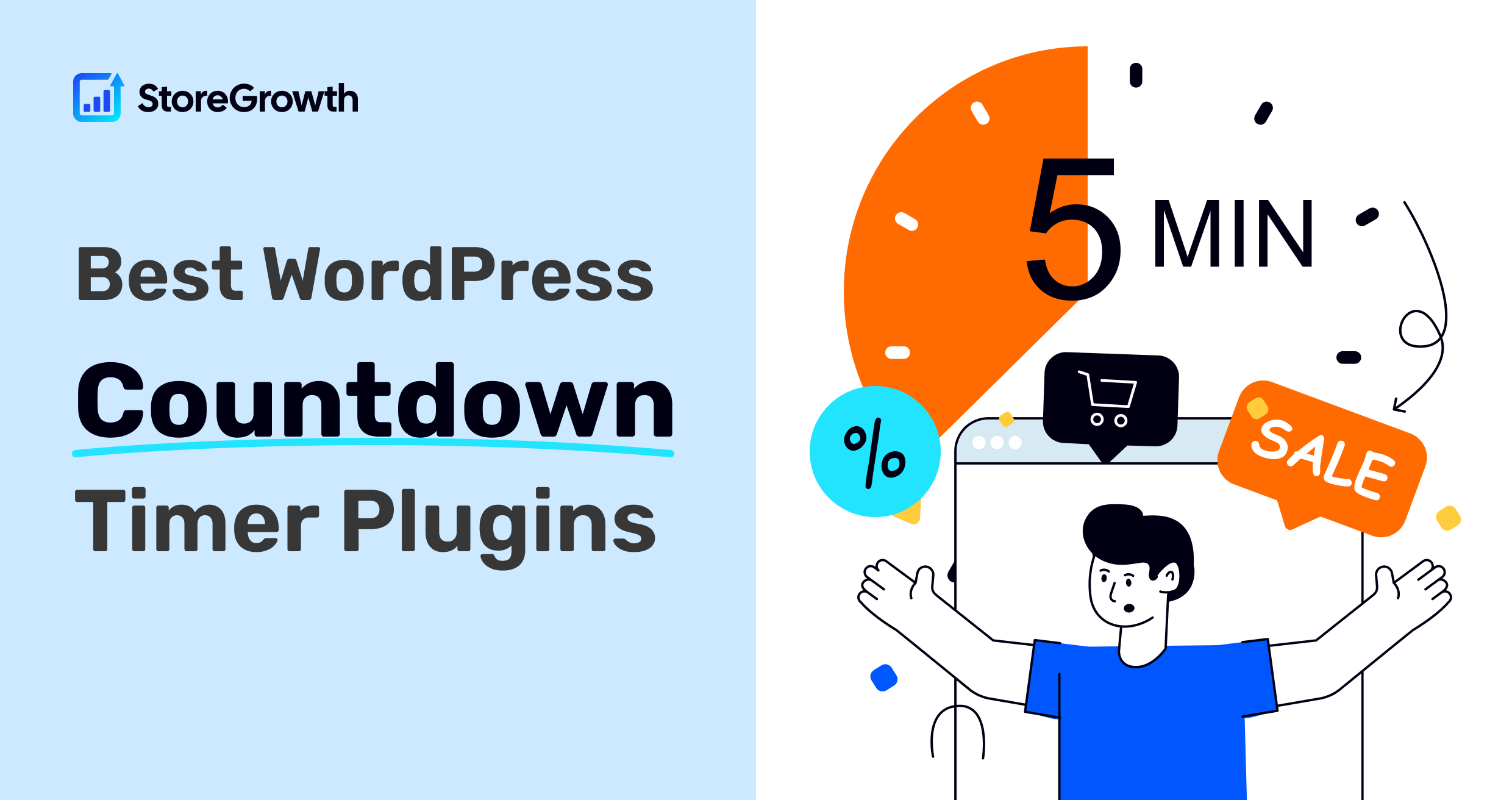


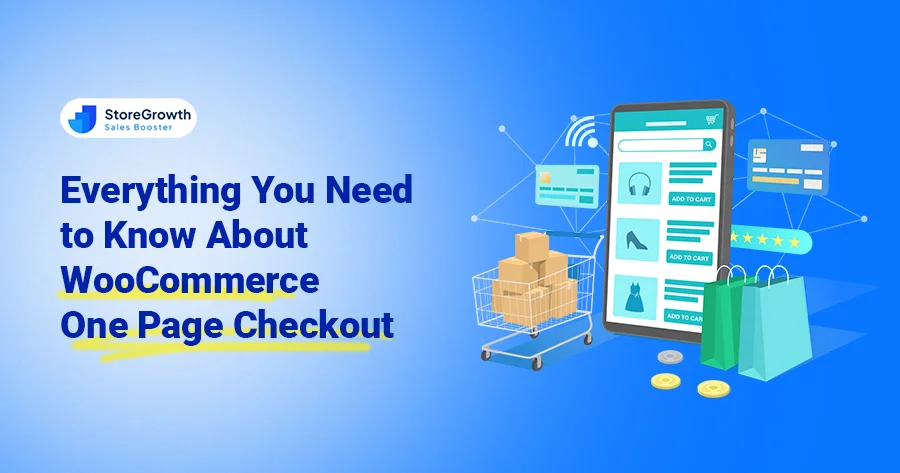
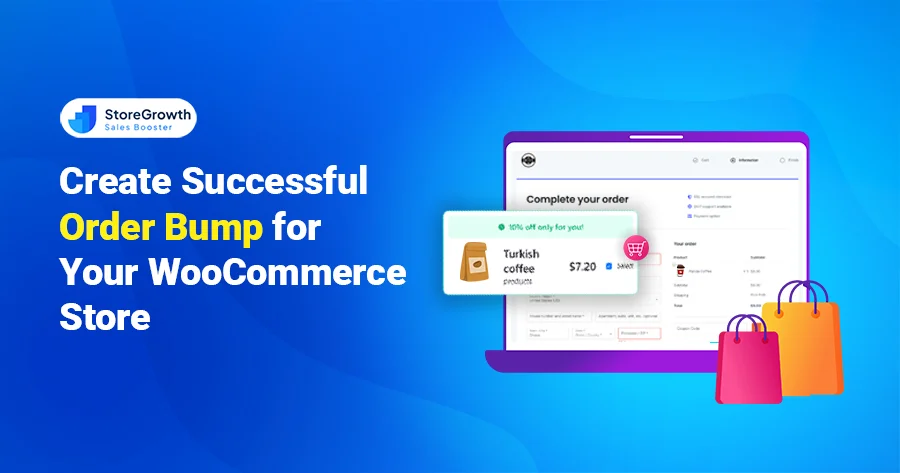

Leave a Reply