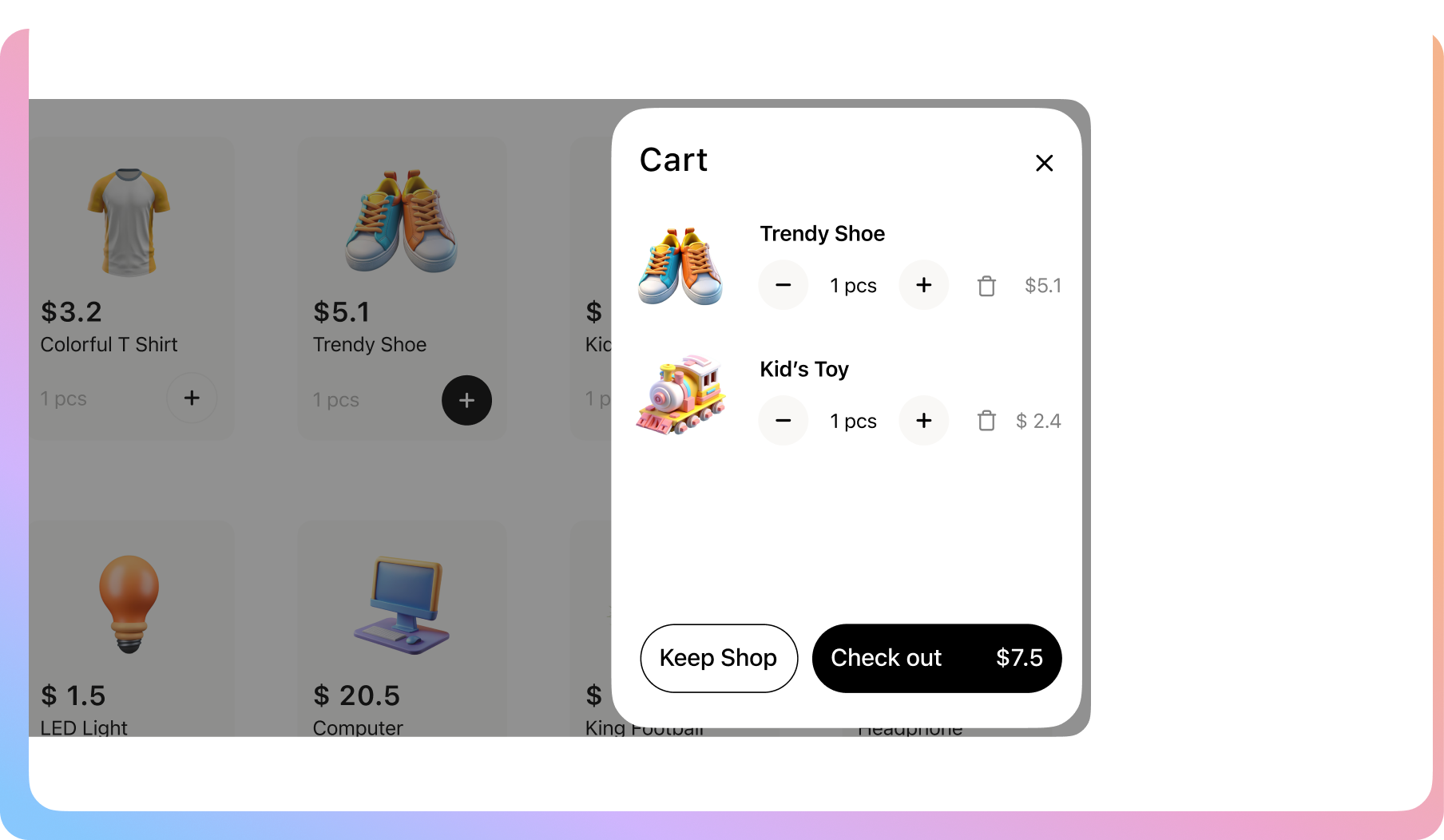A Modern Experience,
Not Just a Cart.
You get total control over a shopping flow that feels intuitive to your customers
and is engineered to keep them on your site and reduce cart abandonment.
Your Cart Is a Dead End,
Not a Shopping Cart.
Every time a shopper leaves a product page to visit their cart, you risk losing the
sale for good. That journey is full of friction and second thoughts, which stops
a shopper from completing their purchase.

You’re Breaking Their Buying Trance
Problem
A separate cart page breaks the shopping flow. It cools excitement and turns a “buy” mindset into a “rethink” one.
The Fix
The Fly Cart slides into view without interrupting them. They add an item, see it instantly, and keep shopping.
You’re Making Simple Actions Difficult
Problem
Applying a coupon is a frustrating, multi-step process. Customers have to leave the cart and hunt for the field.
The Fix
Our Fly Cart lets users apply coupons directly in the side cart. This removes a major step and reduces friction.


Your Store Feels a Decade Old
Problem
Shoppers expect slick, modern experiences. A full page reload to view a cart feels ancient and untrustworthy.
The Fix
Our Fly Cart delivers the smooth, instant feedback customers expect. It’s a pro touch that builds trust and credibility.
FAQ
Check out our frequently asked questions. Feel free to
Contact us if your question isn’t listed
Can customers apply coupons directly in the Fly Cart?
With the Pro version, yes. And you should absolutely want them to. It removes a major point of friction. The free version requires them to wait until the checkout page.
Can I change the cart icon’s position?
Yes. The free version includes four corner positions. If you’re a perfectionist and need it centered on the side of the screen, the Pro version adds two more locations for complete control.
Will this slow down my site?
No. The fly cart from StoreGrowth designed to make your store feel faster by eliminating page reloads. The code is clean and efficient.
Does this work on mobile devices?
Of course. It was designed with mobile shoppers as the priority. It provides a fluid, app-like experience on any screen size.
What’s the difference between the Side Cart and the Centered Popup?
The Side Cart is a panel that slides out from the side of the screen. The Centered Popup (a Pro feature) is a modal window that appears in the middle of the screen. It’s a matter of aesthetic preference; both provide a far better experience than a standard cart page.