If you’re a WooCommerce store owner, you know how difficult it is to increase average order value. With rising customer acquisition costs and tight margins, growing revenue is always challenging.
Increasing AOV not only boosts your bottom line but also enhances the overall success of your WooCommerce store.
Fortunately, there are some proven ways to increase AOV for WooCommerce stores. But how do you know which strategy will be the best for your store?
Today, we’ll explore 10 effective ways to increase average order value for WooCommerce stores.
By the end of this article, you’ll learn –
– What is average order value,
– Best ways to increase average order value,
– How to implement the tactics successfully in your store.
– And, eventually, you’ll be able to drive more sales and grow your revenue in no time.
So, Let’s begin.
Table of Contents
- What Is AOV and Why It is Important?
- Top Ways To Increase Average Order Value in WooCommerce
- Free Shipping Threshold To Encourage Users To Buy More
- Implement Direct Checkout To Improve Checkout Experience
- Countdown Timer on Products To Create FOMO
- Floating Notification Bar To Promote Deals
- Order Bump To Drive Additional Purchases
- Low Stock Warning Message To Create Urgency
- Personalized Discounts Based On Behavior
- One Click Upsell To Sell Higher Value Product
- Offer Bundled Product Deals To Attract Buyers
- Free Gift With Purchase
- How To Increase AOV In WooCommerce with A Single Plugin
- Wrapping up
What Is AOV and Why It is Important?
Average order value, or AOV, is defined as the average dollar amount spent by a customer per order on your online store. It’s calculated by dividing total revenue by the number of orders over a given time period.
For example, if your eCommerce store had $100,000 in revenue from 1,000 orders last month, your AOV would be $100 ($100,000 revenue / 1,000 orders).
Increasing AOV is one of the most effective ways to grow your WooCommerce store’s revenue. With higher order values, you make more money per transaction without needing to acquire new customers.
Even minor increases in AOV can have a big impact. For instance, raising AOV by just $5 could boost revenues by 5-10% without more traffic or marketing costs.
Higher AOVs also lead to lower payment processing fees per order, reduced shipping costs per order, and other operational efficiencies. Customers spending more per order are also more likely to repurchase and become brand advocates.
Given these benefits, all WooCommerce stores should implement tactics to encourage customers to spend more each time they visit.
Next, we’ll explore powerful techniques to increase average order value real quick.
Top Ways To Increase Average Order Value in WooCommerce
Below are some proven strategies that you can use to increase AOV for your WooCommerce store:
Free Shipping Threshold To Encourage Users To Buy More
Offering free shipping once customers spend over a certain order value is one of the most effective tactics for increasing average order value (AOV). This works because free shipping is extremely appealing to customers.
When you set a free shipping minimum, such as getting free delivery for orders above $50, it incentivizes shoppers to add more items to their carts to qualify for the free delivery.
For example, if a customer’s cart is at $45 and free shipping kicks in at $50, they’ll be much more likely to find an extra product, accessory, or item to add to hit your threshold. This could increase their order value from $45 to $55 or more.
Studies show customers will spend 15-30% more per order on average to qualify for free shipping minimums. This can result in a significant gain in order values.
Plus, setting up WooCommere free shipping is really easy. It also works well with other strategies like discounts or coupons if you combine a threshold with a percent or dollar amount off.
When implementing this tactic –
Start with a minimum order amount that seems reasonable, such as $49 or $59. Make it low enough that a solid portion of customers already qualify.
Slowly increase the minimum over time as customers adjust to the higher amounts. Just increment it by $10-20 at a time every few months for steady AOV gains without driving shoppers away.
With testing and optimization, a compelling free shipping minimum can increase average order value significantly. The extra revenue per order really adds up over time.
Implement Direct Checkout To Improve Checkout Experience
Optimizing your WooCommerce checkout process is critical for reducing abandoned carts and maximizing average order value.
A seamless, frustration-free checkout experience keeps customers engaged to complete their purchases instead of leaving your site.
Implementing a direct, one-page checkout that allows guest checkout and saves payment details for repeat purchases can improve completion rates.
For example, allowing guest checkout instead of requiring account creation can remove a blocker that causes many customers to abandon their carts.
Start by analyzing your checkout funnel metrics – where customers are dropping off, average completion times, etc. Identify pain points in layout, speed, or UX.
Consider A/B testing approaches like one-page vs multi-step.
Continuous checkout optimization tailored to your store’s audience and products can significantly improve conversion rate and AOV performance.
Faster, simpler checkouts make customers more willing to buy more.
Countdown Timer on Products To Create FOMO
Displaying countdown timers on product pages is an excellent way to create urgency and scarcity that attracts customers to buy faster with higher order values.
The main benefits of product countdown timers for improving AOV are:
1. This creates a fear of missing out if the shopper doesn’t purchase quickly, which pressures them to buy now.
2. Shorter timers of 30-60 minutes impose more immediate action versus longer 12-24 hour timers.
3. Can be combined with discounts or sales ending soon to further drive conversion.
For example, you can display “Limited time deal! Only 4 left at this price” with a 1 hour countdown timer on a product page. This urgency can increase the purchase rate by 100% or more. Or set 24-hour timers during sales events, so customers feel compelled to take advantage of the deals before time runs out.
There are different WooCommerce plugins available for setting customized timers on products, categories, or sitewide. You can schedule different length timers and display formats to match promotion strategies.
Start by A/B testing shorter 1-3 hour flash sale timers on a few products to observe the impact on orders and AOV. Expand to additional products and longer timers until you find the optimal scenarios for your business.
Fine-tune messaging like “Almost sold out!” and promotions around timers for maximum effect.
With testing and optimization, creatively using countdown timers can significantly increase average order value by applying time pressure and scarcity.
Floating Notification Bar To Promote Deals
Displaying contextual floating notification bars is a great way to highlight promotions, discounts, and deals as customers browse your WooCommerce store.
Drawing attention to special offers can incentivize visitors to purchase more items and increase average order value.
For example, you can configure bars to show customized offers like:
1. 10% off electronics for visitors browsing that category who try to exit
2. $10 off if they return to an abandoned cart within 1 hour
3. Free shipping on orders over $100 for first-time site visitors
4. Floating bars allow you to notify customers of time-sensitive promotions anywhere on your site.
Plus, you can even target bar messages and offers based on behavioral triggers like exit intent or cart abandonment.
With smart targeting and optimization, floating notification bars can lift your AOV for WooCommerce significantly.
Order Bump To Drive Additional Purchases
Order bumps are highly effective for boosting average order value when implemented properly. Order bumps present targeted offers for complementary products during checkout based on what’s already in the customer’s cart.
It encourages customers to make additional high-value purchases with minimal extra effort.Order bump works well for accessories, warranties, and services that enhance the main products.
For example, if someone is purchasing a digital camera, you could offer a discounted extra lens, tripod, memory card, or an extended warranty as order bumps. Or prompt them to add a carrying case at a reduced price.
Use a reliable plugin that allows you to create automated, strategic order bumps by specifying the products, pricing, messaging, and position on checkout. This makes implementation very easy.
Here’s how you implement order bump in your store:
1. Identify your most popular or profitable items and consider what logical upsells could be offered
2. Create order bumps for those and test uptake rates.
3. Refine your bump offers over time based on performance. Also, evaluate purchase histories to identify logical cart-based cross-sells like “Customers who bought X also bought Y”.
Low Stock Warning Message To Create Urgency
Displaying low-stock or limited-quantity messaging on product pages is another effective way to create urgency and scarcity.
This encourages customers to purchase the products faster before they sell out.
For example, showing “Only 2 left in stock!” or “Selling fast, limited quantities available” can dramatically increase purchase rates and order sizes.
For this, you need to create scarcity alerts for your store that will be impactful. Set reasonable low stock levels for those items.
Test different urgency messaging like “Almost gone!” and “Limited edition – only X remaining”. See which resonates best with your customers.
With smart use of low-stock alerts, you can influence shoppers to buy sooner and increase average order values, especially for in-demand or specialty items.
Personalized Discounts Based On Behavior
Offering customers personalized discounts based on their browsing behavior and interests is an excellent way to increase average order value.
Here, you need to incentivize customers to purchase more items they showed interest in but didn’t buy. Uses their own behavior like abandoned carts or category views to determine relevant offers.This way, you can keep customers engaged longer with targeted messaging after leaving your site.
For example, you can detect when someone adds items to their cart but doesn’t checkout, and send them an email with a 10% off coupon code for those items. Or if someone was browsing a product category extensively without purchasing, you can display a popup offering 5% off their next order in that category.
Find out common abandonment funnels and opportunities to re-engage your shoppers. Test discount amounts and timing to optimize promotion effectiveness.Personalized discounts based on individual customer actions can re-capture lost AOV and increase average order value through segmentation.
One Click Upsell To Sell Higher Value Product
One-click upsells make it easy to present higher-value product upgrades during checkout with minimal extra effort for customers. This results in higher opt-in rates and order values.
For example, when someone purchases a basic ebook, you can upsell a bundled package with supplementary print and video material in one click. Or upsell a premium support plan with an additional click when they purchase software.
Start by identifying logical upgrade opportunities from your best-sellers. Make the upsell recommendations relevant and enticing.
Test offering discounts on upsells or bundles to increase perceived value. Continually refine your upsell strategy and offerings over time.
One click upsells allow you to easily convert more customers to higher-AOV purchases, increasing revenue without excessive development work.
Offer Bundled Product Deals To Attract Buyers
Offering customers discounted deals when they purchase complementary products bundled together is a great way to increase average order value.
Benefits of product bundles:
1. Perceived as better value than individual items at full price.
2. Work well for related products like devices and accessories.
3. Allows you to sell more items per order at reduced prices.
For example, you can bundle a digital camera, lenses, tripod, and editing software together at a discounted bundle price. Or create a packaged deal on makeup products from your store.
Use a suitable product bundle plugin to make it easy to create mixed and matched bundled products.
First, you need to identify complementary products to bundle, like related electronics or beauty items. Then, offer an attractive percentage or dollar discount on the packages.
Use messaging like “Buy together and save X%!” and “Get the complete package”. Test bundling different numbers of items to optimize order value. With strategic bundling, you can encourage customers to purchase multiple products in a single order and significantly increase average order value.
Free Gift With Purchase
Offering customers free gift items when they spend over a certain order value threshold can increase average cart size.
It is perceived as high-value by customers even if lower cost for you.
Sometimes, people end up buying the product if they see a surprise free gift with it.
This tactic works well for order minimums like getting a free case on $50+ smartphone orders.
For example, you can offer a free phone case, screen protector, or accessory on smartphone orders over $500. Or give away a free makeup brush on $100+ cosmetics orders.
You need to keep testing order minimums and free gift combinations that complement your products and appeal to customers. Avoid overly expensive gifts.
Gradually increase the minimum spend over time. Display notifications on product pages to promote qualified orders.
Free gifts for larger orders can significantly increase your average order value as customers spend more to qualify for gifts.
How To Increase AOV In WooCommerce with A Single Plugin
Now that you have learned the tactics to increase AOV, it’s time to implement.
If you are looking for different tools to implement different tactics, you don’t need to do that anymore.
We are introducing you to a solution that you can use to increase average order value easily. Because it reduces the hassle of switching between different tools.
The plugin is – StoreGrowth. It has 8 different modules for increasing AOV in any WooCommerce store.
Let’s see the features at a glance:
Free Shipping Bar
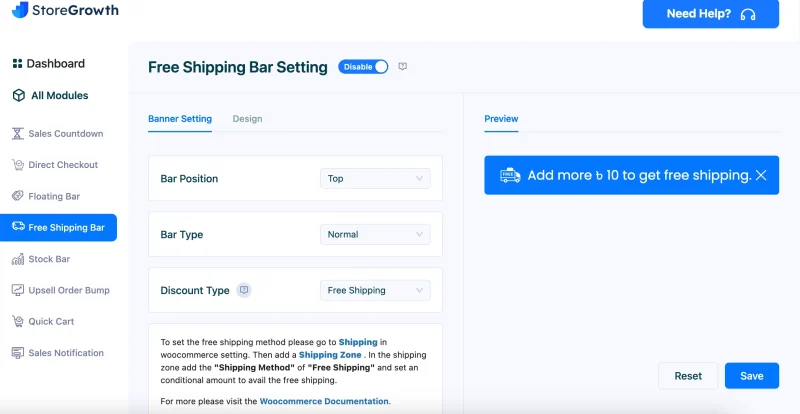
The store growth free shipping bar incentivizes customers to make larger purchases by offering free shipping or discounts based on minimum cart value. The bar appears when a customer adds items to their cart, displaying the amount needed to qualify for the offer.
This creates a sense of urgency and encourages customers to add more items to their cart to avoid delivery charges and take advantage of the offer.
Direct Checkout
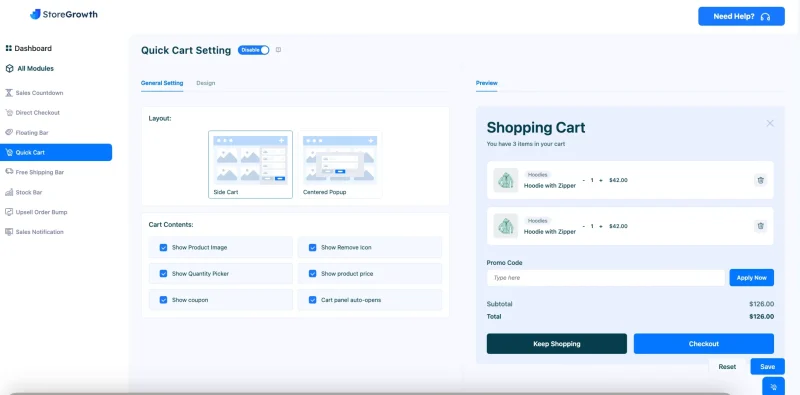
Direct checkout lets you checkout directly and place the buy now button in the preferred place. You can customize the Buy Now button label and choose from button layout options.
Checkout Redirect offers Legacy or Quick Cart checkout. Display on Shop Page checkboxes show/hide checkout button on the shop page.
Sales Countdown
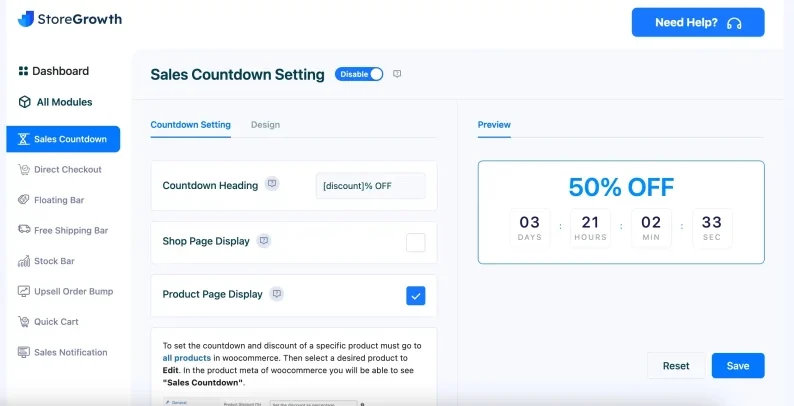
The sales countdown feature allows users to set a start and end date, as well as a variable design percentage. This feature also allows for assigning a specific product for the sales countdown.
Additionally, you can turn on or off the countdown timer display on both the shop and product pages according to your preference.
Floating Notification Bar
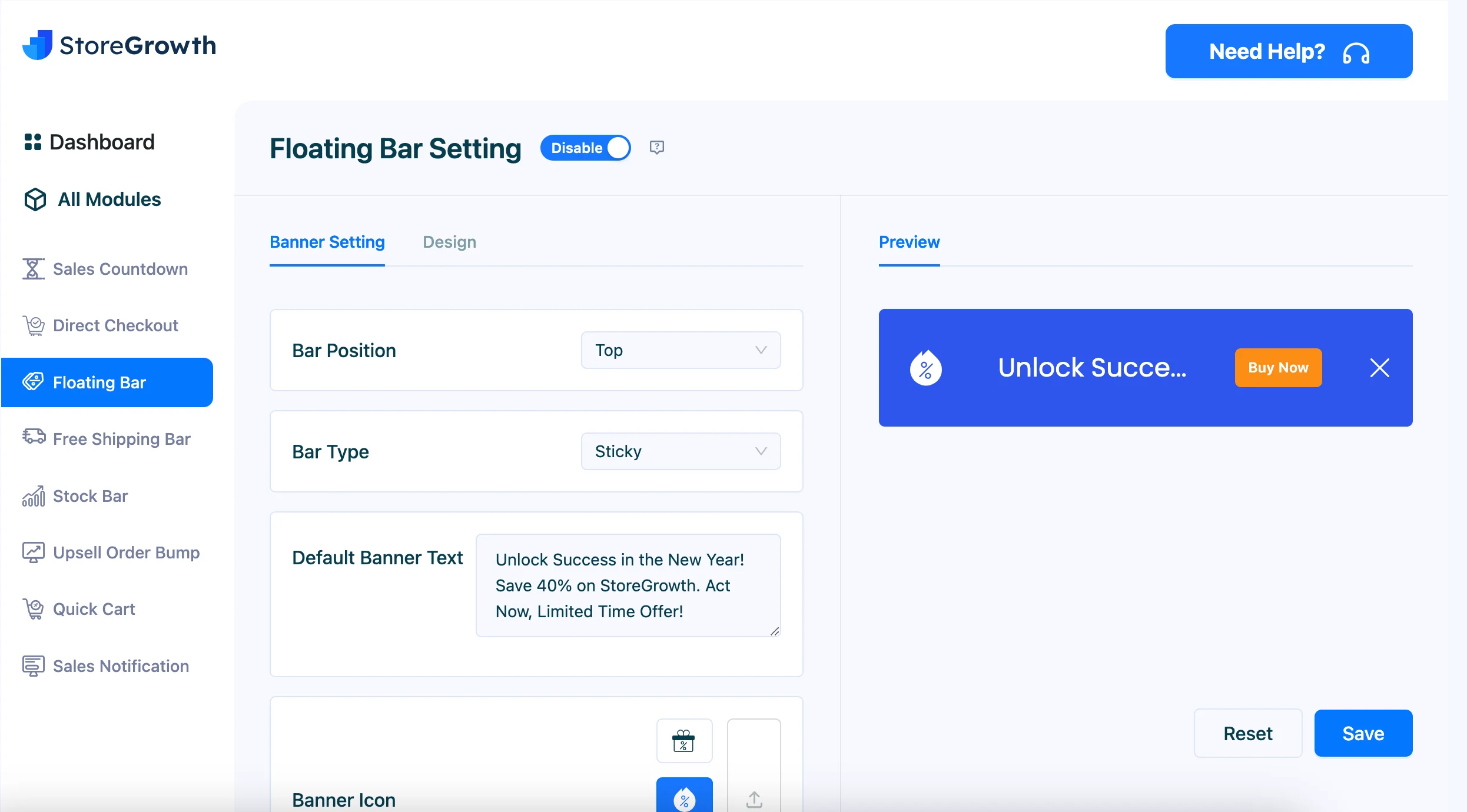
The floating notification bar is a great way to display sales offers and attract attention. You have complete control over the bar’s appearance in the banner setting, including its position, type, default banner text, and icon.
You can even add a countdown timer and coupon code to entice users to take action.
You can customize the bar’s look and feel using the design setting. Display rules based on device, trigger, and page targeting to ensure the right audience sees your message.
Upsell Order Bump
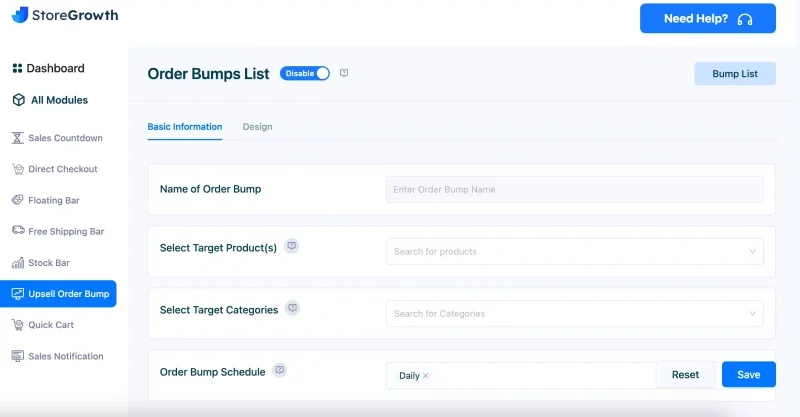
The Order Bump feature allows customers to add a product to their order with just one click. You can set it up for specific categories or products, and offers can be enabled on custom days.
Different order bumps can be created for targeted products, giving you complete control over their sales strategy.
Stock Bar
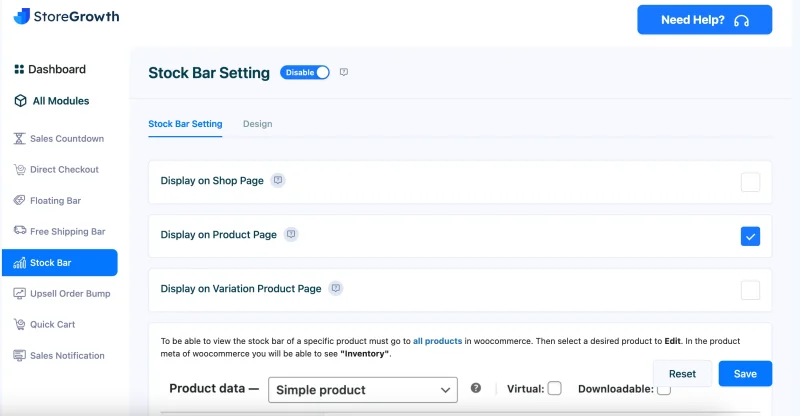
The stock countdown bar is a helpful feature displayed on shop and product pages and pages with variable products.
This helps customers make informed purchasing decisions and creates a sense of urgency by displaying a countdown timer for the remaining stock.
It allows you to set attributes, images, prices, and stock for different variations, such as jackets in different sizes or colors.
Quick Cart
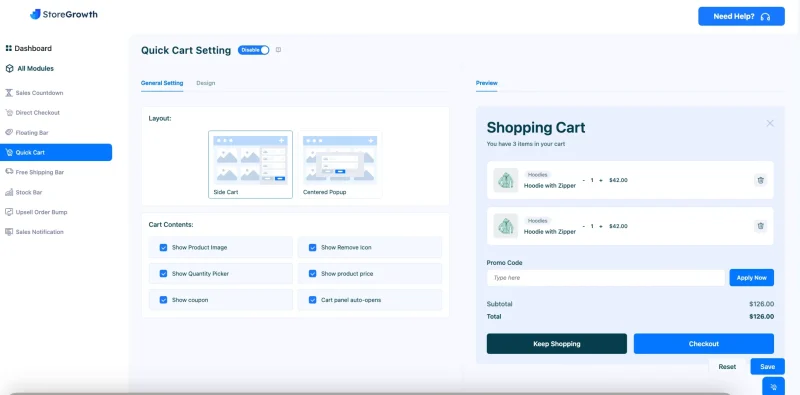
With various customization options, the Quick Cart feature allows customers to add or remove products from their cart quickly. Users can choose between side cards or centered pop-up layouts and select which cart contents to display.
StoreGrowth is a super user-friendly plugin that can reduce the impact on website performance while seamlessly integrating with well-known WordPress themes. The customizable design feature provides complete control over the store’s look, with the option to change any element straight from the admin panel.
Let’s give it a try!
Wrapping up
Increasing your WooCommerce store’s average order value is a proven strategy to earn more revenue and improve profitability.
By implementing the tactics of this blog, such as offering bundle deals, providing free shipping, and implementing loyalty programs, you can encourage customers to spend more and boost your AOV.
And, if you’re looking for a reliable tool to implement these tactics at once – Try StoreGrowth!

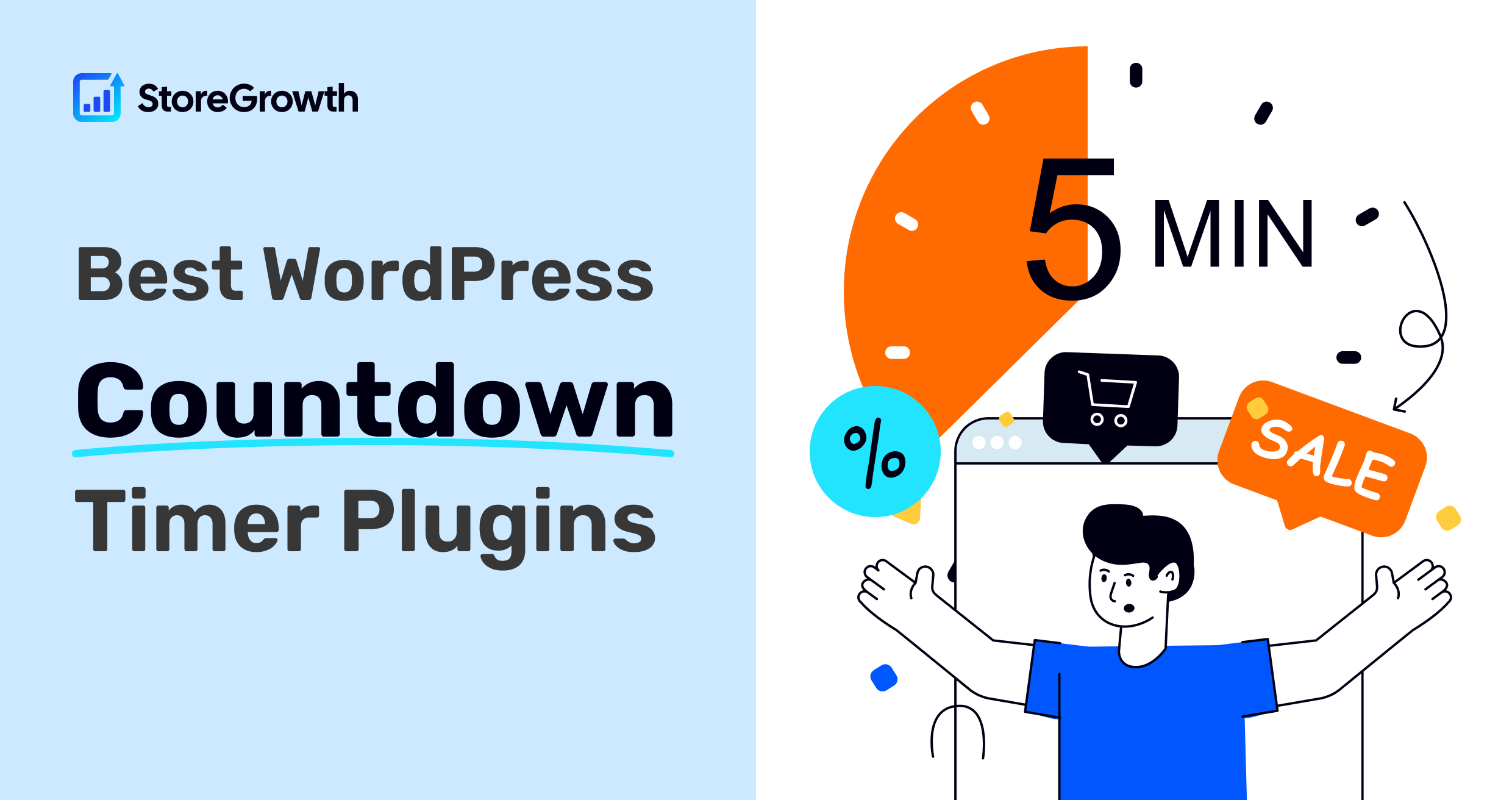


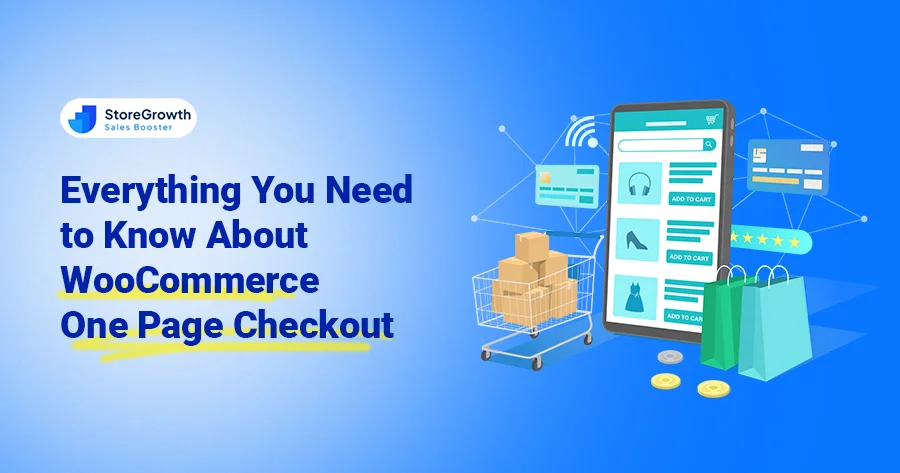
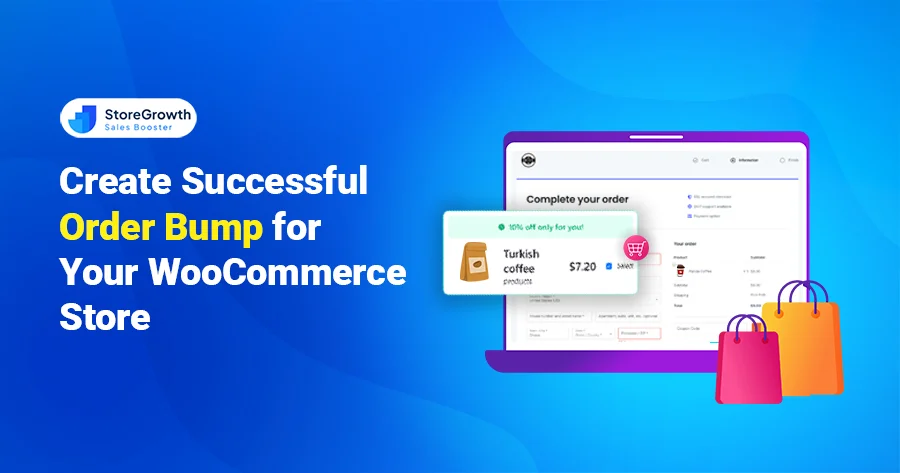
Leave a Reply