As a WooCommerce store owner, you need to find effective strategies to establish your market presence.
Order bump is one proven marketing strategy that is often overlooked by store owners.
According to Hubspot, order bumps can increase the average order value by up to 10%.
If you haven’t implemented order bumps into your sales strategy, you might be missing out on a significant revenue boost.
Today, we will walk you through an actionable guide on order bumps so that you can use this strategy in your WooCommerce store and start driving more sales in no time.
Let’s dive in.
What Is An Order Bump?
Order bumps are additional, complementary products or services that you can offer to your customers right at the checkout.
You have to strategically place the order bump offer to catch the attention of the buyer. So, that they feel like adding more to their cart before completing the purchase. The idea is to make the buyer spend more when he is already at the checkout.
For example, when a customer purchases a camera, you can present an offer for a discounted memory card or extra battery as an order bump. This provides additional value for the customer while increasing the average order value for your store.
Order bumps benefit both the customer and the business. For the customer, it provides an opportunity to purchase a complementary product at a discounted price, while for the company, it increases the value of each sale and maximizes revenue.
The key here is to offer something that is relevant and enhances the main purchase.
Why Are Order Bumps So Effective?
Order bump offers work because they catch your attention at the right moment – during the checkout process.
It’s like when you’re at a supermarket checkout, and you see those small items strategically placed near the register. They’re not there by accident; they’re there to tempt you with something you might need or want right before you pay.
For example, if you’re buying a smartphone online, the order bump might suggest adding a durable phone case at a discounted rate.
It’s a simple, convenient way to offer something extra that complements your main purchase.
There are a few psychological reasons order bump strategy converts so well:
– The limited-time nature of order bumps creates a sense of urgency and scarcity.
– Discounted pricing makes the customer feel like they are getting an extra deal.
– Relevance to the original purchase increases perceived value.
– One-click purchase option reduces friction.
Order bumps leverage these factors to influence customers to spend more during the checkout process.
Difference Between Order bump, Upsell, and Cross-sell
Order bump, upsell, and cross-sell are three standard terms used in marketing strategies with the same goal which is – increasing the revenue. Although they are similar in concept, they differ in how they are implemented and when they are used.
An order bump is an additional offer on the checkout page when a customer purchases. It is usually a small, low-priced item that complements the original purchase.
Let’s say, a customer orders a pair of shoes. Here an order bump could be a shoe cleaning kit.
Upselling, on the other hand, means offering an upgraded or more expensive version of the original product.
For example, if a customer purchases a standard model laptop, an upsell opportunity may arise, presenting the option to upgrade to a premium version such as the “EliteBook Pro” with enhanced features and superior performance.
Lastly, cross-selling offers a related or complementary product to the original item.
Suppose, a customer buys a camera, a cross-sell could offer a camera bag or a tripod.
The critical difference between these three techniques is their timing and purpose.
So in summary:
Order bumps: Small complementary add-ons during checkout
Upsells: Upgrade to higher product after purchase
Cross-sells: Accessories or related products after purchase
You have to use these techniques carefully to avoid overwhelming the customer with too many offers and potentially losing the sale.
A good practice is offering only one of these techniques at a time and ensuring the offer is relevant and valuable to the customer.
Proven Strategies To Create Irresistible Order Bumps
Make your order bumps more persuasive and effective with these proven techniques:
Highlight Big Savings
Showcase the discount or savings offered in the WooCommerce order bump. Displaying the exact dollar or percentage amount saved grabs attention.
For example, show the original price of $20 crossed out next to the order bump price of $9.99. Explicitly state the 50% savings like “Save 50% off this $20 screen protector – today only $9.99!”
Quantifying the big savings helps the value sink in. It works by triggering a reaction to take advantage of the deal.
Create Urgency with Scarcity
Use scarcity and urgency to motivate immediate action. Display a visible countdown timer or limited quantity message.
For example, “Only 2 phone cases left at 50% off!” can effectively create fear of missing out. You can also combine scarcity and a deadline like “Hurry, only 5 left at this price! Expires in 5 minutes.”
This works because imposing a deadline and limited availability increases the perceived value and exclusivity of the deal. The prospect of losing out motivates action.
Reassure with Social Proof
Show ratings, reviews, and testimonials that demonstrate satisfaction from other customers.
For example, display a prominent 5-star rating with a message like “Customers rave about this top-rated case!”
You can also quote actual positive reviews. This convinces customers by providing third-party validation. Social proof builds trust in the quality and benefits of the offer.
Remove Barriers with Free Shipping
Consider bundling WooCommerce free shipping with the order bump strategy, even if it normally costs extra. For example “Get free shipping when you add these headphones to your order!”
Absorbing small shipping costs removes monetary barriers that could prevent conversion.
This works by eliminating reasons to abandon and making the deal more enticing.
Increase Relevance with Pairings
Choose an order bump product that complements or enhances the original purchase. Offering related or paired items boosts perceived relevance.
For example, if they purchase a camera, offer a discounted memory card or carrying case as the bump. Messaging could be “The perfect accessory for your new camera!”
Matching relevant products signals extra value and utility in one transaction. It works by confirming the order bump improves and completes the original purchase.
With these advanced strategies, you not only capture attention but also strategically appeal to customers’ emotions and preferences. This significantly increases the effectiveness of your order bump campaigns in your WooCommerce store.
How to Create a Winning WooCommerce Order Bump?
When it comes to creating an order bump that not only captures attention but also drives conversions, follow these expert tips for a winning strategy:
Show Big Savings
Highlight the bump’s monetary discount clearly. Showing significant savings piques interest.
For example, display the original $15 price crossed out next to the bump price of $9.99. Call out the 33% savings explicitly.
Create Urgency
Use scarcity and urgency to motivate action. Impose a short timer or limited quantity to prompt impulse.
For example, note “Only 5 drone bundles left at this price!” combined with a 5-minute countdown timer. This fear of missing out works.
Simplify Purchase
Ensure the order bump can be added easily in one click. Eliminate extra steps that lose sales.
For example, allow instant adding to cart via a checkbox, without needing to re-enter billing details. Friction-free buying converts more.
Personalize When Possible
Use customer data to tailor relevant order bumps. Personalized offers perform better.
For example, recommend bumps based on past purchase history or browsing behavior. Targeted bumps convert more customers.
Test and Optimize
A/B test order bump copy, design and products. Analyze performance to refine your order bump strategy over time.
For example, test offering a battery pack vs a camera bag for a camera purchase. Let data guide your optimization.
An irresistible order bump combines urgency, value, relevance, ease of purchase, and personalization.
Follow the tips above and experiment to maximize your order bump results.
How To Easily Setup WooCommerce Order Bump ?
So far, you have learned all things about order bumps. Now it’s time to create super-efficient order bumps.
To create order bumps, We will be using StoreGrowth – Sales Booster.
StoreGrowth – Sales Booster is an all-in-one sales booster bundle plugin. This has 8+ modules like Order Bump, Free Shipping Bar, Direct Checkout, Live Sales Notification Bar, Sales Countdown, Product Stock Bar, and Floating Notification Bar.
This plugin will help boost sales along with creating impactful order bumps.
Give it a try now.
Now let’s start setting up Order bump using StoreGrowth – Sales Booster.
Step 1:
Go to StoreGrowth admin dashboard> Click Order bump.
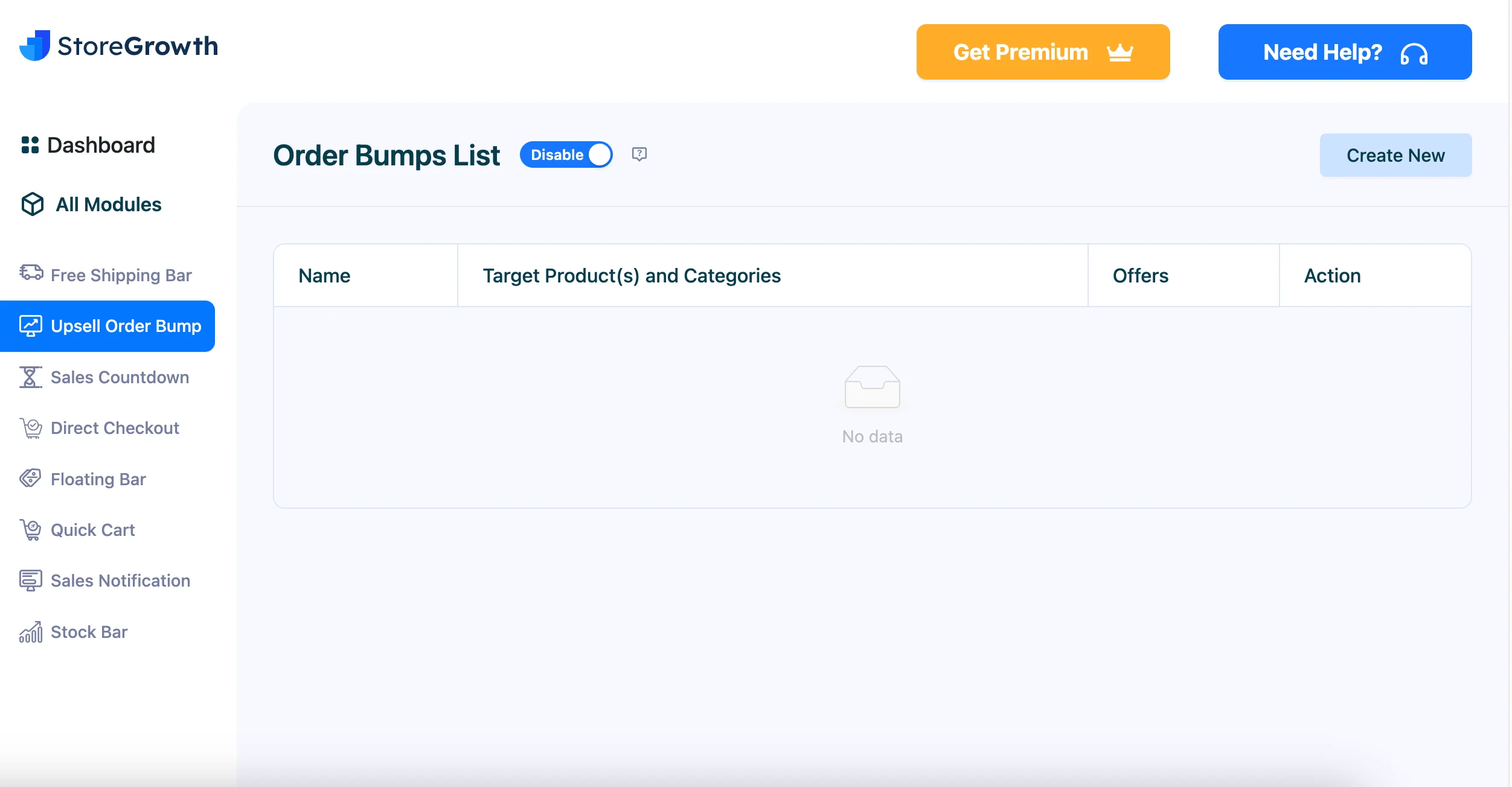
Step 2:
Click Create New > Fill up Name of Order Bump
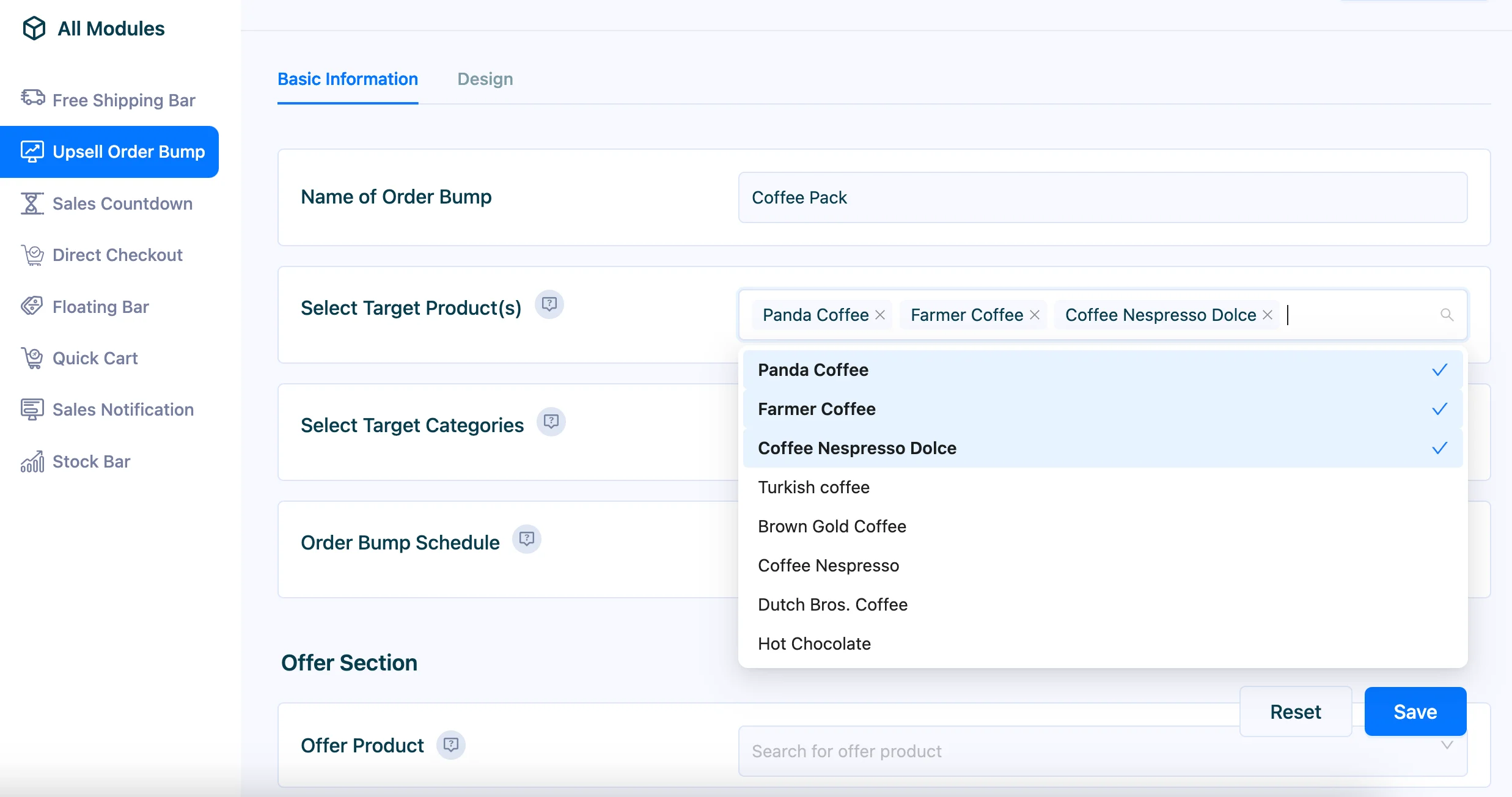
Step 3:
Select Targeted Products > Select Target Categories > Set Order Bump Schedule.
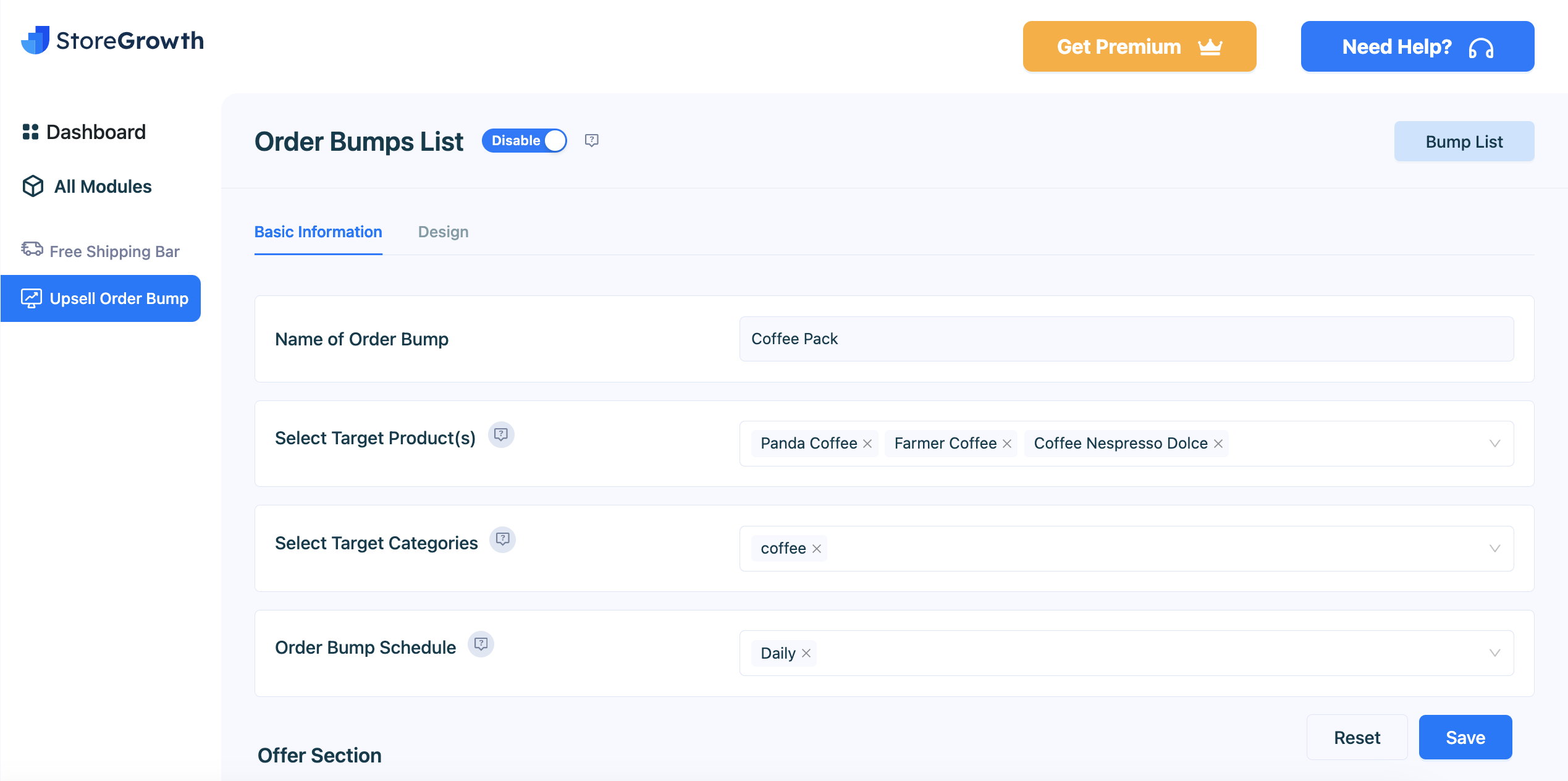
Step 4:
Select Offer Product > Set Discount or set special price > Save
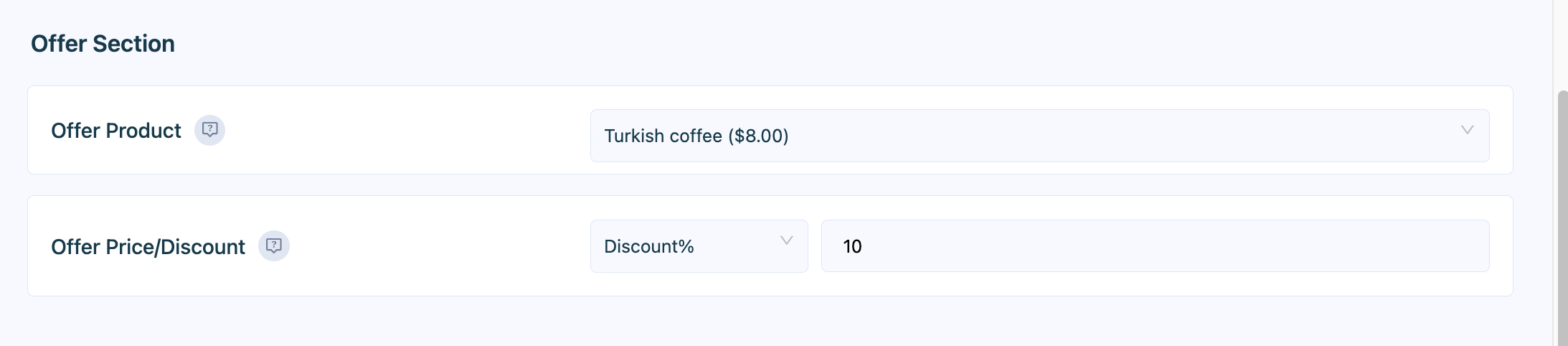
For customized design:
Go to the design Tab of the order bump > Customize section according to your needs > save
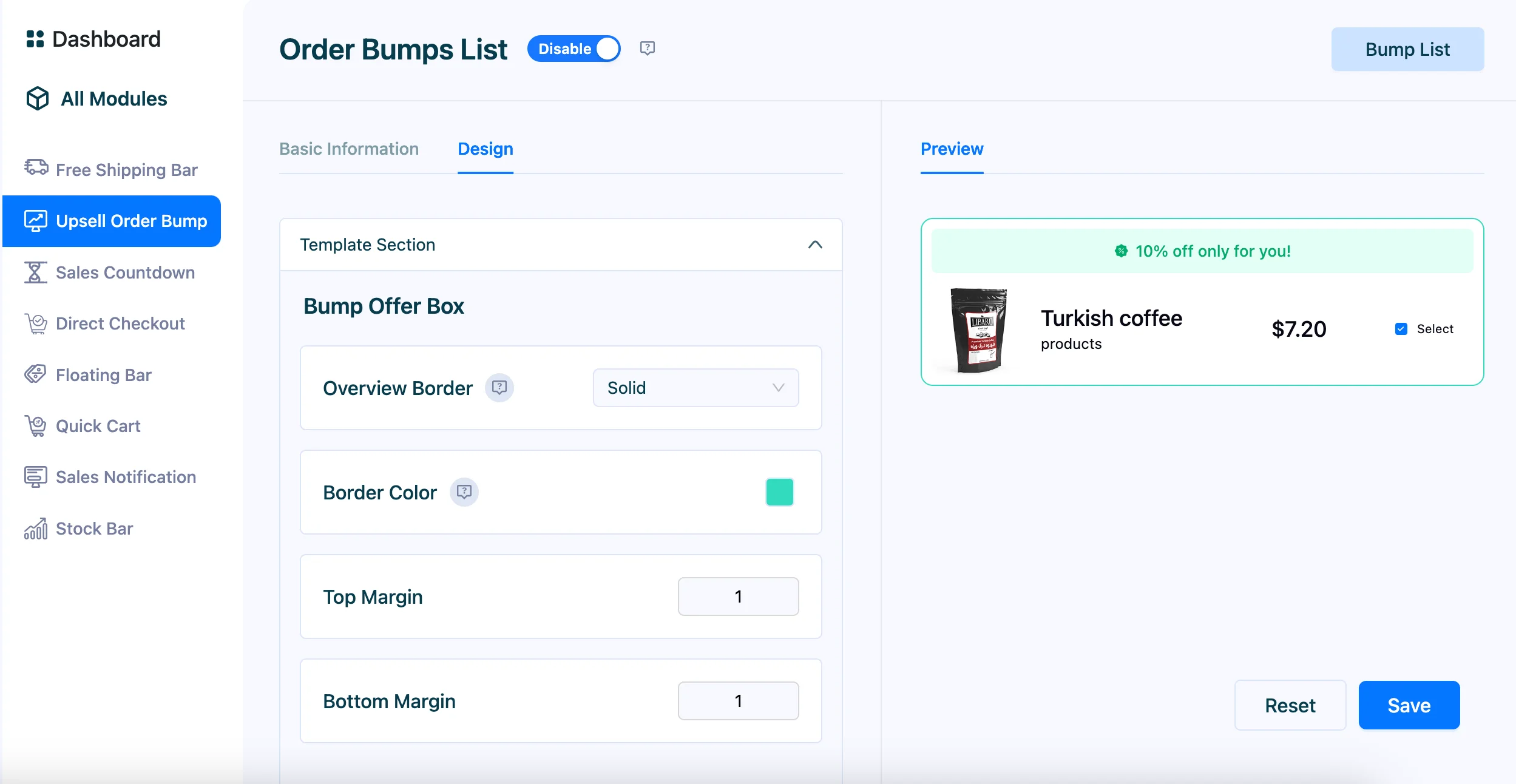
With these few simple steps, your order bump is ready.
Here is the final preview.
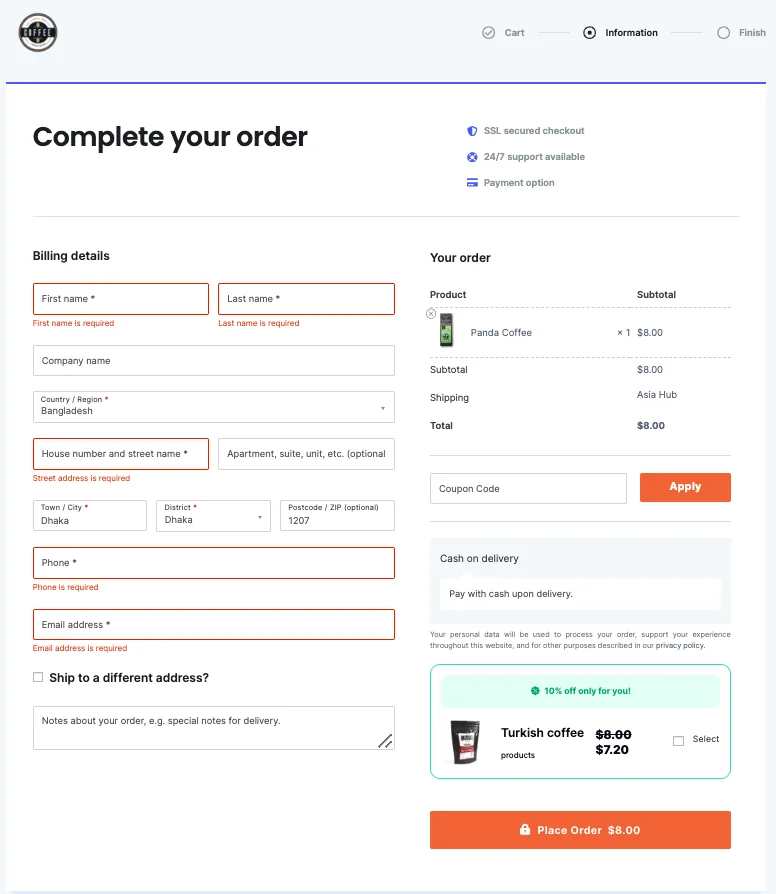
Wrapping Up
Targeted and strategic order bumps are a proven way for e-commerce stores to increase sales, average order value, and repeat purchases.
By offering customers specially discounted complementary products at checkout, order bumps leverage consumer psychology to influence purchase decisions.
Tools like StoreGrowth simplify implementing optimized order bumps.
Test creative order bump offers and copy to determine which best fits your business.
Add this simple but high-impact marketing tactic to your e-commerce playbook.
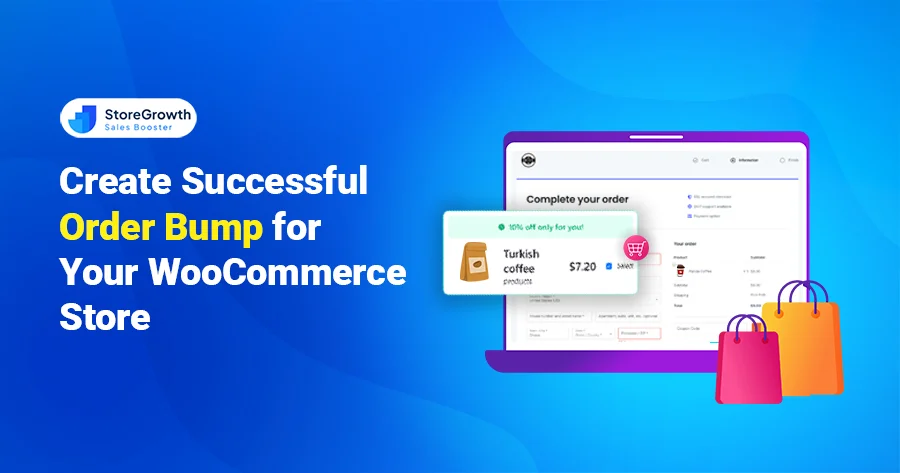
Leave a Reply
You must be logged in to post a comment.