Running an online store isn’t easy. You work hard to bring people in. But traffic alone won’t pay your bills. Many visitors land on your WooCommerce product page, glance through the content, and then disappear without buying.
That’s the real challenge – turning those casual visits into confident purchases. In most cases, the product page is where people decide whether to buy or bounce.
Most of them end up on your product page. If that page isn’t solid, they’ll leave and buy from someone else. Simple as that.
That’s why your WooCommerce product page needs to do more than just exist. It should sell like a quiet salesperson that never sleeps. If it’s not doing that, you’re just watching money walk away.
But here’s the real kicker: a great product page needs more than just killer copy and pretty pictures. It needs CRO (Conversion Rate Optimization) + SEO (Search Engine Optimization) working together like peanut butter and jelly.
Why both? Because:
- A page no one can find = zero sales.
- A page people find but don’t buy from = also zero sales.
Think about this: the top three Google search results receive 54.4% of all clicks. And, SEO is the #1 source of high-quality leads for 61% of marketers. That’s not a coincidence.
So if you’re ready to optimize WooCommerce product pages that rank high, convert like crazy, and keep customers coming back, let’s roll up our sleeves and get to work.
What Makes a WooCommerce Product Page Convert Like Crazy
Your WooCommerce Product Page doesn’t only spit out product information; it’s the page that convinces regular browsers to take action and purchase the product. Without proper optimization, you are not encouraging visitors to take action.
This is where Conversion Rate Optimization (CRO) comes in – it’s when you optimize your product page to turn users from “just browsing” to “shut up and take my money 💸”.

A. Your Content & Visuals: Speak to the Heart (and the Wallet!)
When optimizing your WooCommerce Product Page, there are very few things as critical as the content and the product images. These grab your visitor’s attention, and the more appealing the images you have, the more likely people are attracted and willing to purchase.
The thing is, everyone sells the same product. How do you differentiate compared to your competitors?
Here are a few things to keep track of:
- Catchy & Informative Headlines. Keep them tight (50–65 characters), front-load keywords, and make the benefit crystal clear.
- Descriptions Should Sell, Not Just Tell. Focus on how your product makes life better. Keep it snappy (150 to 400 words), add bullet points, and don’t be afraid to tug on some emotional strings.
- Photos Sell Products. 3 to 5 high-quality images (with small file sizes) from multiple angles is a sweet spot. The better quality images you use, more like it is to convert!
- Video? Even better. 73% of consumers are more likely to make a purchase after watching a video that explains the product. That’s huge!
Having visually attractive images along with a high converting description will increase your product visibility (and sales) multiple folds.
People don’t buy what you do; they buy why you do it.
– Simon Sinek, Author and Inspirational Speaker
B. Make It Easy to Buy (and Trust You)
There are hundreds, if not thousands, of similar stores that sell similar products. Why would people buy from you?
You must optimize the customer’s buying process and reduce frictions – remove anything and everything that prevents people from buying (and you getting paid!).
- That “Add to Cart” button? It should pop. Big. Bold. Contrasting color. Always above the fold. Want a quick win? Direct-to-checkout and quick view buttons = less friction = more sales.
- Customer reviews = instant trust. Highlight them prominently within your site. Run automations to regularly ask for customer feedback, and address negative feedback fast.
- Guarantees, trust badges, and shipping perks calm buyer anxiety. Offering something simple like 7 Day Refunds results in a 78% increase in checkout rates.
- Live notifications like “Jessica in Toronto just bought this!”? These social proof nudges work wonders.

C. Use Smart Psychology & Smooth UX
Keep user flows in mind when designing your sales processes. A smooth User Experience (UX) will ensure that people find exactly what they’re looking for without spending too much time, which encourages people to stay on the website longer. This gives you valuable time to convert the visitors into buyers.
Here are some of the psychological tactics you can use:
- Limited-time offers? Low-stock alerts? They tap right into FOMO. Learn how to harness FOMO using our Countdown Timer for WooCommerce.
- BOGO deals and bundles? Old-school magic that still works.
- A smooth user experience is non-negotiable. Mobile-first, clear layout, and features like a fly cart (reducing the friction of checkout) and a free shipping bar to encourage bigger carts.
If you’re planning to introduce such marketing strategies, StoreGrowth plugin can be your go-to tool during optimizing Woocommerce product pages, launching custom marketing campaigns, BOGO deals, Countdown Timers, and much more. Try StoreGrowth for FREE today!
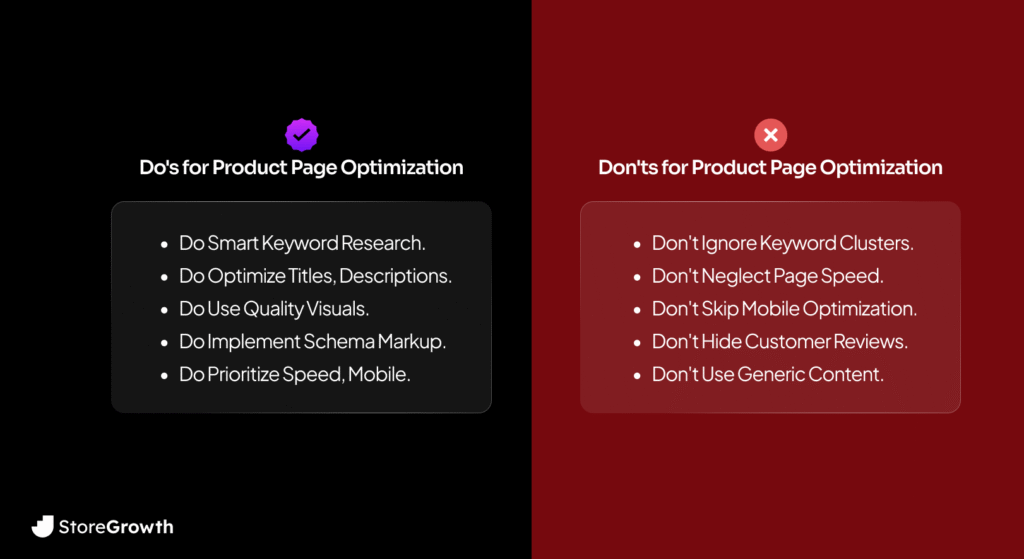
Let’s Make Sure People Can Find Your Product Page
When you’re running a marketplace, you will see that there are hundreds, if not thousands, of other stores offering the same (or similar) products. Now, how do you stand out from the crowd?
How do you ensure that people are finding your store when searching for relevant products? Here’s where SEO (Search Engine Optimization) takes the wheel. Let’s explore all the tactics you can implement to get more traffic to your products page.
A. Nail Your WooCommerce SEO Fundamentals
To start off, you must know the fundamentals of SEO. I have seen a lot of store owners who want more traffic, knows the channel they are getting traffic from, but can’t optimize the channels due to an inherent lack of SEO. Don’t be this guy!
Knowing the SEO fundamentals will enable you to perform all the basic optimizations, perform research as to why your site isn’t ranking, and help you get ranked on popular search engines. To do this, follow these simple steps:
- Start with smart keyword research. Think in clusters, not just single keywords. What are your buyers searching for before and after your product?
- Place your keywords naturally into:
- Product titles (front-loaded, 50 to 65 characters)
- Product Descriptions (150 to 400 words recommended)
- Meta descriptions (150 to 160 characters – your “mini ad” on Google)
- Use Schema Markup for rich results: pricing, reviews, availability = more eye-catching search listings. This also helps with ranking on LLMs like ChatGPT, Gemini, Grok, and Deepseek.
- Speed is money. A site that loads in 1 second has a conversion rate 2.5 times higher than a site that loads in 5 seconds.
- And yes, mobile-friendliness is a dealbreaker for rankings and user experience.
B. Get Visual with Your SEO
Only ensuring keyword optimization and stuffing your product page with keywords is not an optimal strategy. You know this – and apparently Google and Other Search Engines know this too!
When you are planning to optimize WooCommerce product page for search engines, you can:
- Add descriptive alt text to every image (Google can’t see, but it can read metadata).
- Compress images using modern formats like WebP or AVIF. This helps with website load speeds.
- Use lazy loading to speed up the first paint.
- Keep URLs clean and keyword-rich. The URL parameters and branching also helps with SEO for WooCommerce.
- Internal links to related products help SEO and encourage browsing.
- Breadcrumbs guide users and help search engines understand your site structure.
Go Beyond Basics – Optimize Like a Pro
Now that you have a basic understanding of how to optimize WooCommerce Product Page, let’s dive even deeper. How do you go beyond basic optimizations and ensure top-notch conversion figures for your store? Here’s how.
A. A/B Test
Use A/B testing to find what actually moves the needle. Test variations of Product Titles, Product Descriptions, and even images. Optimize what works, test hypotheses, and scrap what doesn’t work.
A/B testing the “Add to Cart” button position can lead to significant improvements, with some studies showing up to 36.5% increase in conversions.
Test upsells, cross-sells, button colors, headlines – you name it.
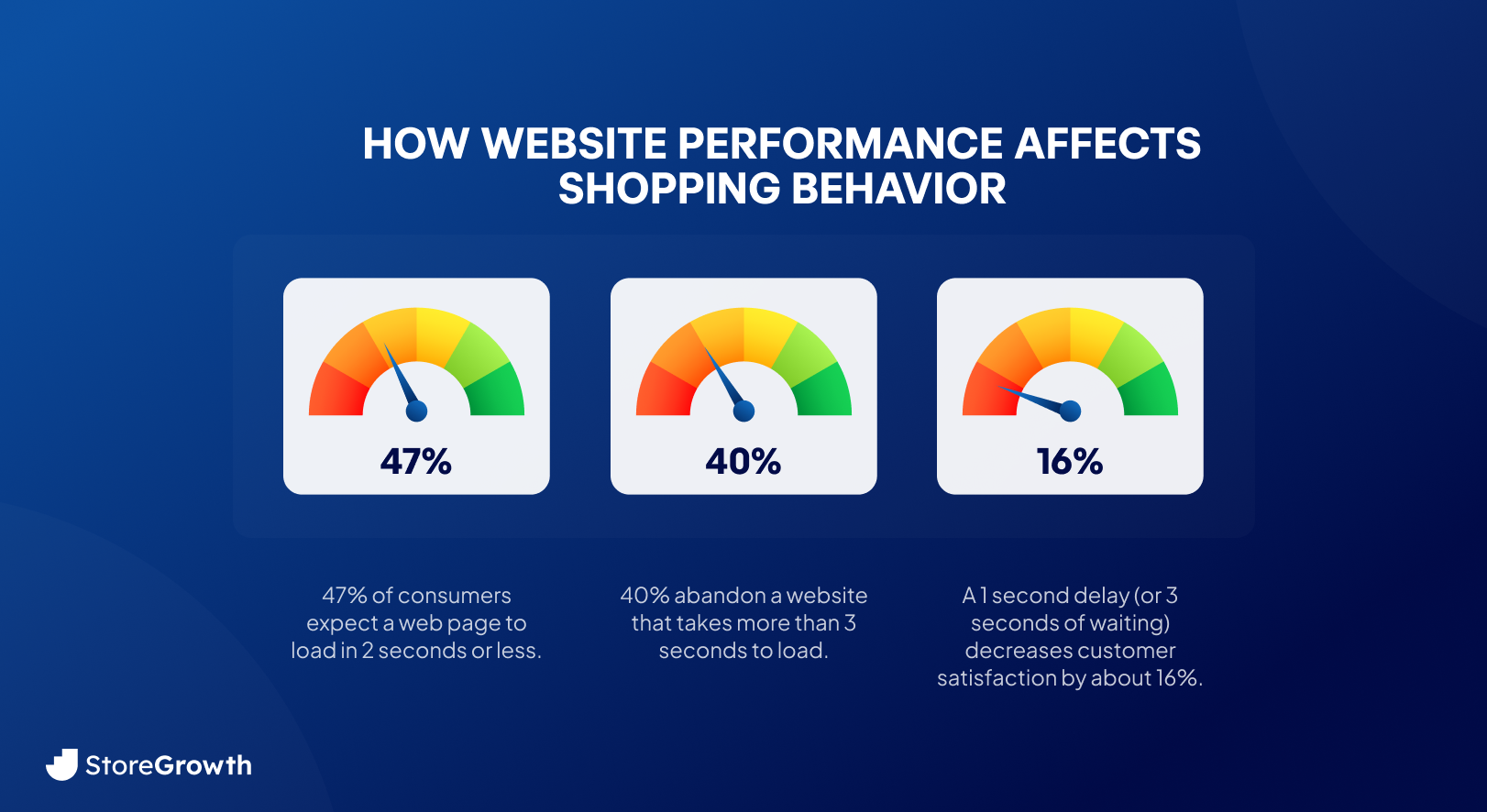
B. Monitor, Improve, & Repeat
Use the data from A/B tests to monitor and improve upon your product pages. Change the product titles, descriptions, images, ad see what’s working. Here are some advanced tips & tricks:
- Speed up load times using a CDN and proper image compression.
- Keep checkout forms short and sweet. Allow guest checkout.
- Prevent cart abandonment with retargeting emails and exit popups.
- Watch your key metrics: CTR, Conversion Rate, Bounce Rate. They’ll tell you what’s working – and what’s not.
C. Leverage Personalization & Advanced Analytics
Move beyond generic experiences. Tailoring the shopping journey can significantly boost conversion rates.
- Dynamic Content: Show different product recommendations or messaging based on user Browse history, location, or past purchases. This makes your WooCommerce product page feel custom-made for each visitor.
- User-Generated Content (UGC): Integrate customer photos, videos, and stories directly on your product pages. This builds powerful social proof and authenticity that traditional marketing can’t replicate.
- Heatmaps & Session Recordings: Don’t just look at numbers; see how users interact with your page. Tools that provide heatmaps (where users click) and session recordings (how they scroll and navigate) reveal friction points you never knew existed, guiding further CRO efforts.
D. Optimize for Voice Search & Future Tech
As technology advances, your WooCommerce SEO strategy must evolve. The digital landscape, driven by AI, voice recognition, and immersive experiences, means static SEO quickly becomes outdated. To stay competitive, your store’s product pages need to anticipate and adapt to these changes.
For example, the rise of voice search via virtual assistants like Google Assistant and Alexa requires optimizing for conversational, long-tail queries (e.g., “Where can I buy [product] online?”).
Similarly, large language models (LLMs) such as Gemini and ChatGPT increasingly pull answers from well-structured content, emphasizing the need for Schema Markup and detailed product descriptions that offer comprehensive information, not just sales pitches.
- Conversational Keywords: People use natural language when searching by voice. Optimize your product descriptions and FAQs with long-tail, conversational keywords (e.g., “What are the best wireless headphones for running?”).
- Enhanced Structured Data: Go beyond basic schema. Implement more detailed schema types like
Product,Offer,Review, andHowTo(for product guides) to help search engines (and LLMs like Gemini or ChatGPT) better understand and display your product information in rich snippets and direct answers. This can significantly boost visibility and click-through rates. - Virtual Try-Ons/Augmented Reality (AR): For certain product categories (e.g., fashion, furniture), consider offering AR experiences. Allowing customers to “try on” or “place” products in their environment from your WooCommerce product page can dramatically reduce returns and increase purchase confidence.

Frequently Asked Questions
Q1: Why is optimizing my WooCommerce product page so important if I’m already getting traffic?
Traffic alone doesn’t guarantee sales. Your product page is the final stage where visitors decide to buy. If it’s not optimized for clear information, trust, and a smooth user experience, visitors will leave without purchasing. An optimized WooCommerce product page transforms browsers into buyers, directly impacting your revenue, not just your visitor count.
Q2: What’s the biggest difference between CRO and SEO for product pages?
SEO (Search Engine Optimization) focuses on getting people to your WooCommerce product page by making it discoverable on search engines. This involves keywords, site speed, and technical elements. CRO (Conversion Rate Optimization) focuses on what happens after they arrive, turning those visitors into customers.
Q3: How often should I update or “optimize” my product pages?
Optimization isn’t a one-time task; it’s an ongoing process. You should regularly monitor your product page performance using analytics. It’s recommended to conduct A/B tests on key elements (like headlines, images, or button colors) at least monthly or quarterly, depending on your traffic volume.
Q4: My product pages are slow. How much does speed really matter for sales and SEO?
Page speed matters immensely for both sales and SEO. For sales, studies show that even a one-second delay can significantly increase bounce rates and reduce conversions, as users quickly lose patience. For SEO, search engines like Google explicitly use page speed as a ranking factor, especially for mobile experiences.

Ready to Optimize Your WooCommerce Product Pages Into Money Machines?
WooCommerce success isn’t about luck – it’s about strategy. Smart, data-driven, user-focused strategies that combine killer SEO with conversion-focused design.
When you get this right, the magic happens: your pages climb search rankings, visitors turn into buyers, and revenue starts to soar.
So, if you’re serious about growth (and let’s be real – you wouldn’t be reading this if you weren’t), now’s the time to level up.
With tools like StoreGrowth, you can supercharge your WooCommerce product pages using features designed to boost conversions and engagement:
- Social Notifications: Build trust and create urgency with real-time alerts like “Jessica in Toronto just bought this!” These social proof nudges reassure hesitant buyers and drive action by showing your products are in demand.
- Countdown Timers: Tap into FOMO with timers for limited-time offers or flash sales. They push visitors to act fast, increasing conversions by creating a sense of scarcity.
- BOGO Deals: Encourage bigger carts with “Buy One, Get One” offers or bundles. These classic promotions make customers feel they’re getting more value, boosting average order value.
- Other Features: From trust badges to mobile-optimized layouts, StoreGrowth simplifies adding review sections, quick-view buttons, and SEO-friendly tools like schema markup, ensuring your pages are both user-friendly and search-engine ready.
Ready to make your store a sales machine your competition envies? Explore StoreGrowth today and transform your WooCommerce product pages into profit powerhouses.

Leave a Reply
You must be logged in to post a comment.