What if giving a product away for free was more profitable than selling it at a 50% discount?
It sounds backward, but it’s the proven psychology behind one of the most powerful tools in e-commerce: The Buy One, Get One Free (BOGO) deal. It’s the ultimate sales strategy for moving inventory, increasing your average order value, and making customers feel like they just won the lottery.
But if you’re running a WooCommerce store, you’ve probably hit a wall. You want to run a BOGO deal, but the default settings of WooCommerce make it a frustrating puzzle of complicated coupon rules and workarounds that don’t quite get the job done.
It feels like you need to be a developer just to create a simple promotion, and that means you’re leaving money on the table.
Psst: here’s the secret. You don’t need to write a single line of code. There’s a much simpler way.
In this guide, I’m going to pull back the curtain and show you exactly how to create powerful, conversion-driving BOGO deals in WooCommerce using the StoreGrowth plugin. We’ll cover everything from the basic setup to advanced strategies that turn casual browsers into loyal fans.
Why a BOGO Deal is a No-Brainer for Your eCommerce Store
A BOGO (Buy One, Get One) deal is a powerful sales strategy because it taps into customer psychology while delivering clear business benefits. It makes customers feel like they are getting exceptional value, which encourages them to buy more.
The main advantages of running a BOGO promotion are:
- Increased Average Order Value (AOV): Customers add more to their cart to qualify for the deal, directly increasing revenue per transaction.
- Effective Inventory Management: It provides a fast way to clear out old or seasonal stock without having to run a steep, store-wide discount.
- Enhanced Customer Appeal: The word “free” has a stronger psychological pull than a percentage discount, often leading to higher conversion rates.
Let’s get one thing straight: BOGO isn’t just a gimmick. It’s a powerful sales strategy rooted in customer psychology.
Quick Win: For clearance BOGO deals, offer a popular item with high stock – not your bestsellers.
Does BOGO Hurt Profit Margins?
This is the most common question, and the answer is a strategic one: when executed correctly, BOGO deals are highly profitable and can actually protect your margins better than simple discounts.
The myth that you’re “losing money” comes from viewing the deal as a straight 50% off loss, but that’s not how it works in practice.
Here’s a deeper look at why BOGO is a smart financial strategy:

1. Average Order Value (AOV) Increase
The primary goal of a BOGO deal is often to convince a customer to make a purchase they weren’t planning on, or to spend more than they intended.
Example: Imagine a customer is browsing and considering a $20 t-shirt. They see a deal: “Buy any $50 hoodie, get a free t-shirt.” The deal incentivizes customers to upgrade their purchase from a potential $20 sale to a definite $50 sale.
While you’re giving away the t-shirt (which might cost you $10), you’ve secured a much larger, higher-margin transaction that might not have happened otherwise. The profit from the hoodie sale more than covers the cost of the “free” item.
2. Turns Dead Stock into a Marketing Asset
Every store has dead stock – inventory that isn’t selling, tying up cash, and costing you money just to store it (known as carrying costs). A BOGO deal transforms this losing asset into a powerful marketing tool.
Instead of marking down that old inventory by 70% and losing most of its value, you can offer it as the “Get One” part of a BOGO deal. This helps you sell a new, full-priced item while clearing out old products. The cost of that free item is essentially a marketing expense to drive a full-margin sale, which is often far cheaper and more effective than a clearance sale.
3. Strategic Product Pairing
Profitability in a BOGO deal comes from smart product selection. You should strategically pair a high-margin “buy” product with a lower-cost “get” product. The customer perceives a high value because they recognize the retail price of the free item, but your actual cost for that item is low.
This creates a win-win: the customer feels like they got an amazing deal, and you protected your overall profit margin on the transaction.
4. Customer Acquisition Cost
A BOGO can be an excellent tool for acquiring new customers. The slight margin reduction on a customer’s first purchase is a small price to pay for gaining a loyal, repeat shopper.
If the BOGO deal gets a new person to try your brand and they come back for multiple full-price purchases later, the long-term Customer Lifetime Value (CLV) makes the initial BOGO offer incredibly profitable.
So, rather than thinking of BOGO as “giving things away,” think of it as a versatile business tool to drive specific, profitable outcomes.
To learn more about how to properly structure promotions, you can always refer to Google’s own best practices.

What You Need Before Creating Your BOGO Deal in WooCommerce
Just like a pilot wouldn’t take off without checking the plane, you shouldn’t launch a major promotion without ensuring your store’s foundation is solid. This part is quick, but getting it right is crucial for a smooth, glitch-free experience for both you and your customers.
There are just two key components you need in place.

An Up-to-Date WooCommerce Installation
First and foremost, your backend needs to be running perfectly. Always make sure you are on the latest version of WooCommerce. Why?
- Security: Updates often include critical security patches that protect your store and your customers’ data.
- Compatibility: The newest version ensures that other plugins, like StoreGrowth, will work seamlessly without conflicts.
- Performance: Updates frequently come with performance enhancements that keep your site running fast.
You can check for updates right from your WordPress dashboard under “Dashboard” > “Updates.”
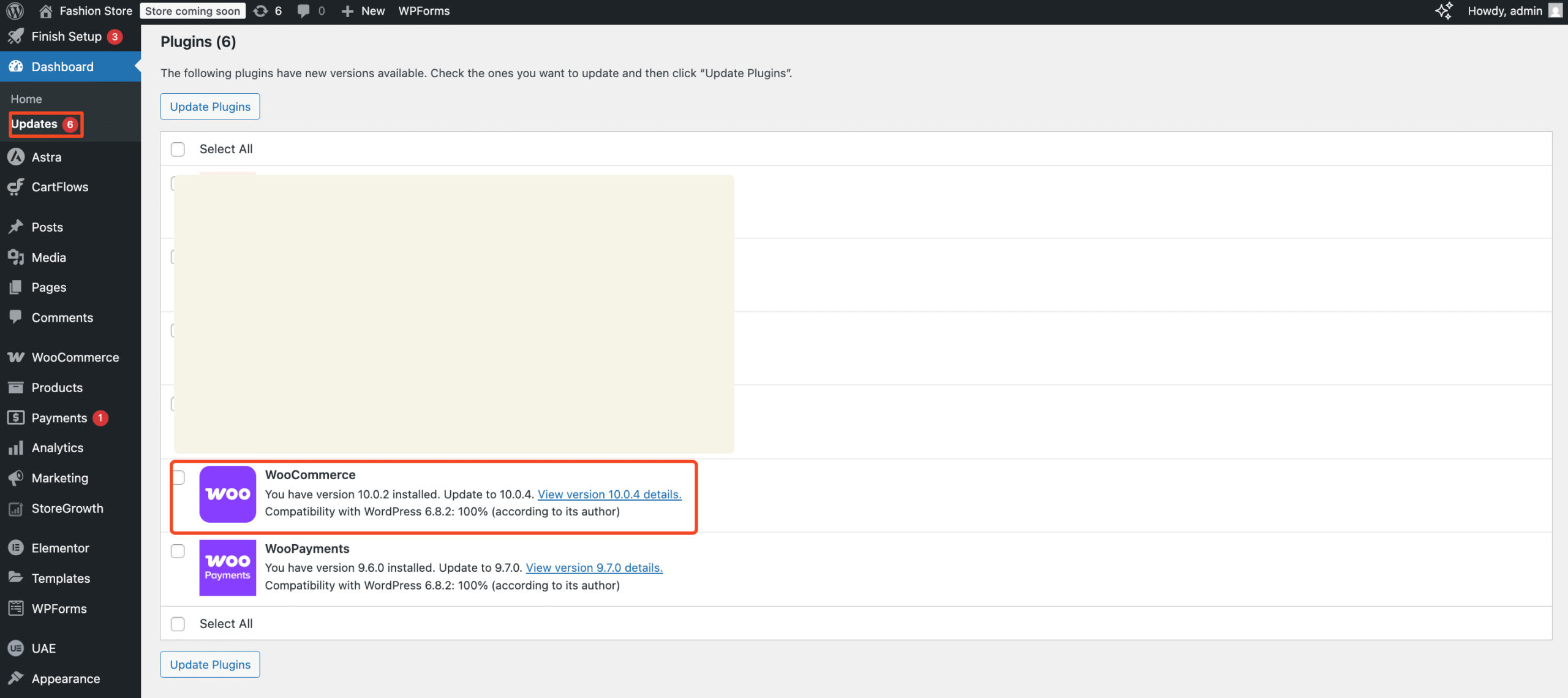
Installing StoreGrowth
This is the key that unlocks true BOGO functionality. As we’ve mentioned, default WooCommerce doesn’t have a simple, built-in way to create these kinds of advanced deals. The StoreGrowth plugin is designed to fill that gap.
Installing it is simple:
- From your WordPress dashboard, navigate to Plugins > Add New.
- In the search bar, type “StoreGrowth.”
- When you find it, click “Install Now” and then “Activate.”
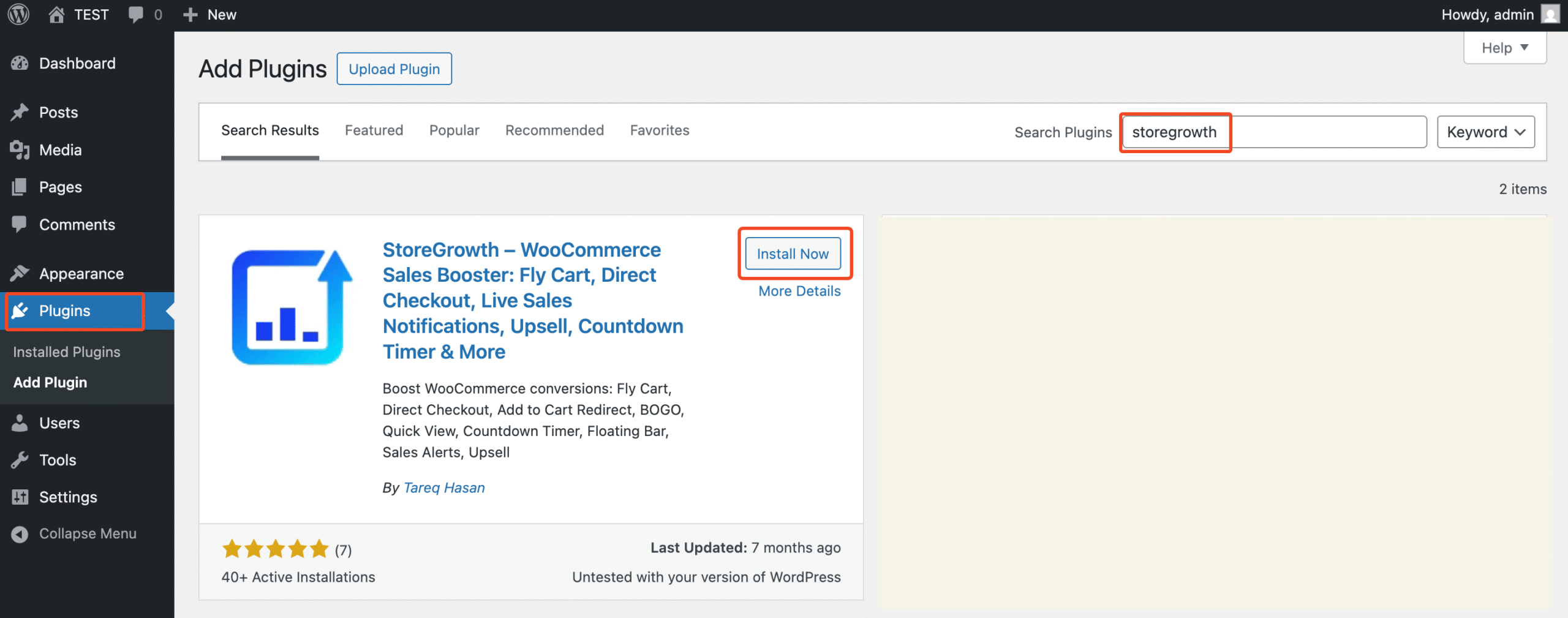
Once activated, StoreGrowth adds a new menu to your dashboard and gives you all the tools we’re about to walk through. If you’re new to the world of WordPress plugins and want a more detailed walkthrough, you can explore our other WordPress guides on the official blog.
With your store updated and your new tool activated, you’re ready to build a promotion that drives real sales.
How to Create a BOGO Deal with in WooCommerce with StoreGrowth
Creating a BOGO deal in WooCommerce with the StoreGrowth plugin is a straightforward process. In short, you activate the BOGO module, create a new campaign, define which product a customer must buy and which they get for free, set any rules or schedules, and customize how the offer looks on your site.
Here is a more detailed, step-by-step guide.
Step 1: Activate the BOGO Module & Create Your Campaign
First, you need to tell StoreGrowth you want to create a BOGO deal.
- From your WordPress dashboard, navigate to the StoreGrowth menu and click on the Modules option.
- Click on the BOGO module and flip the switch to activate it.
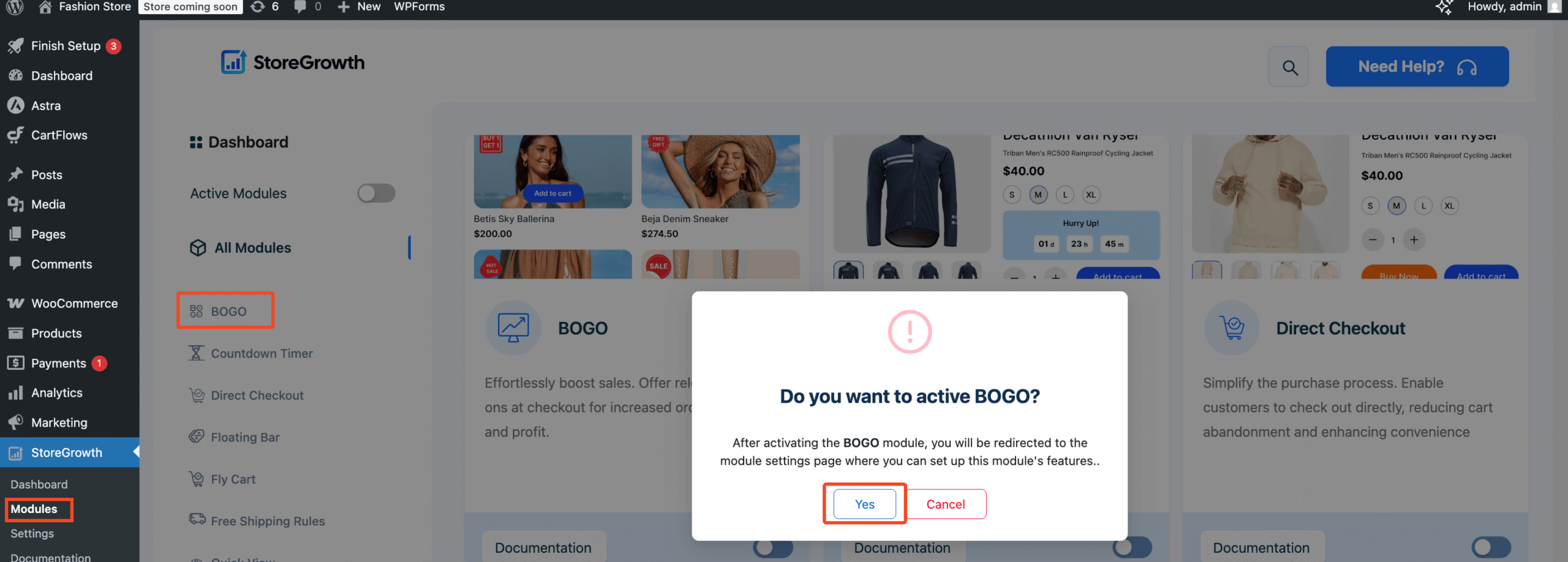
- Click the Create New button.
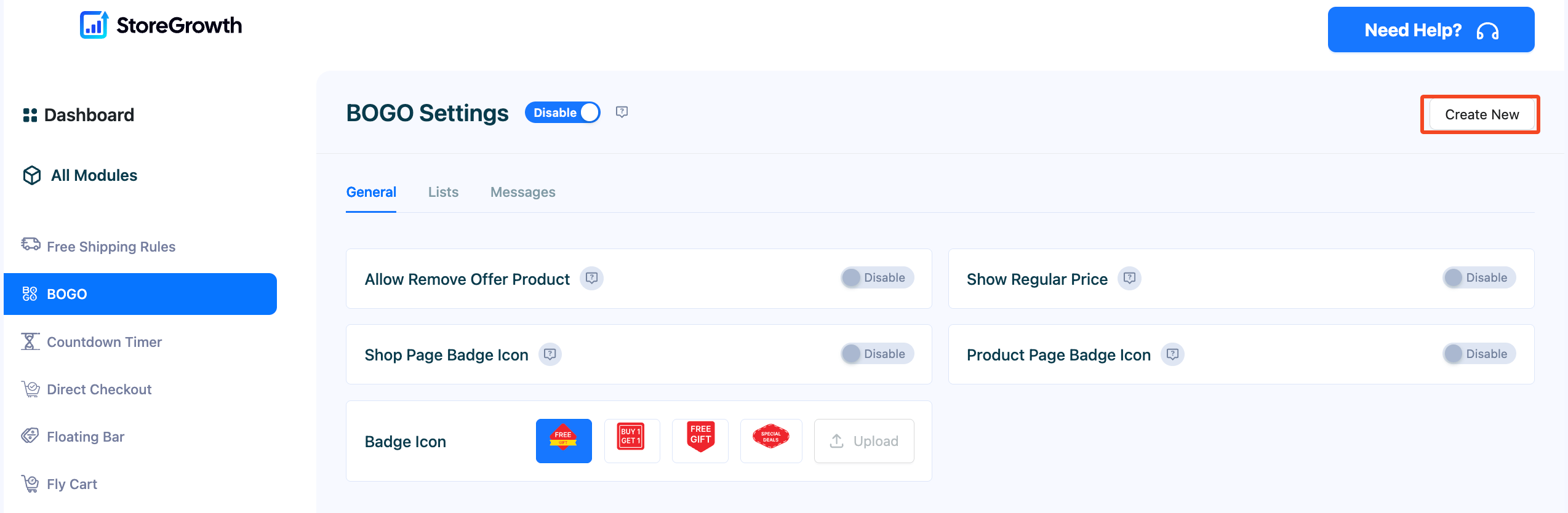
Step 2: Define the Target and Offer Products
Now, once you are creating a new BOGO deal with StoreGrowth, you will be shown this interface. Here you can define all the parameters of your BOGO deal.
- Give your campaign a clear, internal name. Something like “Summer T-Shirt BOGO 2025” is perfect.
- Target Product: Select a specific product or category that customers need to purchase.
- BOGO deal type: Decide if you want to offer the same product for free or some other product bundled along with it.
- Offer Product: Choose the product they receive — either free or discounted. You can allow multiple options if desired.
- Offer Price/Discount: Decide if the offer is Free or a % Discount.
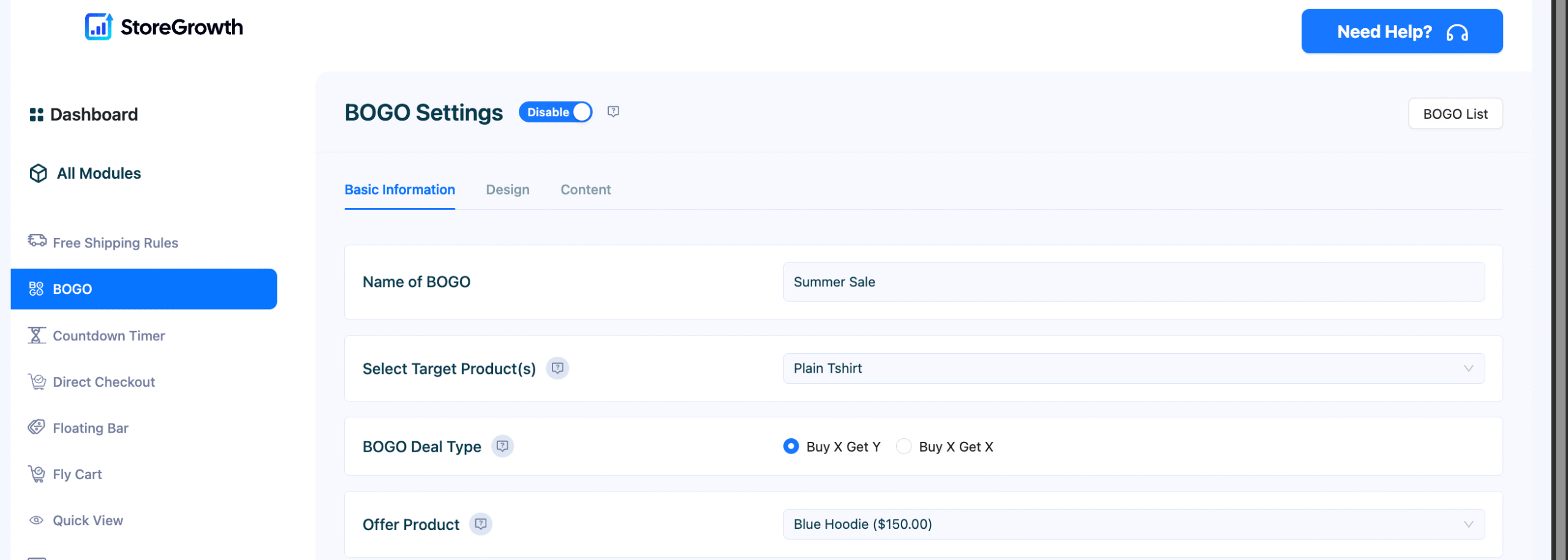
Step 3: Set the Rules and Schedule
Now it’s time to set the guardrails for your promotion. Properly setting up rules this up will ensure that the BOGO deal works exactly as you intend and protects your profits.
- Minimum Quantity: This is a crucial setting for creating more advanced, tiered offers. While a standard BOGO deal might have a minimum quantity of 1, you can use this to create powerful incentives like “Buy 2, Get 1 Free.”
- Select BOGO Type: Choose if you want to introduce the BOGO promotion to an individual product or all of the products within a category.
- Alternate Products: Instead of just one specific item, you can offer your customers a choice from a pre-selected list. For example, you could set up a deal where buying a hoodie lets the customer choose between a free hat, a pair of socks, or a beanie.
- Scheduling: This feature is your best friend for planning ahead and reducing manual work. Instead of having to wake up at midnight to launch or end a sale, you can set the exact start and end dates for your promotion. This is perfect for:
- Holiday Campaigns: Set up your Black Friday or Valentine’s Day deals weeks in advance.
- Flash Sales: Create a sense of urgency with a 24-hour flash sale that runs automatically.
- Weekend Promotions: Schedule a deal to run from Friday to Sunday to capture weekend shoppers.
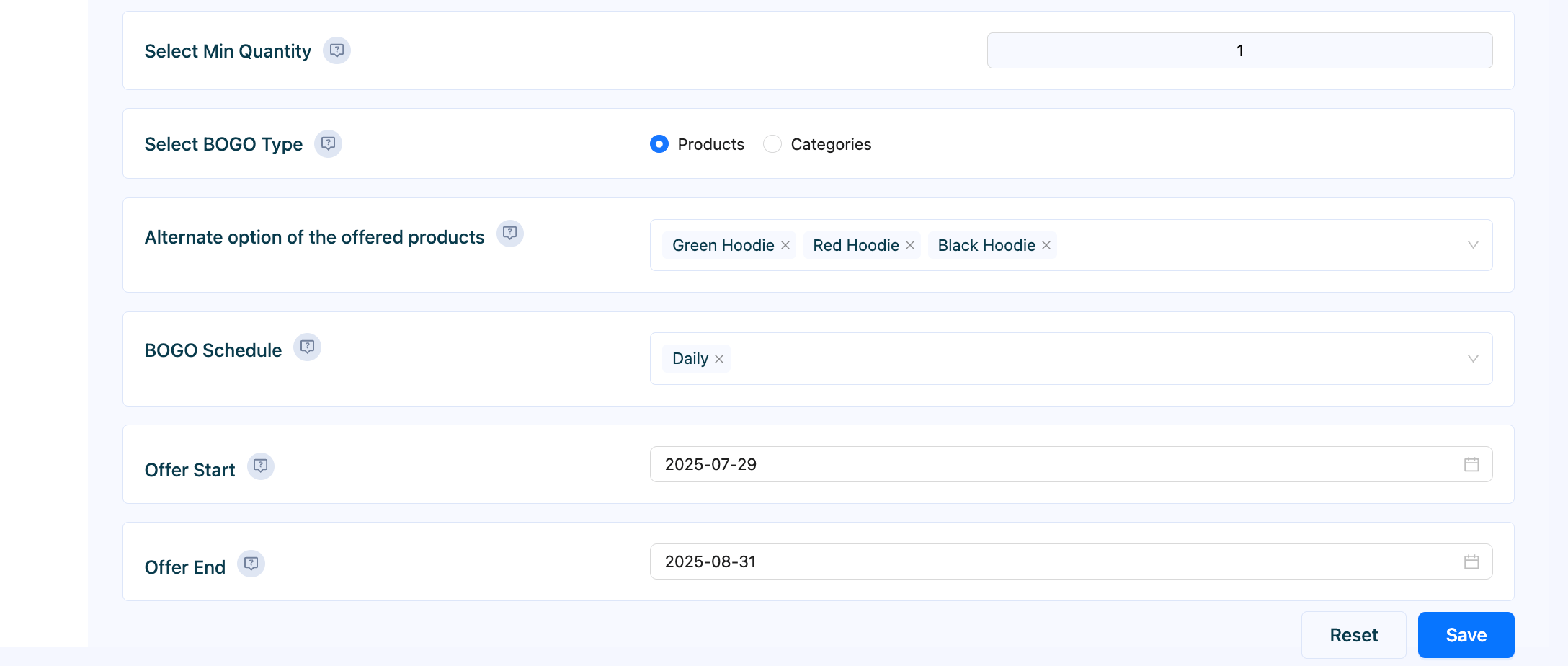
Step 4: Design the On-Site Experience
A promotion is useless if your customers don’t see it, or if it looks unprofessional. This step is all about integrating the BOGO offer seamlessly into your store’s design to build trust and drive action.
- Enable an Offer Icon: Think of this as a digital sticker that grabs a customer’s attention on a busy shop page. In StoreGrowth, you can enable a visual badge that overlays on your product images, immediately signaling that there’s a special deal available for that item.
- Customize the BOGO Offer Box: This is the container where the details of your promotion are displayed on the product page. You can adjust the border color and margins to make sure it looks like a natural part of your site, not a clunky, third-party add-on. A clean, integrated design builds trust.
- Write a Custom Message: Don’t settle for generic text. In the Content tab, you can write your own persuasive copy. Instead of a bland “BOGO Deal,” try something that creates excitement, like “You’ve Unlocked a Free Gift!” or “Special Offer: Add This to Your Cart to Get a Freebie.” Your words matter, and custom messaging makes the offer far more compelling.
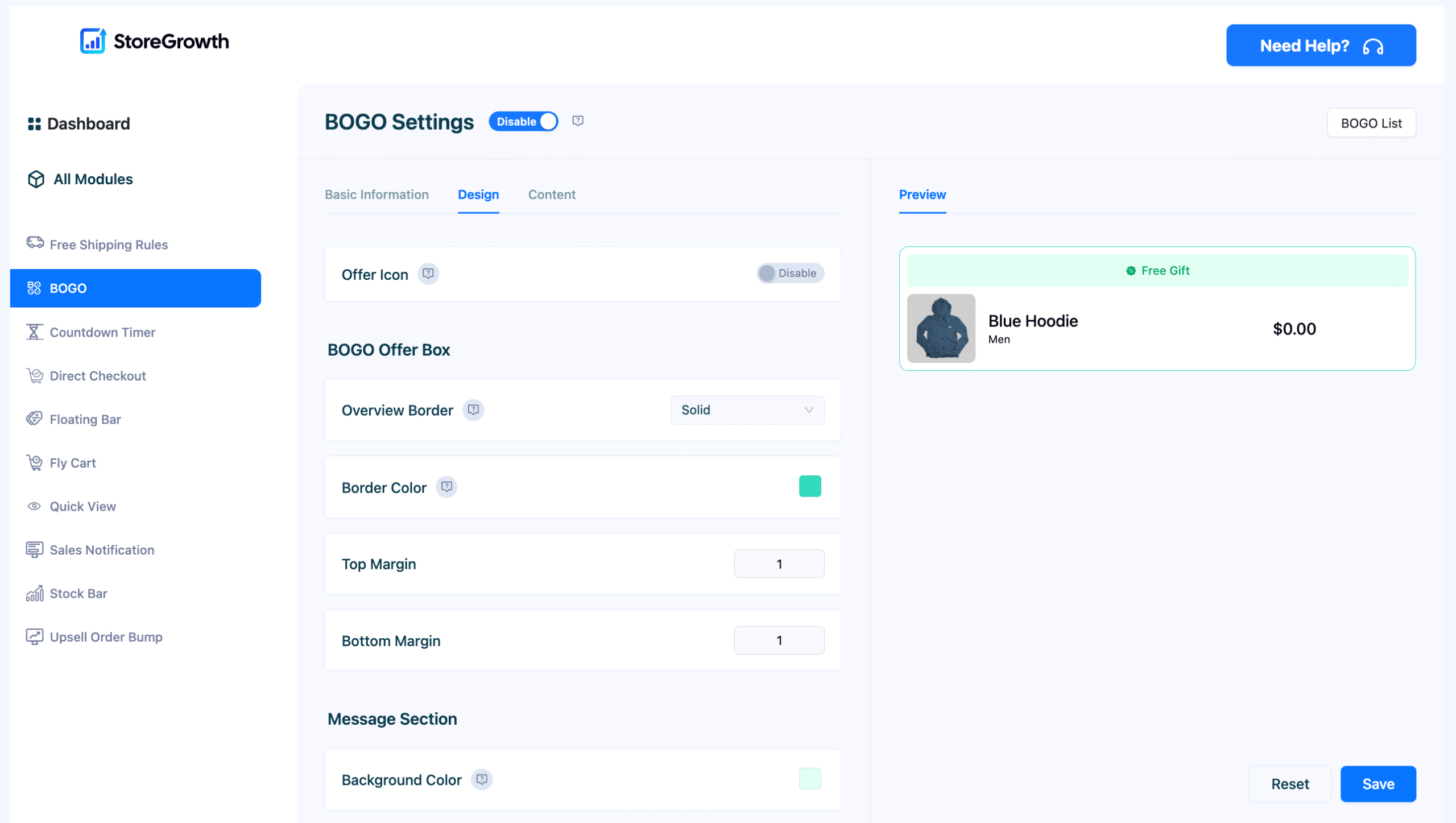
Supercharge Your BOGO with the Full StoreGrowth Toolkit
A standalone BOGO deal is effective, but it becomes a true revenue-driver when you combine it with the other marketing tools also included in StoreGrowth. You don’t need separate plugins; the BOGO module is designed to work seamlessly with the entire promotional ecosystem right out of the box.
By layering your BOGO offer with these other modules, you can create a compelling experience that guides the customer from discovery to checkout, maximizing urgency, social proof, and your Average Order Value (AOV).
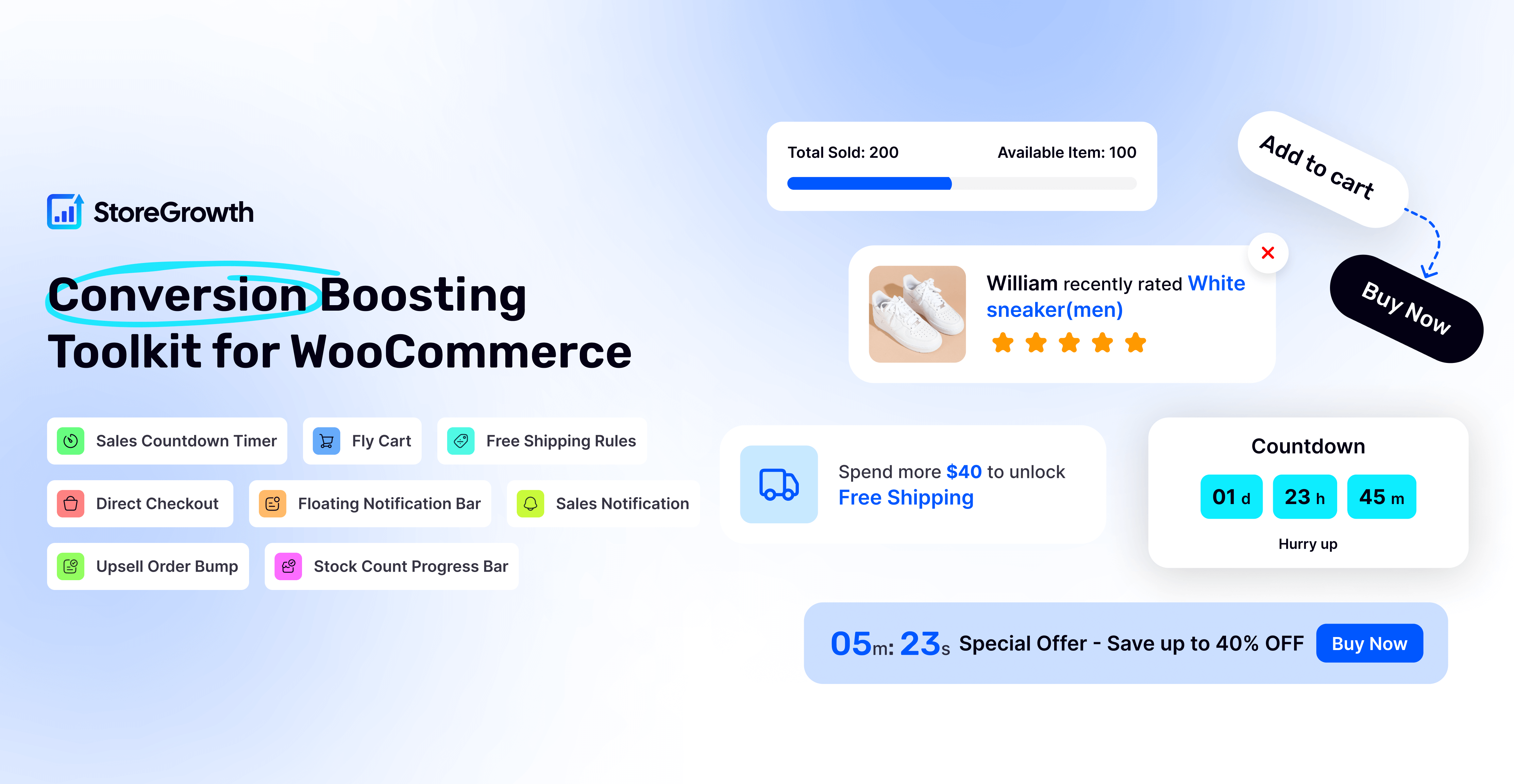
1. Add Urgency with StoreGrowth’s Sales Countdown Timer
A BOGO deal provides the value, but a countdown timer provides the deadline. The Sales Countdown Timer module, included in StoreGrowth, creates a powerful sense of FOMO (fear of missing out), psychologically priming customers to act immediately.
Implementation Example: After setting up your BOGO deal, enable the Countdown Timer module and place it in a site-wide announcement bar. Set the timer to end with your BOGO promotion, using a direct message like:“🔥 BOGO on all hoodies ends in: [Countdown Timer] — Don’t miss out!”
2. Increase AOV with StoreGrowth’s Free Shipping Bar
This is the ultimate AOV-boosting combination. The Free Shipping Bar module, another feature built right into StoreGrowth, pushes the customer to add just one more thing. The desire to avoid paying for shipping is an incredibly strong motivator; most customers would rather add another $15 product than pay a $5 shipping fee.
Implementation Example: A customer adds a $50 hoodie to their cart to get a free hat. Your free shipping threshold is $75. The bar at the top of the page, powered by the Free Shipping Bar module, tells them, “You’re only $25 away from free shipping!” They happily add a $25 t-shirt to their cart, and you’ve just turned a $50 sale into a $75 sale.

3. Build Trust with StoreGrowth’s Sales Notifications
When shoppers are on the fence, seeing that other people are taking advantage of an offer validates their interest. The Sales Notifications module in StoreGrowth creates this powerful social proof by displaying small popups of recent purchase activity. When these popups specifically mention your BOGO deal, they confirm that the offer is real, popular, and worth getting before it’s gone.
Implementation Example: A customer is browsing your store and sees a popup that says:“Jane from California just got a free hat with her order!” This instantly tells them two things: your store is active and trustworthy, and the BOGO deal is a popular offer they should check out.
Frequently Asked Questions (FAQ)
1. What exactly is a BOGO deal?
BOGO stands for “Buy One, Get One.” It’s a sales promotion where purchasing one item entitles the customer to a second item for free or at a discount. Common types include “Buy One, Get One Free” and “Buy One, Get One 50% Off.”
2. Can I create a BOGO deal in WooCommerce without a plugin?
Default WooCommerce does not have a built-in BOGO feature. While complex coupon rules can mimic a basic deal, they are difficult to manage and lack flexibility. Using a dedicated plugin like StoreGrowth is the recommended method for creating advanced BOGO offers.
3. What is the best type of BOGO deal to run?
The best deal depends on your goal:
- To Clear Inventory: A classic “Buy One, Get One Free” deal.
- To Increase AOV: A “Buy 2, Get 1 Free” or tiered offer.
- To Protect Margins: A “Buy One, Get One 50% Off” deal.
4. How do I track the success of my BOGO campaign?
Track success by monitoring these key metrics in your WooCommerce Analytics:
- Average Order Value (AOV)
- Units Per Transaction
- Sales of the qualifying product
- Overall revenue and profit
5. Can I offer customers a choice of free products?
Yes, a plugin like StoreGrowth allows you to offer a choice. Using its “Alternate option” feature, you can select multiple different items for the customer to choose from as their free gift.
6. Are BOGO deals actually profitable?
Yes, strategic BOGO deals are highly profitable. They increase your Average Order Value (AOV) and clear inventory, so the profit from the larger overall sale typically outweighs the cost of the free item.
Final Thoughts
BOGO deals are more than just flashy promos – they’re one of the smartest ways to boost your bottom line while giving customers real value. From clearing out stale inventory to nudging shoppers into bigger purchases, the right BOGO strategy can do serious heavy lifting for your WooCommerce store.
The best part? You don’t need custom code or complicated coupon setups. With the StoreGrowth plugin, you can launch a fully customized WooCommerce BOGO deal in just a few clicks — no tech headaches, no guesswork.
So if you’ve been putting off running a promotion because it felt like too much hassle, now’s your moment. Set it up, go live, and watch what happens when your “free” offer starts driving real revenue.
Also Check – How to Optimize WooCommerce Product Pages Like a Pro.

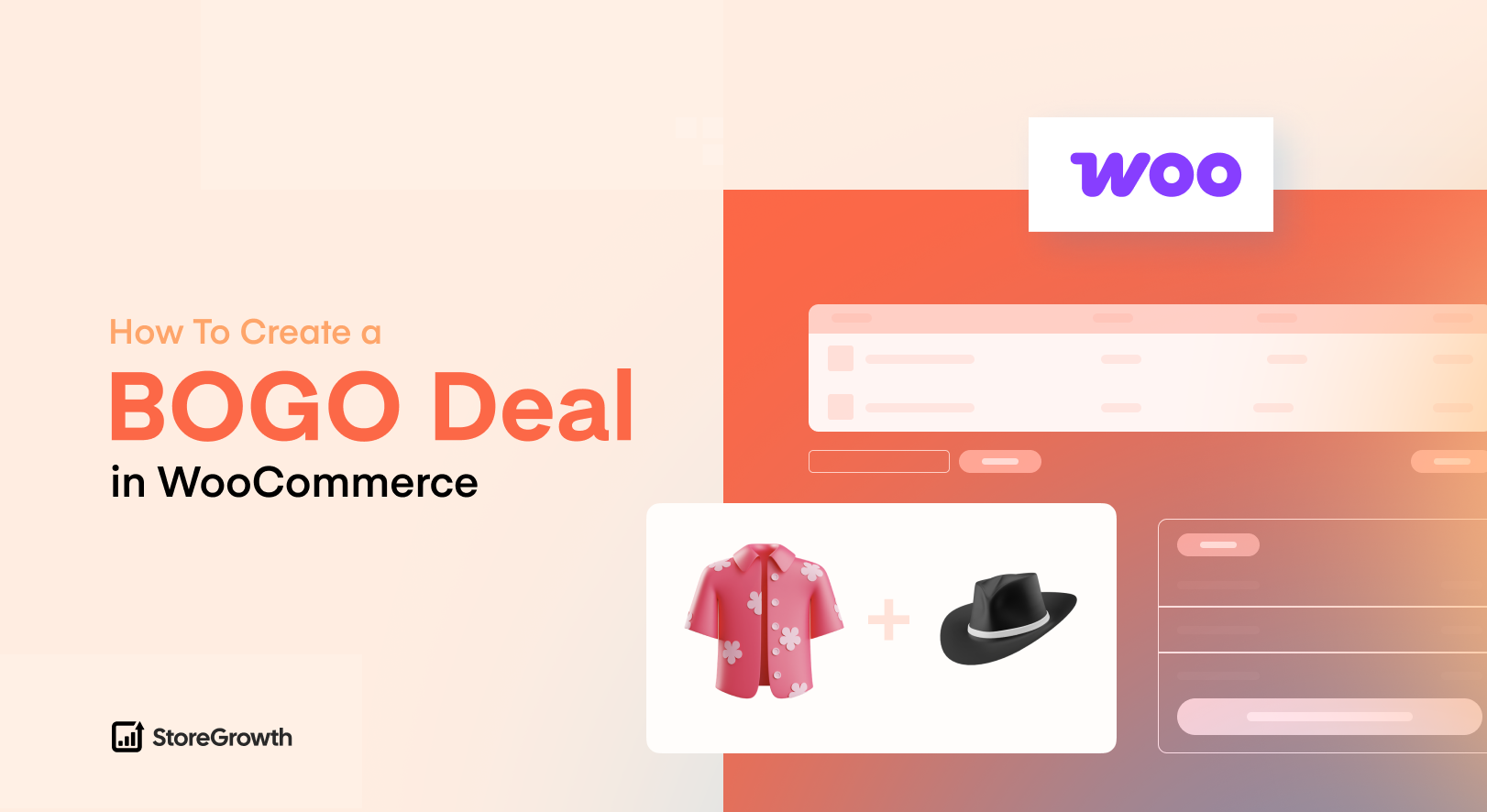
Leave a Reply
You must be logged in to post a comment.