Want to reduce cart abandonment in WooCommerce? You’re not alone. Cart abandonment is more than just a lost sale – it’s the silent killer of eCommerce dreams.
A customer lands on your site, loves your product, and clicks ‘Add to Cart.’ You’ve done everything right – your marketing is working, your products are compelling, and a sale is just moments away.
But then…nothing. The order never comes through. The cart, once full of promise, is now just another abandoned statistic.
If this sounds familiar, you’re not alone. This phenomenon, known as cart abandonment, isn’t just a minor inconvenience; it’s a multi-trillion-dollar problem that plagues online stores globally, and WooCommerce shops are right in the crosshairs.
Why More Website Traffic Isn’t the Answer to Lost Sales
In the face of high abandonment, the default instinct is often to double down on acquisition – more ads, more social posts, more traffic. But this approach is like trying to outrun a bad diet.
It’s expensive, unsustainable, and ignores the root cause of the problem.
The most profitable customer is the one you’ve already attracted.
Fixing your cart abandonment issue is the single highest-leverage activity you can undertake to grow your revenue.
Lowering abandonment from 70% to 50% can almost double conversions — no extra ad spend required.
Your Action Plan: A 10-Point Blueprint to Reclaim Lost Revenue
The good news is that you can fix this. Reducing cart abandonment in WooCommerce doesn’t require a degree in computer science or a massive budget. It requires a systematic, step-by-step approach to identifying and eliminating friction.
Before we dive into the details, here’s a quick overview of the strategies you’ll be implementing. We’ve organized them into four categories so you can see the bigger picture:
Foundational Fixes
- 1. Eliminate Surprise Costs — Show shipping & tax upfront to prevent checkout “sticker shock.”
- 2. Enable Guest Checkout — Remove account-creation barriers for faster purchases.
- 3. Simplify Checkout Forms — Cut unnecessary fields to streamline the process.
Building Trust
- 4. Show Security & Trust Badges — Use SSL and payment logos to reassure customers.
- 5. Leverage Social Proof — Add live sales notifications to build credibility and FOMO.
- 6. Clarify Return Policies — Make refund terms visible and customer-friendly.
Driving Action (Urgency & FOMO)
- 7. Add Countdown Timers — Create urgency with time-limited offers.
- 8. Highlight Low Stock — Use scarcity signals to encourage faster decisions.
Optimizing the Cart Experience
- 9. Implement a Fly Cart — Keep shoppers in the flow with a smooth side-cart.
- 10. Use Upsells & BOGOs — Increase order value with one-click add-ons and bundle deals.
We will cover foundational fixes, trust-building strategies, and psychological triggers that will not only recover lost sales but also increase your average order value. This is your complete blueprint to fortify your checkout process and reclaim the revenue you’ve been leaving on the table.
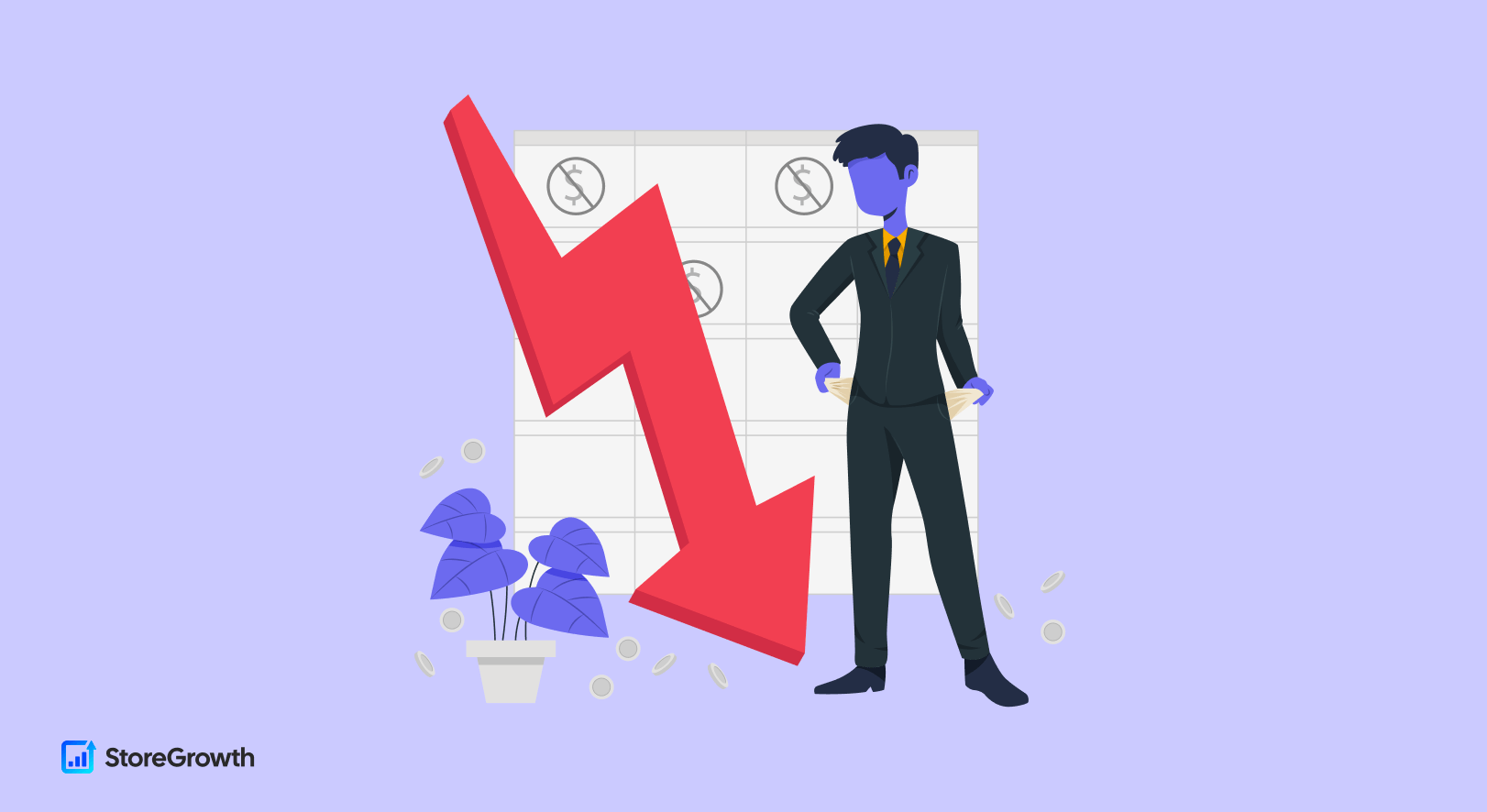
Foundational Fixes: How to Reduce Cart Abandonment in WooCommerce Before It Starts
Before we get into sophisticated psychological tactics, we must address the fundamental roadblocks that cause the majority of cart abandonments. These are the low-hanging fruit – the simple, structural issues that frustrate customers and send them running for the “close tab” button.
For WooCommerce store owners, fixing these foundational problems provides the biggest and most immediate return on investment. According to a study by the Baymard Institute, the number one reason for cart abandonment, cited by 48% of shoppers, is extra costs being too high (shipping, taxes, fees).
Let’s tackle that first.

Tactic 1: Eliminate Surprise Costs with Upfront Shipping & Tax Info
Imagine picking out $50 worth of products, heading to the checkout, and suddenly seeing your total jump to $68 due to unexpected shipping and taxes.
This “sticker shock” is a massive conversion killer because it breaks the trust you’ve just established with the shopper. They feel misled, even if it’s unintentional.
The solution is transparency. Instead of hiding these costs until the final payment screen, display them early and clearly.
Use a shipping calculator on the cart page or, even better, a dynamic shipping bar that shows customers how close they are to earning free shipping. It’s a simple but powerful way to reduce cart abandonment in WooCommerce by keeping checkout costs transparent.
StoreGrowth’s Free Shipping Bar helps you implement this in minutes, encouraging customers to add more to their cart to hit the threshold.
Tactic 2: Reduce Friction by Activating WooCommerce Guest Checkout
In the age of data breaches and endless passwords, forcing a customer to create an account before they can buy is like putting a bouncer at the door of your shop. It’s an unnecessary barrier.
19 percent of shoppers will abandon a cart if the site forces them to create an account.
They want a quick, frictionless transaction, not another username and password to remember.
Enabling guest checkout in WooCommerce is one of the easiest and most effective ways to reduce cart abandonment. You can do this by going to WooCommerce > Settings > Accounts & Privacy and checking “Allow customers to place orders without an account.”
You can always offer them the option to create an account after the sale is complete, which feels like a helpful suggestion rather than a mandatory chore.

Tactic 3: Simplify Your Checkout by Removing Unnecessary Form Fields
Every field you ask a customer to fill out is another micro-commitment and another chance for them to quit. Do you really need their company name for a B2C sale? Is a second address line absolutely necessary?
A complicated or long checkout process is responsible for 17% of all cart abandonments.
Your goal should be to make the checkout form as short and simple as humanly possible. Remove every non-essential field.
This is where a tool like StoreGrowth’s Direct Checkout becomes a game-changer. It not only streamlines the path to payment but also works in concert with a simplified form to create a lightning-fast experience.
By removing unnecessary fields and enabling a one-page checkout, you significantly reduce the effort required to make a purchase, directly impacting your conversion rate.
Building Trust: How to Make Shoppers Feel Secure at Checkout
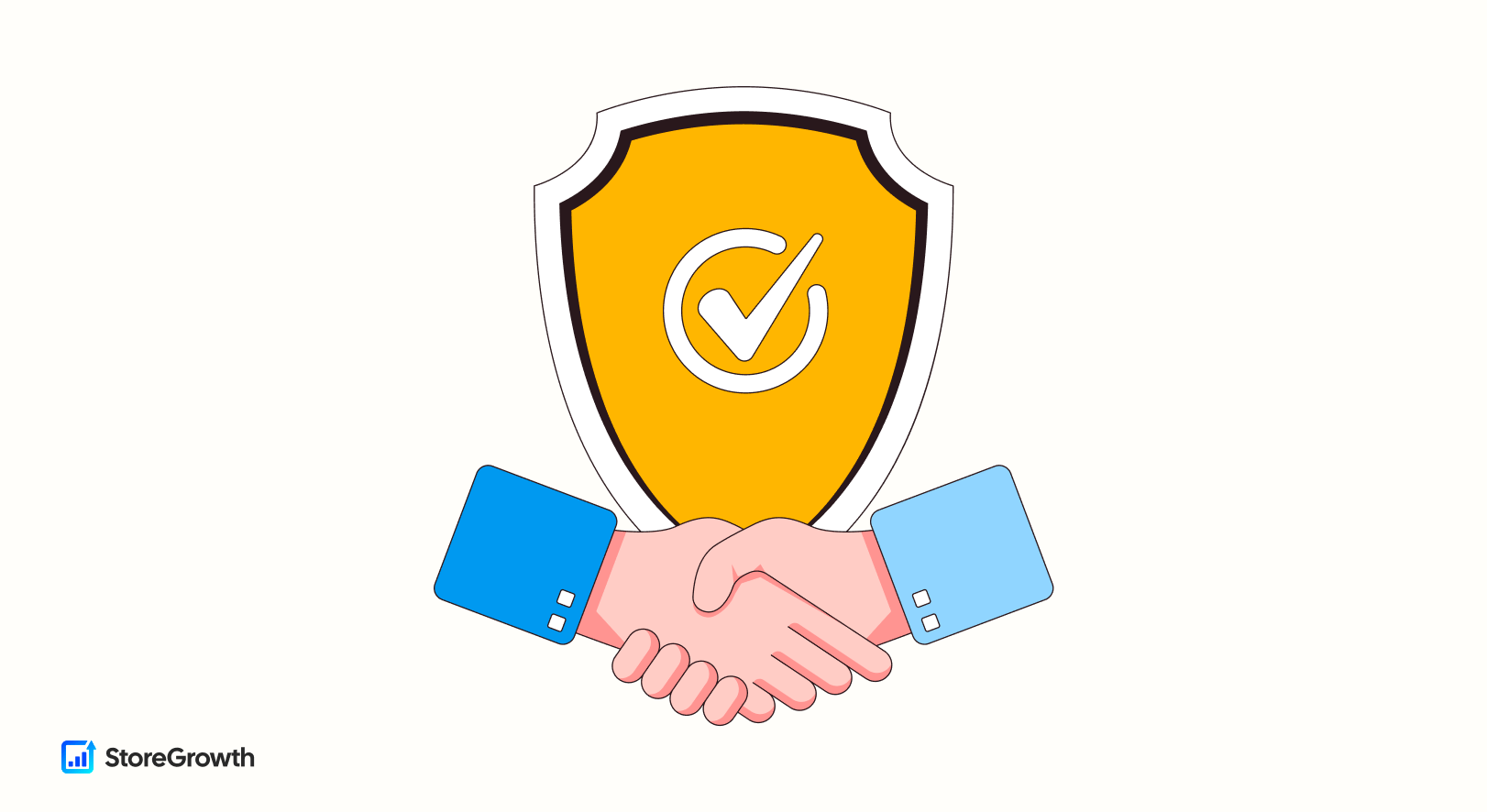
Once you’ve cleared the functional roadblocks, the next step is to address the emotional and psychological barriers to purchase. In an anonymous online world, trust is the ultimate currency.
Shoppers are constantly on guard, asking themselves, “Is this site legitimate? Is my payment information safe?” If there is even a hint of doubt, they will abandon their cart.
For a small business owner, who doesn’t have the brand recognition of Amazon or Target, proactively building this trust is not just important – it’s essential for survival.
Eighteen percent of users abandon checkout simply because they don’t trust the site with their credit card information.
Tactic 4: Increase Credibility with SSL Certificates and Trust Badges
Your customers are not security experts, but they have been trained to look for visual cues of safety. Things like SSL certificates (the padlock in the browser bar), and logos of well-known payment providers (Visa, Mastercard, PayPal) are instant shorthand for “this is a safe place to buy.”
Don’t bury these signals at the bottom of your footer. Place them prominently on your product pages and, most importantly, throughout the checkout process. This constant reassurance calms security fears right when they are most likely to flare up – the moment a customer is asked to enter their payment details.
Tactic 5: Leverage Social Proof with Live Sales Notifications
Nothing builds trust faster than seeing that other people are also buying from your store. It’s a powerful psychological principle called social proof. When a shopper sees that someone just purchased the same item they’re considering, it validates their choice and creates a sense of a busy, trusted marketplace.
Manually adding testimonials is great, but automating this process is even better.
This is precisely what StoreGrowth’s Sales Notifications feature is designed for. It displays small, non-intrusive popups that announce recent purchases to other visitors (e.g., “Sarah from New York just bought the handcrafted leather tote!”).
For store owners, this is a set-it-and-forget-it tool that works 24/7 to build credibility and FOMO (Fear Of Missing Out). It turns a solitary shopping experience into a communal one, nudging hesitant buyers over the finish line.
Don’t have social proof? Start building it in 5 minutes. See how StoreGrowth’s Sales Notification feature makes it effortless.

Tactic 6: Offer Crystal-Clear Return & Refund Policies
One of the biggest risks in online shopping is the fear of buyer’s remorse. “What if it doesn’t fit? What if I don’t like it? What if it’s not what I expected?” An easy-to-understand and fair return policy is your safety net for these concerns.
Don’t hide your policy behind pages of legal jargon or make customers hunt for it.
Link to it clearly from your product pages, cart, and checkout. Use plain language to answer key questions: How long do they have to return an item? Is the return shipping free? How quickly will they get their refund?
A transparent, customer-friendly policy shows that you stand behind your products and are confident in their quality, which is a powerful signal of trustworthiness.
Driving Action: How to Create Urgency and FOMO in Your Store
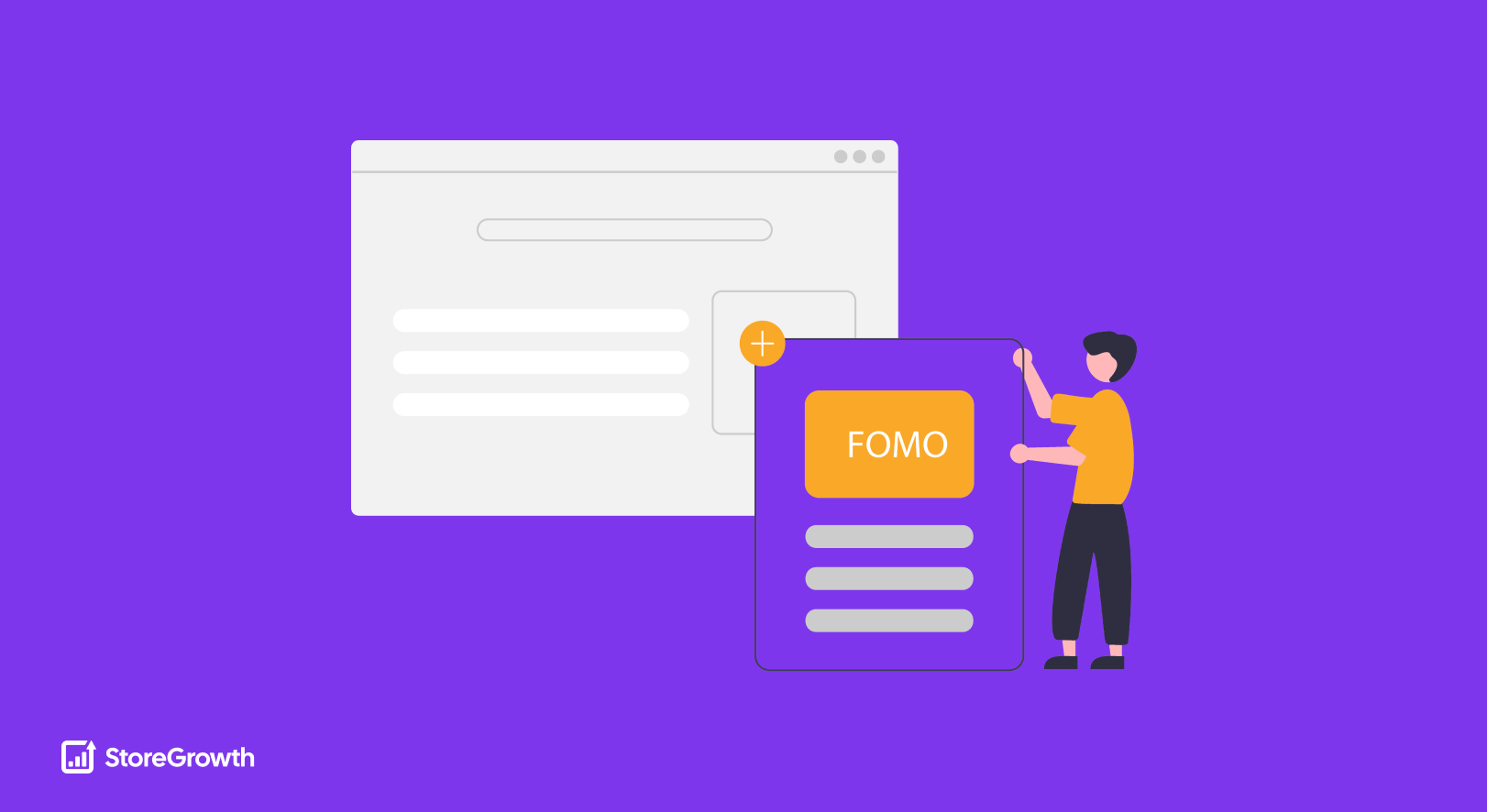
You’ve established a solid, trustworthy foundation. Now it’s time to give shoppers a compelling reason to buy right now, not later.
Procrastination is the enemy of conversion. A customer might fully intend to purchase, but they get distracted, decide to “think about it,” or simply close the tab and forget.
This is where you can ethically leverage two powerful psychological principles: urgency and FOMO (Fear Of Missing Out). By signaling that a special price, a bonus, or the product itself won’t be available forever, you interrupt the “I’ll do it later” mindset and prompt immediate action.
Tactic 7: Add Countdown Timers to Carts & Offers
A ticking clock is one of the most effective and universally understood symbols of urgency. When a customer sees a countdown timer next to a special offer – like “Free shipping for the next 15 minutes” or “Your 10% discount expires in...” – it creates a tangible deadline.
This simple visual cue forces a decision. The abstract idea of “later” is replaced by the concrete reality of a deadline. This is especially effective for flash sales or cart-specific discounts.
Instead of installing yet another plugin that could slow down her site, Woo store owners can use StoreGrowth’s Sales Countdown Timer.
This module is built directly into the all-in-one toolkit, allowing her to easily add customizable timers to product pages or even a floating bar without any code. It’s a simple feature that nudges action and directly answers one of her biggest pain points: getting customers to complete their purchase.
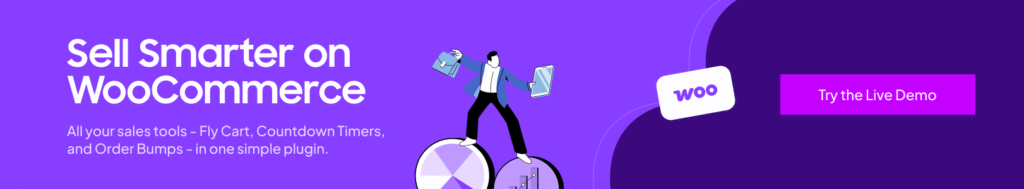
Tactic 8: Showcase Product Scarcity with Visual Low-Stock Bars
Just as time can be scarce, so can products. When customers perceive that a popular item is about to sell out, its value instantly increases in their minds. This is the principle of scarcity at work. Highlighting low inventory levels creates a powerful sense of FOMO.
Shoppers are more likely to buy now if they fear the product won’t be available when they come back.
You can achieve this by displaying messages like “Only 3 left in stock!” on your product pages.
To automate this, StoreGrowth’s Stock Progress Bar is the perfect tool. It provides a clean, visual representation of the remaining inventory for a product. As items are sold, the bar depletes, showing new visitors in real-time that the product is in high demand.
It’s a dynamic, attention-grabbing way to communicate scarcity without being pushy, motivating customers to secure their purchase before it’s too late.
Ready to create powerful urgency? Try StoreGrowth’s Countdown Timer and Stock Bar features risk-free.
Optimize the Cart Experience: How to Create a Seamless Cart-to-Checkout Experience
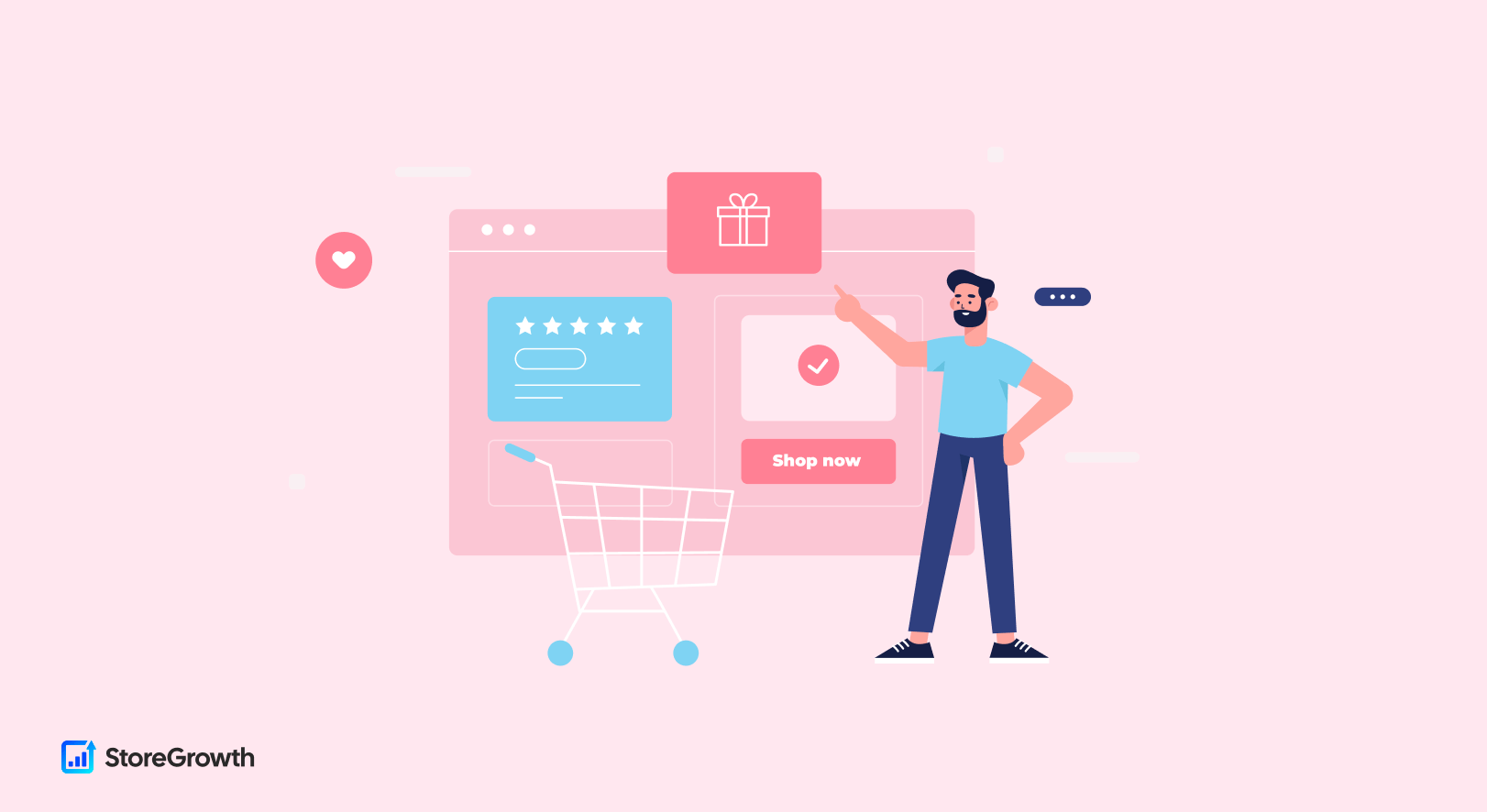
Finally, let’s look at the cart experience itself. The default WooCommerce setup is functional, but it’s not optimized for a modern, seamless shopping flow.
Every time a customer adds a product, they are typically ripped away from the shop page and redirected to a separate cart page.
This interruption breaks their shopping momentum and forces them to make a decision: “Do I check out now, or do I go back and find other items?”
By optimizing this flow, we can keep customers engaged, reduce friction, and even increase how much they spend.
Tactic 9: Prevent Interruptions by Implementing a WooCommerce Fly Cart
A fly cart (also known as a side cart or mini cart) is one of the most powerful user experience upgrades you can make to your WooCommerce store. Instead of a full-page reload, when a customer adds an item, a sleek cart slides into view from the side of the screen.
This allows them to see their updated cart, make quantity adjustments, or even apply a coupon code without ever leaving the product or shop page.
The shopping journey remains fluid and uninterrupted.
It solves the jarring redirect problem and keeps customers in a buying mindset. Implementing this used to require a separate, and often clunky, plugin. However, the StoreGrowth Fly Cart is a core, lightweight feature of our all-in-one suite.
With a single click, you can enable a beautiful, responsive fly cart that dramatically improves the shopping experience and keeps your site running fast. It’s a professional touch that directly reduces abandonment by making the entire process smoother.
Tactic 10: Boost Average Order Value with One-Click Upsells & BOGOs
Reducing cart abandonment is about saving sales you were about to lose. Boosting Average Order Value (AOV) is about making every sale more profitable. The checkout process is the perfect moment to do this. The customer is already committed to buying and has their credit card out. A well-timed, relevant offer at this stage can significantly increase your revenue.
Two of the most effective strategies here are order bumps and BOGO (Buy One, Get One) deals. An order bump is a low-cost, high-value add-on that customers can add to their order with a single click right on the checkout page.
BOGO deals, on the other hand, encourage customers to buy more to unlock a special offer.
Again, this is where having a unified toolkit is crucial. With StoreGrowth’s Upsell Order Bump and BOGO Deals modules, you don’t need to find, pay for, and manage separate plugins. You can easily create compelling offers like “Add our best-selling accessory for just $7!” or “Buy one shirt, get a second one 50% off.“
These features not only prevent abandonment by adding value but also actively increase the revenue from every single transaction.
Your Next Step: From Leaky Bucket to Fort Knox
Knowledge is only potential power. Real power comes from action. Reading this article is the first step, but now you must implement these changes to see a real impact on your bottom line.
Don’t try to do everything at once. Start with the foundational fixes – enable guest checkout and simplify your forms this afternoon. This weekend, install StoreGrowth to help you build trust and urgency. The key is to start plugging the most significant leaks first and systematically work your way through the list.
Your goal is to transform your checkout from a leaky bucket into a conversion fortress.
Why StoreGrowth is the All-in-One Answer
Throughout this guide, we’ve highlighted how different features can solve specific abandonment issues. You could try to assemble a dozen different plugins from a dozen different developers to accomplish this.
But that’s the old way of doing things – a recipe for slow site speed, compatibility headaches, and subscription chaos.
StoreGrowth was built specifically for business owners like Sarah who need powerful results without the complexity. It’s not just another plugin; it’s a unified, lightweight toolkit that consolidates all the essential cart abandonment solutions into one easy-to-use platform.
- Solve Multiple Problems at Once: Get a Fly Cart, Sales Notifications, Countdown Timers, Order Bumps, and more, all working in perfect harmony.
- Keep Your Site Blazing Fast: By replacing 5-10 individual plugins with one optimized solution, you protect your site’s performance and SEO rankings.
- Save Time and Money: One subscription, one dashboard, one support team. It’s the simplest, most cost-effective way to implement the proven tactics we’ve discussed.
Stop letting 70% of your potential customers walk away. Take control of your checkout experience and turn abandonment into your biggest growth opportunity.
Ready to see what StoreGrowth can do for your store? Install the free version today and start reclaiming your lost revenue in minutes.By applying these strategies, you’ll dramatically reduce cart abandonment in WooCommerce and turn lost sales into your biggest growth opportunity.
WooCommerce Cart Abandonment: Common Questions
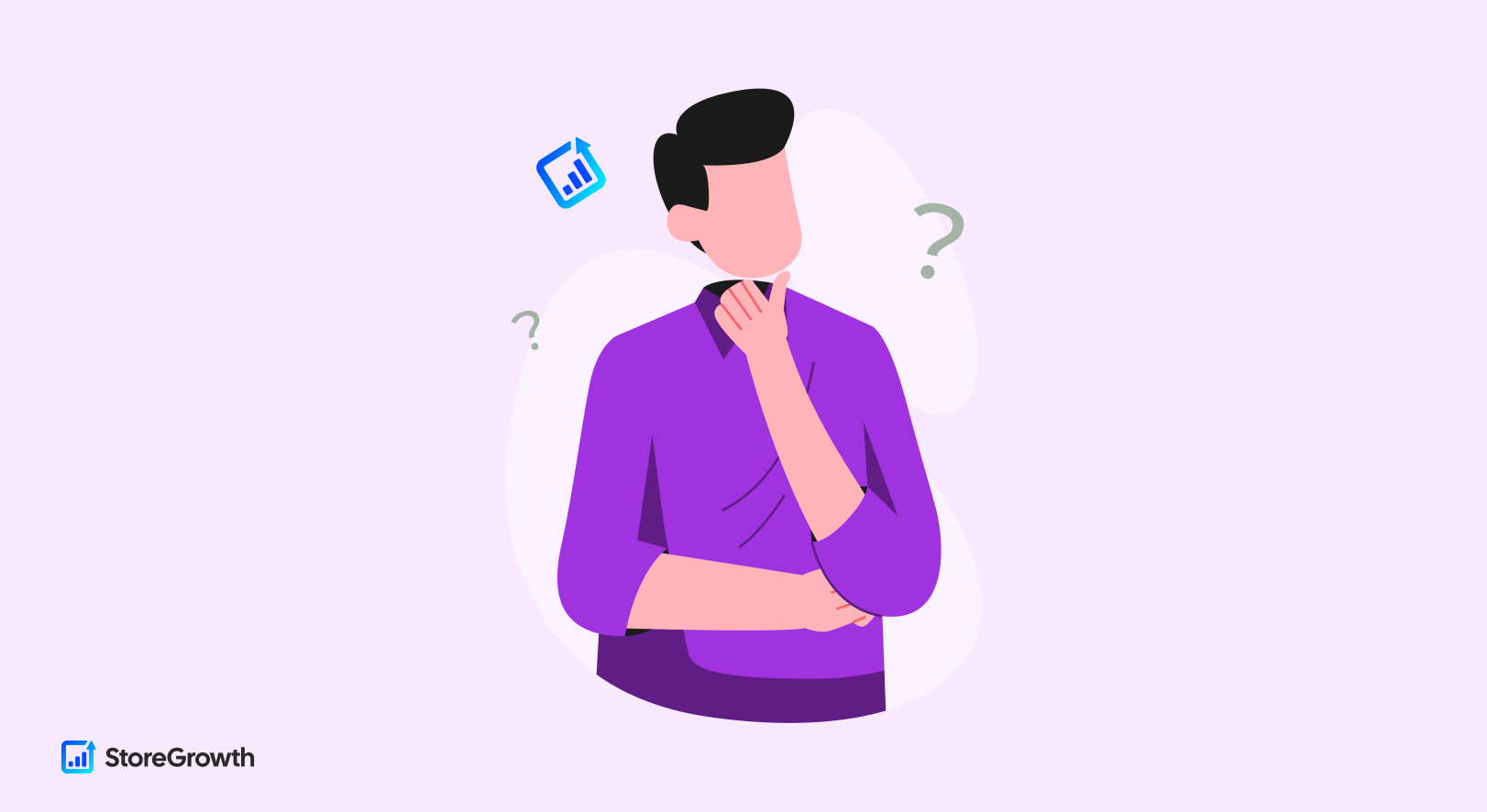
What are the first steps to fix cart abandonment in WooCommerce?
For the biggest impact, start with these three actions:
- Show All Costs Upfront: Display shipping and tax fees on the cart page, not just at the final checkout step.
- Enable Guest Checkout: Allow customers to buy without forcing them to create an account first.
- Simplify Checkout Forms: Remove any non-essential fields to make the process faster.
How can I track my WooCommerce cart abandonment rate?
You can find your cart abandonment rate in your Google Analytics 4 reports under the “Funnels” section or by using a dedicated WooCommerce reporting plugin. To see if your changes are working, measure the rate before you implement these tactics and compare it to the rate a few weeks after.
Do I need to hire a developer to add custom checkout features?
No. You do not need a developer if you use an all-in-one plugin like StoreGrowth. Features like Countdown Timers, Fly Carts, and Sales Notifications can be enabled directly from a user-friendly dashboard with simple on/off toggles.
Is it better to use one plugin or multiple free plugins?
It is better to use a single, comprehensive plugin. Using many separate free plugins can cause significant problems, including:
- Slower website performance (low PageSpeed scores)
- Security vulnerabilities
- Plugin conflicts and errors
A unified solution like StoreGrowth is built to be fast, secure, and ensures all features work together perfectly.

What should I do if my cart abandonment rate is still high?
If you’ve implemented foundational fixes and the rate remains high, you need to gather more specific feedback. Use an on-site survey tool to ask departing visitors why they are leaving. This can reveal deeper issues, such as problems with a specific payment method or confusion about your international shipping options.
Conclusion: Your Store Doesn’t Have an Abandonment Problem – It Has an Opportunity
For too long, Woo store owners have viewed cart abandonment as a cost of doing business – an inevitable leak in the bucket. But that perspective is wrong. Every abandoned cart isn’t just a lost sale; it’s a treasure trove of data and an opportunity to dramatically improve your business.
By shifting your focus from “getting more traffic” to “converting the traffic you already have,” you can unlock a new level of sustainable, profitable growth. You don’t have an abandonment problem; you have a massive conversion opportunity waiting to be seized.
Recap: The 3 Pillars of Cart Recovery
We’ve covered 10 distinct tactics, but they all boil down to three core pillars of a high-converting checkout experience:
- Remove Friction: Make it incredibly easy for customers to buy. This means eliminating surprise costs, offering guest checkout, and simplifying your forms. This is the foundation upon which everything else is built.
- Build Unshakeable Trust: Make customers feel safe. Use trust badges, social proof, and transparent policies to eliminate doubt and prove your store is legitimate and that their data is secure.
- Create Compelling Urgency: Give customers a reason to buy now. Use timers, stock scarcity, and a seamless cart experience to combat procrastination and turn browsers into buyers.
By applying these strategies, you’ll dramatically reduce cart abandonment in WooCommerce and turn lost sales into your biggest growth opportunity.

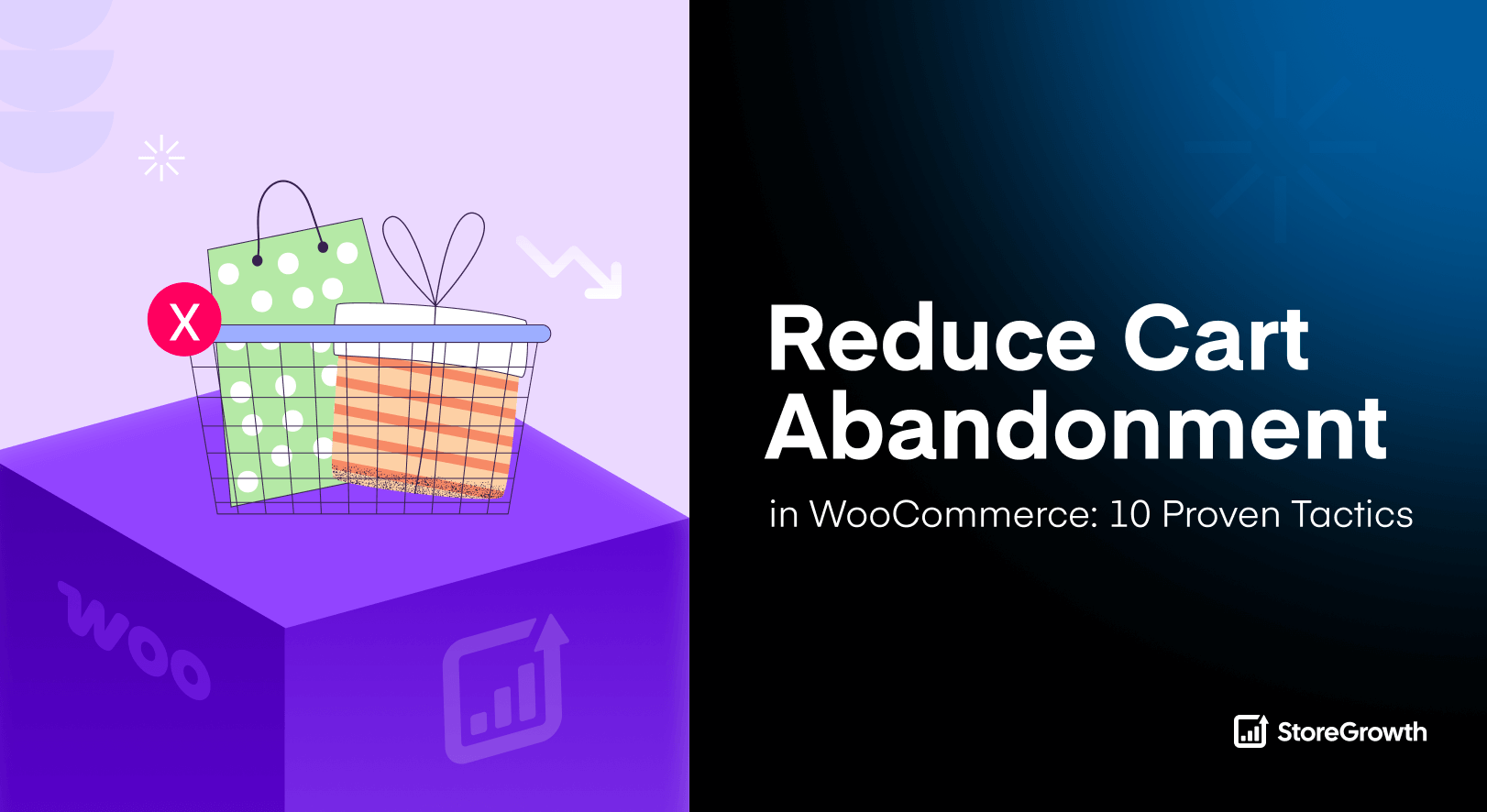
Leave a Reply
You must be logged in to post a comment.