For WooCommerce sites, speed is not just a feature; it’s the foundation of the entire user experience.
A slow WooCommerce site is a silent business killer. It actively frustrates and drives customers away, directly impacting your conversion rates, brand perception, and search engine rankings.
Every millisecond counts, and delays are measured in lost revenue.
The data is relentlessly clear: as page load times increase, so does the probability of a user bouncing.
According to an analysis by WP Rocket, a site that loads in 1 second has a conversion rate 3 times higher than a site that loads in 5 seconds.
By the time you reach a 10-second load time, that conversion rate is 5 times lower. For a busy store owner, this technical debt can accumulate unnoticed until sales begin to stagnate.
Let’s have a look into what makes WooCommerce stores slow, and dive deep into the data, tools, and strategies to build a legitimately fast, high-converting eCommerce machine. This is your ultimate guide on WooCommerce Speed Optimization.

Key Takeaways: A 360° View on WooCommerce Speed Optimization
Problem 1: Your Hosting Infrastructure Is Weak
Before you touch a single plugin or image, you must evaluate your hosting. Your server is the foundation upon which your entire store is built.
If the foundation is weak, no amount of WooCommerce speed optimization on top will make it truly fast.
WooCommerce is not a simple, static website; it’s a dynamic, database-driven application that generates pages on the fly.
This requires significantly more server resources (CPU and RAM) than a typical blog site.
Shared Hosting and High TTFB
Most new store owners start on cheap shared hosting plans.
In this environment, your website shares a server and its resources with dozens, sometimes hundreds, of other websites.
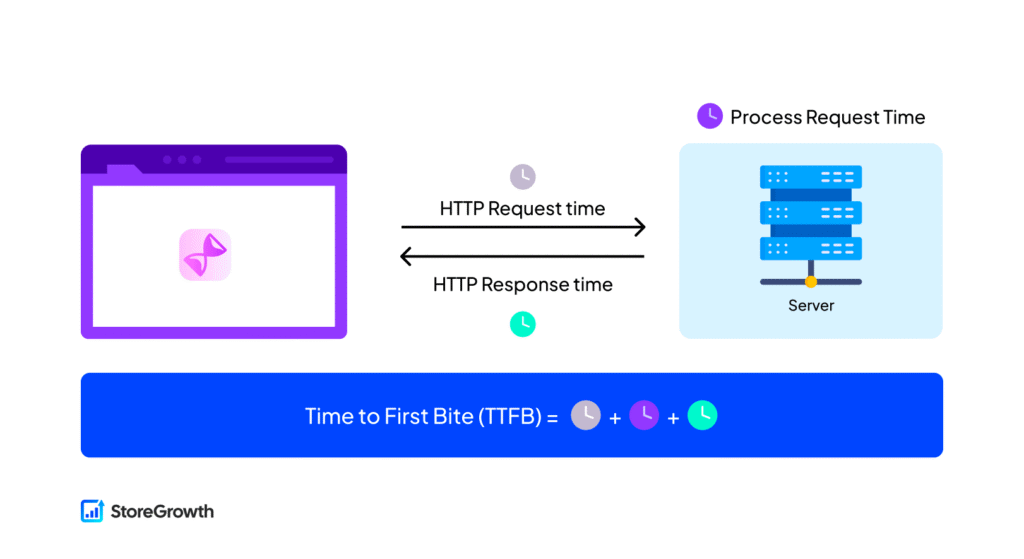
This creates several critical problems:
| Time to First Byte (TTFB) | User/Google Perception | Impact on Conversions |
| < 0.8s | ✅ Good | Optimal. No server-side bottleneck. |
| 0.8s – 1.8s | 🟠 Needs Improvement | Noticeable delay; may increase bounce rates. |
| > 1.8s | 🔴 Poor | Significant server issue; severe negative impact on conversions. |
Solution: Invest in Managed WooCommerce Hosting
The only real solution is to move to a hosting environment built for eCommerce. Managed WooCommerce Hosting providers like Kinsta, WP Engine, and Cloudways offer environments specifically optimized for this purpose.
Here’s what you get:
Switching hosts is the single most impactful investment you can make in your store’s speed.
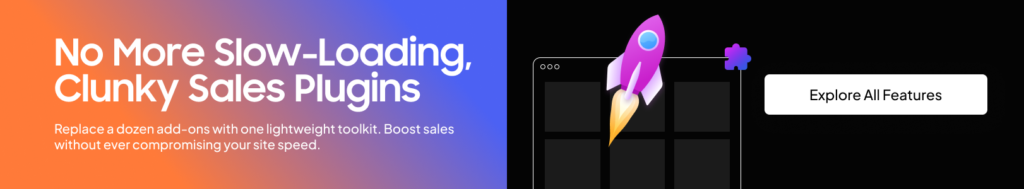
Problem 2: You Have Plugin Bloat
Plugin bloat is the silent epidemic of the WordPress ecosystem. The average WordPress website uses around 30 plugins, and it’s not uncommon for WooCommerce stores to have 50 or more.
While plugins provide essential functionality, each one is a piece of third-party code that adds weight and complexity to your site.

How Each Plugin Adds Performance Tax
It’s not the sheer number of plugins that’s the problem – it’s their quality and cumulative impact. A single poorly coded plugin can be more damaging than 20 efficient ones.
Here’s the “tax” each plugin adds:
This problem is exponential. The more plugins you have, the higher the chance of conflicts, where two plugins interfere with each other, causing errors or even crashing your site.
Solution: Audit, Consolidate, and Simplify
The most powerful solution to plugin bloat is consolidation. For WooCommerce stores wanting to boost sales, you can use a single, integrated suite instead of using 10+ different plugins .
| Feature | Using Separate Plugins | StoreGrowth |
| Performance | 🐢 Slow. Each plugin adds scripts, styles, and database calls. | 🚀 Fast. One lightweight, optimized set of code for all features. |
| Management | 🤯 Complex. Multiple settings panels, licenses, and updates. | ✅ Simple. One unified dashboard to manage everything. |
| Conflicts | 🚨 High Risk. Plugins often conflict, breaking your site. | 🛡️ Zero Risk. All modules are designed to work together seamlessly. |
| Security | 🔓 More vulnerabilities. Each plugin is a potential entry point. | 🔒 Secure. One codebase, regularly audited, and maintained. |
| Cost | 💰 Expensive. Multiple recurring subscriptions add up. | 💸 Affordable. Predictable pricing for the entire suite. |
By using an all-in-one solution like StoreGrowth, you replace your separate plugins for Fly Cart, Sales Countdown Timers, Order Bumps, and more with a single, optimized package.
Reducing the number of plugins fundamentally reduces the code complexity and performance overhead, leading to a faster, more stable store.
Problem 3: Your Assets Are Not Optimized
Your site’s assets – its images, CSS files, and JavaScript files – are what the user’s browser has to download to render your page. If these assets are large and bloated, your site will be slow, no matter how good your hosting is.
The Crippling Effect of Heavy Images
Images are typically the largest contributor to page weight on an eCommerce site.
A single unoptimized product image can be 2-5 MB.
A category page with 12 such images could require the user to download 24-60 MB of data, which is unacceptable, especially on a mobile connection.
Solution: A Multi-Layered Image Optimization Strategy
Render-Blocking CSS and JavaScript
By default, when a browser encounters a CSS or JavaScript file, it must stop rendering the rest of the page until that file is downloaded and processed.
These are called “render-blocking resources,” and they are a major cause of slow perceived load times.
Solution: Minify and Defer
Caching plugins like WP Rocket can automate much of this, but it’s crucial to understand the principles.
The clean, efficient code in StoreGrowth is designed to be as minimal as possible, ensuring our features don’t add unnecessary render-blocking resources to your site.
Problem 4: You Have a Sub-Optimal Caching Strategy
Caching is the process of storing temporary copies of your site’s files so they can be served to visitors more quickly.
It is the most fundamental performance optimization you can implement. A site without caching is like a library where the librarian has to rewrite every book from memory for every single visitor.
The Different Types of Caching
Effective caching isn’t just one thing; it’s a layered approach:
Solution: Implementing Robust Caching
Your first step is to use a high-quality caching plugin. This will handle page and browser caching, as well as asset optimization. However, for the best results, use a host that provides server-level caching, as this is faster and more efficient.

Problem 5. Your Database is Slow and Cluttered
Every product, order, customer, and setting on your WooCommerce store is stored in a database. Over time, this database can become bloated with unnecessary data, which slows down the “queries” or requests for information.
Identifying the Sources of Database Bloat
Solution: Regular Database Maintenance
Use a plugin like WP-Optimize to schedule regular cleanups of your database. This will remove old revisions, expired transients, and other junk data, keeping your database lean and fast.
For more advanced issues, the Query Monitor plugin can help you identify specific plugins or themes that are making slow database queries.
Other Performance Killers You Might Be Overlooking
If you’ve addressed the big five and your site is still not fast enough, it’s time to look at some of the more technical factors.
Your PHP Version is Outdated
PHP is the scripting language that powers WordPress. Each new version brings significant performance and security improvements.
Running on an outdated version of PHP is like running your car on old, dirty fuel. WooCommerce recommends PHP 7.4 or greater, with benchmarks showing that PHP 8.0+ can be up to 2x faster than older versions.
You can check and update your PHP version in your hosting control panel.
Your Theme is Bloated
Many popular themes, especially from marketplaces like ThemeForest, come packed with dozens of features, sliders, and page builders.
While this seems great for flexibility, it often comes at a massive performance cost. These multi-purpose themes are notorious for loading huge amounts of CSS and JavaScript on every page, whether you’re using the features or not.
Solution: Choose a lightweight, performance-focused theme like Astra, Kadence, or GeneratePress. These themes are built from the ground up to be fast and provide a clean foundation for your store.

You’re Not Using a Content Delivery Network (CDN)
A CDN is a network of servers distributed around the globe. It stores copies of your site’s static assets (images, CSS, JS) and serves them to visitors from the server that is geographically closest to them.
Why a CDN is Critical for eCommerce:
Services like Cloudflare offer excellent free and paid CDN plans that are easy to integrate with WooCommerce.
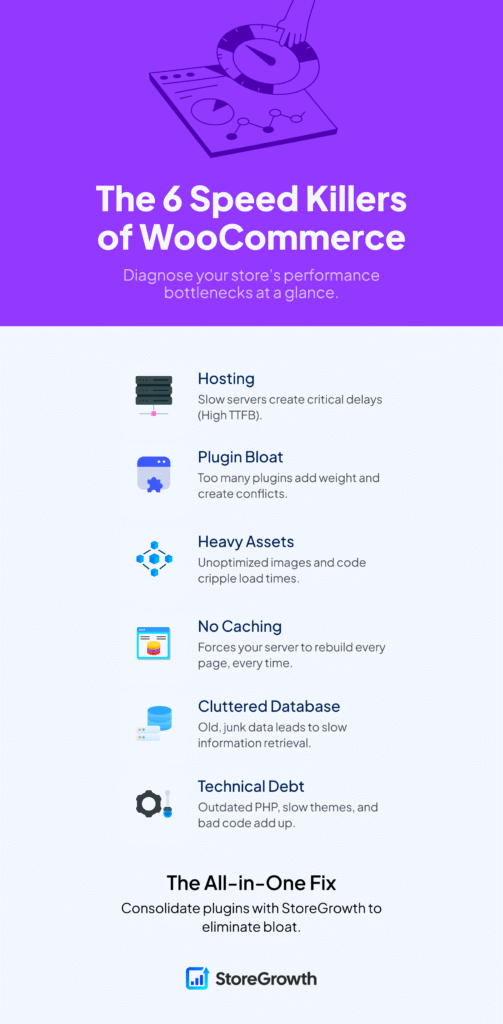
Your Final Action Plan for a Faster WooCommerce Site
Frequently Asked Questions
How many plugins are too many?
There’s no magic number, but performance issues often start appearing with more than 20-30 plugins. The real issue is not the number but the quality.
What is a good page load time for a WooCommerce store?
Aim for a load time under 2 seconds. According to Google, the probability of a visitor bouncing increases by 32% as page load time goes from 1 second to 3 seconds. For eCommerce, faster is always better.
Can I just use a faster hosting plan to fix my slow site?
Upgrading your hosting is a crucial first step for WooCommerce speed optimization, especially if you’re on a cheap shared plan. However, it won’t solve problems caused by plugin bloat, large images, or an un-cached site. A fast host is necessary, but it’s not a complete solution on its own.
How do I know if my images are too big?
A good rule of thumb is to keep your product image file sizes below 100-150 KB. You can check the size by right-clicking an image on your site and opening it in a new tab, or by using tools like Google PageSpeed Insights, which will flag oversized images.
Does StoreGrowth replace my caching plugin?
No. StoreGrowth is designed to be a lightweight toolkit that replaces multiple feature plugins (like countdown timers, fly carts, etc.). It works seamlessly with high-quality caching plugins like WP Rocket or server-level caching from hosts like Kinsta to ensure maximum performance.
Conclusion
Optimizing your WooCommerce store’s speed isn’t optional – it’s essential. Every second of delay directly impacts your conversions, user experience, and revenue. From poor hosting and plugin bloat to oversized images and ineffective caching, each issue can slow you down.
By upgrading your hosting, auditing your plugins, optimizing assets, and implementing smart caching strategies, you’ll see a noticeable boost in performance.
Consolidating your tools eliminates bloat and lets your store run at its full potential.
Speed is crucial. Make the changes today, and watch your store become a high-converting, high-performing powerhouse.


Leave a Reply
You must be logged in to post a comment.