Are single-item orders killing your profit margins? For most store owners, the average order value is the source of most headaches.
Each product comes with its own shipping cost, its payment processing fees, and a razor-thin margin.
By increasing the average order value, you can maximize the revenue from existing customers, spend less on acquiring new customers, and provide immense value to everyone in your storefront.
In this blog, we’re going to explore what product bundles in WooCommerce are and how you can utilize bundling strategies to maximize your revenue. We’ll also address the core psychological triggers of online shoppers, and how you can nudge them to take measurable actions.
Let’s get started!
What Are Product Bundles?
A product bundle is a sales technique where we group multiple items and sell it as a single package, often at a discount.
For example, if you sell shoes in your store, you can offer a 20% discount on socks for your buyers. Although this means that you’re earning less from the sale of socks, but you still make a profit.
This also helps to clear out inventory, and helps with customer satisfaction.
Bundling makes pricing more opaque, allowing users to focus on the overall value rather than individual item costs. This approach simplifies decision-making and creates a sense of getting more for their money.
Why is Product Bundling Important?
The single most important metric for a growing e-commerce store isn’t just traffic or even conversion rate. It’s Average Order Value (AOV).
AOV is the average amount of money each customer spends per transaction in your store.
While getting more traffic is expensive, increasing your AOV is one of the most cost-effective ways to boost revenue.
In fact, research shows that leading e-commerce brands like Amazon generate up to 35% of their revenue through bundling and cross-selling strategies.
So, why is your AOV lower than it should be? Two main reasons:
Creating product bundles in WooCommerce solves both problems at once. It simplifies the choice for the customer (“Here’s everything you need in one package!”) and increases the value of the transaction for you.
Let’s now dive deeper into the product bundling strategies for WooCommerce.
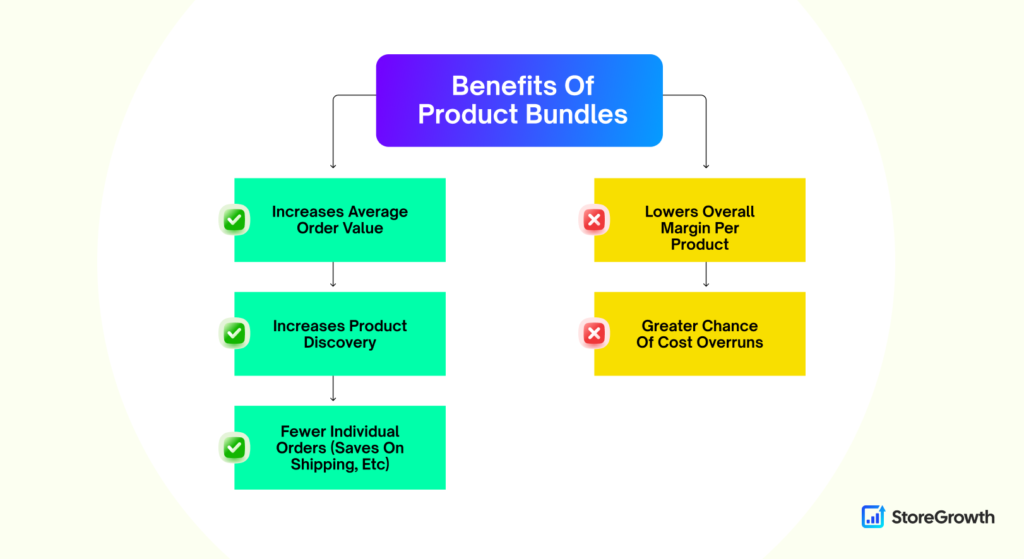
Strategy 1: Complementary Product Bundles
The foundation of successful product bundling starts with pairing products that naturally complement each other.
This strategy leverages existing customer behavior patterns and purchase history to create logical combinations that enhance the overall shopping experience.
Benefits of Complementary Product Bundles
Complementary bundling works best when you analyze your sales data to identify products frequently purchased together.
For example, if customers buying a camera typically also purchase a memory card and tripod, creating a ‘photography starter’ WooCommerce product bundle makes perfect sense.
Similarly, a skincare routine bundle might include a cleanser, toner, and moisturizer – products that work together to achieve a common goal.
The key is understanding customer needs and purchase intent.
When someone buys a laptop, they likely need accessories like a mouse, a laptop sleeve, or an external hard drive. By presenting these items as a bundle with a modest discount, you’re solving their problem while increasing your average order value.
Best Practices for Complementary Product Bundles
Research indicates that bundles succeed more often when included items are usually purchased together, as customers expect certain products to work in harmony.
This approach has proven particularly effective in electronics, beauty, and sporting goods categories.
How to Implement Complementary Product Bundles in WooCommerce
The old way of doing this involved complex plugins or clunky WooCommerce product bundle plugins that just didn’t convert well. But there’s a much smarter, more effective approach.
Instead of presenting the bundle on the product page, you present it at the moment of highest purchase intent: the checkout page.
This is where the Upsell Order Bump module from the StoreGrowth Sales Booster plugin becomes your secret weapon.
It allows you to create a one-click offer directly on the checkout page that customers can add to their order without having to re-enter any information.
Here’s how you’d set up a complementary WooCommerce product bundle offer:
With one click, your customer adds the pens to their order, and you’ve just increased that transaction’s value by 30-40%. It’s the easiest money you’ll ever make.
Not only that, you can also introduce dynamic pricing to the mix. For example, if someone buys 2 or more of the offer product, they get a further 20% discount. This will grow your store’s revenue even further, without you having to spend on acquiring new customers.
Strategy 2: Mix and Match Product Bundles
Mix and match bundles is a fairly new type of product bundling, offering customers the freedom to create personalized combinations while maintaining the benefits of grouped purchasing.
Users can choose any items from a preselected catalogue, and they get discount based on the bundles they are purchasing.
This strategy empowers customers with choice while encouraging larger purchases through tiered pricing structures.
Benefits of Mix and Match Product Bundles
Mix and match bundles allow customers to select products from a predefined collection, such as a “Build Your Own Gadget Box” where shoppers can choose any 4 items from a list of 10 available products.
This approach makes customers feel in control while you maintain higher profit margins through strategic product selection and pricing tiers.
The StoreGrowth BOGO module offers excellent functionality for implementing this strategy, allowing you to set flexible pricing tiers where customers receive increasing discounts as they add more products to their bundle.
For example, selecting 3 items might offer a 10% discount, while choosing 5 items provides a 15% discount, encouraging larger purchases.
Best Practices for Mix and Match Bundling
This strategy works exceptionally well for categories like gourmet foods, beauty products, and craft supplies, where customers appreciate the ability to customize their purchases while benefiting from bulk pricing.
How to Create Irresistible Mix and Match Deals with StoreGrowth
Setting up these kinds of complex rules in default WooCommerce is impossible. But the BOGO (Buy One, Get One) Deals module in the StoreGrowth Sales Booster plugin makes creating these WooCommerce product bundles incredibly simple.
Let’s say you want to offer a “Build Your Own Coffee Kit.”
Now, any customer who adds items from your predefined selections to their cart is automatically prompted with an irresistible deal, encouraging them to add more to reach the next discount tier.
Your AOV goes up, and you move more inventory.
Strategy 3: Strategic Bundling
One of the most overlooked benefits of product bundles in WooCommerce is its power as an inventory management tool.
Strategic bundling helps move slow-moving inventory, reduce storage costs, and optimize warehouse space while maintaining customer satisfaction.
Benefits of Strategic Bundling
Strategic bundling allows you to efficiently move excess stock by combining slower-selling items with popular products.
This approach minimizes losses associated with deadstock while creating perceived value for customers. For instance, pairing a slow-moving makeup brush with a bestselling palette ensures both products move quickly while freeing up warehouse space.
The key is maintaining balance – avoid overloading bundles with clearance items as this reduces perceived value.
Instead, create strategic combinations where one or two slower-moving items are paired with proven bestsellers, making the entire bundle attractive to customers.
Seasonal and Promotional Bundling
Seasonal bundling capitalizes on peak shopping periods and customer buying patterns.
During summer, bundling outdoor toys, pool accessories, and garden games creates relevant packages that align with customer needs.
Holiday seasons offer opportunities for gift bundles that solve customers’ gifting challenges while moving multiple products simultaneously.
This inventory-focused approach has helped businesses reduce deadstock by 20-30% while maintaining healthy profit margins.
How to Promote Your Bundles Using Urgency Tactics
Once you create your themed or clearance bundle, the next step is to drive immediate action. The biggest enemy of a purchase is hesitation.
This is where you combine your bundle with the power of FOMO (Fear Of Missing Out). Two modules in the StoreGrowth Sales Booster plugin are purpose-built for this:
This combination of a curated solution and powerful urgency is the ultimate recipe for converting high-value WooCommerce product bundles.
Strategy 4: Frequently Bought Together Product Bundles
The “Frequently Bought Together” strategy leverages social proof and purchasing patterns to suggest logical product combinations.
This approach mimics Amazon’s highly successful recommendation engine, which reportedly generates 35% of their revenue through cross-selling initiatives.
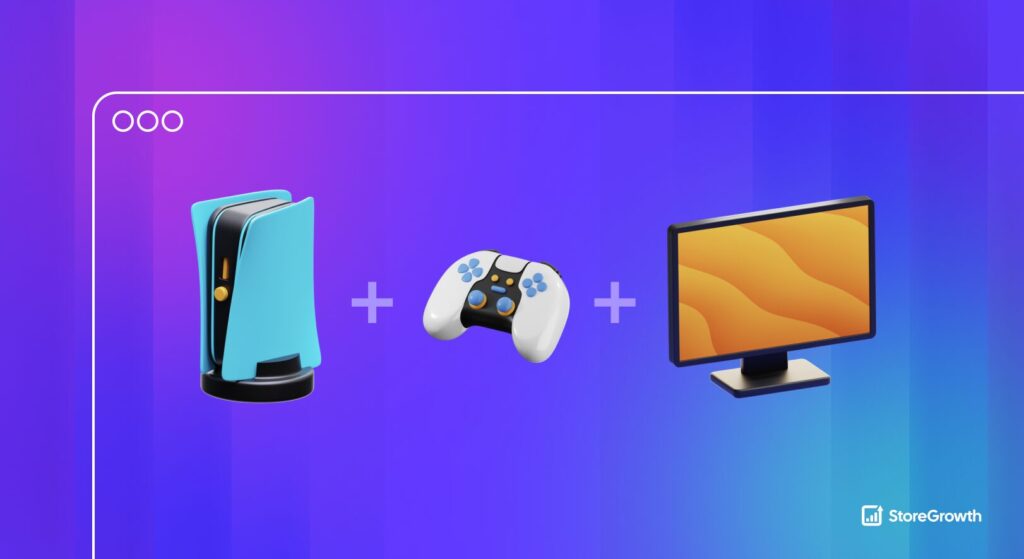
Benefits of Frequently Bought Together Bundling
Modern WooCommerce plugins can automatically analyze order history to identify products commonly purchased together, then display these recommendations on product pages.
This creates a seamless shopping experience where customers see relevant suggestions without feeling pressured by aggressive sales tactics.
Not only that, when shoppers are browsing for their desired items and another useful product shows up that they might need – in most cases they will go through with the purchase.
How To Implement Frequently Bought Together Bundling
When you’re trying to introduce Frequently Bought Together bundling in your WooCommerce store, there’s a few things that you must keep in mind.
There are a lot of plugins that let you mix and match your Frequently Bought Together bundles, so that you can choose your best bundles.
Advanced Recommendation Tactics
Beyond basic product suggestions, you can take this strategy even further:

Measuring The Success of Bundles + How To Optimize
Successful WooCommerce product bundles require continuous monitoring and optimization based on key performance indicators.
You must track metrics such as average order value, conversion rates, and bundle-specific sales to understand which strategies drive the best results.
Key Performance Indicators
Case studies demonstrate the significant impact of well-executed bundling strategies. DockATot saw a 55% increase in AOV and an 86% increase in revenue per user through their bundle builder implementation.
Optimization Best Practices
Regular testing and refinement are essential for maximizing bundle performance.
A/B test different product combinations, pricing structures, and promotional messaging to identify what resonates best with your audience.
Use customer feedback and purchasing data to continuously improve your bundling strategy.
Technical Implementation and Tools
Implementing effective product bundles in WooCommerce requires the right combination of plugins and strategic configuration.
WooCommerce, on its own, doesn’t offer the flexible bundling capabilities needed to execute these AOV-boosting strategies. The default “Grouped Products” feature is very basic and won’t accomplish what we’re talking about.
While several options are available, the challenge is finding the right one.
The wrong plugin can slow down your site to a halt, create a clunky checkout process, or be so complicated that you never get your bundles off the ground.
When evaluating a solution, you need to look for three main things:
Recommended Plugins for Introducing Product Bundles
There are a few plugins that lets store owners introduce product bundles in WooCommerce. The most popular ones have all the features you might need to bundle your products.
However, these plugins are quite expensive for the features that they provide. Spending hundreds of dollars on such specialized plugin that does only one thing is a waste of your funds.
StoreGrowth offers all these product bundling features built-in, for FREE. With BOGO deals, upsell order bumps, free shipping bars, and urgency timers, you have a comprehensive toolkit to execute advanced marketing strategies in your WooCommerce Store.
It isn’t just a marketing plugin – StoreGrowth is the ultimate sales booster for WooCommerce that lets you grow your store without the additional headaches.
SEO Benefits of Product Bundles
Product bundling offers significant SEO advantages beyond direct sales benefits. Bundles create additional pages and internal linking opportunities while encouraging longer site engagement and reduced bounce rates.
SEO Optimization Strategies
Frequently Asked Questions about Product Bundles
1. What are product bundles in WooCommerce?
Product bundles in WooCommerce are a sales strategy where multiple, separate items are grouped together and sold as a single package. This allows a store owner to sell, for example, a “Photography Starter Kit” (camera + lens + memory card) as one product instead of three, which helps increase the total order value.
2. How do I create product bundles in WooCommerce?
The most common and flexible way to create product bundles in WooCommerce is by using a dedicated plugin. While WooCommerce has a default “Grouped Product” option, it’s very basic and doesn’t allow for discounts or advanced logic. A plugin like StoreGrowth allows you to build custom bundles, set bundle-specific pricing, and create “Mix and Match” offers.
3. Can I create product bundles in WooCommerce for free?
Yes, you can create basic product bundles in WooCommerce for free. You can either use the very limited, built-in “Grouped Products” feature or install a free plugin. For example, the free version of StoreGrowth Sales Booster provides the foundational tools to start creating simple bundles and upselling them to your customers.
4. What is the main benefit of using product bundles in WooCommerce?
The single biggest benefit of using product bundles in WooCommerce is a direct increase in your Average Order Value (AOV). Bundles work by persuading a customer to purchase a complete “solution” or a larger set of items in one transaction, rather than just a single product, which raises the total value of their cart.
5. How do I set up a “Mix and Match” or “Build Your Own” product bundle in WooCommerce?
To set up a “Mix and Match” bundle, you need a plugin with advanced pricing rules, often found in BOGO (Buy One, Get One) modules. This lets you create a rule like, “Choose any 4 items from the ‘Coffee’ category and get 15% off.” This empowers the customer to build their own personalized product bundle while encouraging them to add more items to their cart to meet the discount tier.
6. What is the difference between a ‘bundle’ and a ‘grouped product’ in WooCommerce?
A “Grouped Product” in WooCommerce is a simple collection of separate products that are displayed together on one page; the customer still adds them to the cart individually. A “Product Bundle” is treated as a single product with its own SKU and a special price. Bundles are far more effective for marketing and increasing AOV because you can offer a “package deal” discount and sell a complete kit.

Start Growing Your AOV With Smart Product Bundling in WooCommerce
Your store has incredible potential. But every single-item order that goes through your checkout is a missed opportunity – a sign that you’re leaving money on the table.
You don’t need a dozen slow, complicated, and expensive plugins to fix the problem. You need one smart, integrated toolkit like StoreGrowth designed to solve the biggest conversion killers in e-commerce.
By implementing strategic product bundles in WooCommerce, you can stop losing revenue and start actively increasing the value of every customer who walks through your digital doors.
You can provide a smoother shopping experience, offer more value, and build a more profitable business.

Leave a Reply
You must be logged in to post a comment.